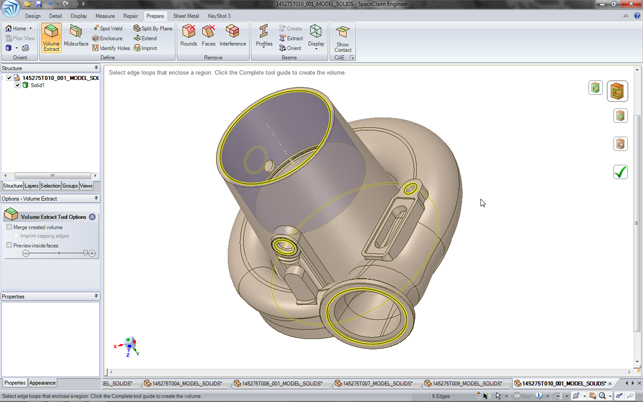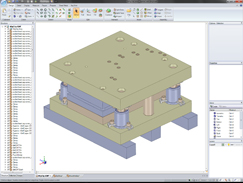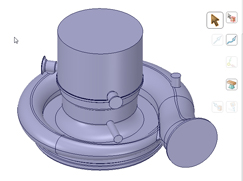Without wanting to repeat history, what do we know about SpaceClaim? Launched in 2002, SpaceClaim took the concepts of direct modelling that had been around for decades and built them into a fresh new application.
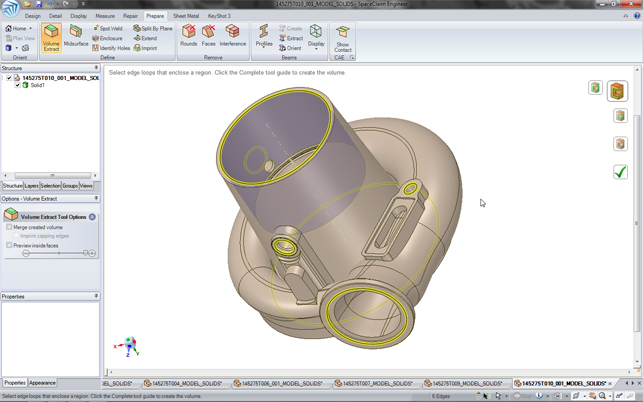
SpaceClaim just needs edge loops to create internal flow volume in this geometry
At the time of launch, many were skeptical about the company’s potential for success but today, after eight or so major releases, SpaceClaim is an impressive system.
It has rich set of translators, from the standard formats such as IGES and STEP, through native formats from SolidWorks, Inventor, Pro/Engineer (Creo) as well as Catia add-ons and into industry specific formats such as JT.
The modelling tools have advanced and moved way beyond just pushing and pulling existing geometry. The partnerships with Ansys on the simulation side and machine tool vendors such as Trumpf, have seen the system gain specialist tools. So let’s explore what’s new for this release.
Manufacturing preparation
One of SpaceClaim’s strengths has always been the ability to recognise and deal with groups of similar features en masse, whether that’s stripping out fillets/rounds from a part file for finite element analysis (FEA) purposes or removing holes to prepare a part for casting design.
The last release saw a hole wizard which allows holes to be created using industry standard sizing. What this release adds is the ability to not only recognise and adjust those holes, but also to document them.
The way it’s implemented is pretty impressive considering this is essentially dumb data. The system will find and recognise all of the holes within a part. A table can then be created which documents them with the manufacturing information required, such as style, sizing and position.
What’s interesting is that edits can then be made to any or all of those holes and the hole table will update instantly, regrouping holes and updating the count.
Sheet metal
This is an area in which SpaceClaim’s mastery appears to be growing with each release. The company has a partnership with sheet metal machine tool vendor Trumpf, which has been driving much of the development focus.
The result is real functional tools that support both the standard features such as flanges, bends and stamps as well as more complex forms that aren’t usually supported in a mainstream CAD application.
This release sees greater options for mitred corners, better unfolding of geometry, relief assignment (on a per feature basis) and an extended set of flange forms, such as double folds.
SketchUp import
This is slightly curious considering that SketchUp is considered a design or engineering tool. However, some users do utilise SketchUp in the concept stage and, as such, SpaceClaim recognised a need to be able to work with that geometry.
That said, the tools introduced will be useful to many other process and geometry problems. They all centre around the geometry output from SketchUp, which will break up a curved surface into a series of faces. SpaceClaim now has tools to allow users to either combine these faces into a single continuous form or to sketch curve in and rebuild them.
Model preparation
As already mentioned, SpaceClaim has always targeted the model preparation process, whether for simulation or for manufacturing. Some tools are specialised for simulation, such as the new Show Contact tool, which highlights points where parts meet, but many others can be used in both processes.
An excellent example of this is the newly introduced Volume Extract tool. This is immediately usable in the simulation process if the user is looking to generate an internal flow volume for a Computation Fluid Dynamics (CFD) run. Whereas other systems require the user to cap off each outlet or inlet then generate the form, with SpaceClaim, the user simply has to select a loop that closes off each inlet/outle, select a seed face, to tell the system where the inside is, and then the system generates the geometry.
Now, the use within CFD is pretty obvious, but this can also have an impact if the user is working with casting. The user can offset faces (using all the direct modelling tools to hand) and then add machining or casting stock. The Volume Extract tool is also perfect for pulling out that internal form and giving the user something solid to work with – either using traditional moulding processes to create cores or using rapid prototyping techniques to create lost wax patterns and the like.
Other things
Alongside the major updates covered here, there are a few things worth mentioning. The first is the release of a SpaceClaim viewer. When opening up SpaceClaim documents or STL files, as well as enabling the user to pan, zoom and rotate, there is one other nifty advantage.
If the user is emailed a SpaceClaim document as an attachment, the system will use the viewer to display the part file in the Outlook window. The user can then spin it without even having to open or save it out of the email client. Shame other vendors don’t do this.
There are also other new tools that help with cleaning up curves in a face and finding edges where there’s an inappropriate or unneeded split in a face’s edges.
Conclusion
SpaceClaim is proving that there is room for innovation in the CAD market and that geometry is most certainly not “done”. Each release brings an extension of the tools already there along with a few new goodies that will make user’s lives much easier – either by automating a complex process (such as the creation of internal volumes) or by cleaning up crappy geometry or repurposing good data for other tasks at hand.
Someone once described the system as the Swiss Army Knife of 3D CAD. What’s interesting is that the analogy still works. It’s just that it’s gone from the two blade and a screwdriver model, to the all singing, all dancing one that everyone really wants. I’m not saying you’ll get that thing for getting stones out of horses’ hooves, but it’s pretty damn close.
| Product | SpaceClaim 2012 |
|---|---|
| Company name | SpaceClaim |
| Price | On application |