For years, desktop workstations came in three flavours – entry-level, mid-range and high-end – but in 2009 the major manufacturers threw another into the mix and the sub entry-level workstation was born.

Optional handle fits in the top 5.25-inch bay
This new class of machine was all about moving the designer with a limited budget away from a desktop PC and onto a workstation that is tested and certified to run CAD software.
The performance of the first machines wasn’t earth shattering and there were trade-offs in storage and memory, but for just under $1,000 (£700) you could bag yourself a decent workstation for AutoCAD and entry-level 3D CAD.
Over the years, the boundaries between sub entry-level and entry-level have blurred to the extent that there is now very little between HP’s latest budget offering, the Z240, and the Z440.
Much of this is down to Intel’s new generation Skylake CPU technology, which is at the heart of the Z240. We’re not talking about processing power here though, as there has only been a relatively small leap in performance over Haswell, the Intel CPU found inside the Z440. Instead, Skylake has brought with it significant advances in storage and memory.
HP has jumped on these new developments, offering not one, but two new generation NVMe Solid State Drives (SSDs) inside the Z240’s mini tower chassis. These high-performance drives are branded HP Z Turbo Drive G2; one is mounted directly on the motherboard while the other is on a PCIe x 4 add-in card.
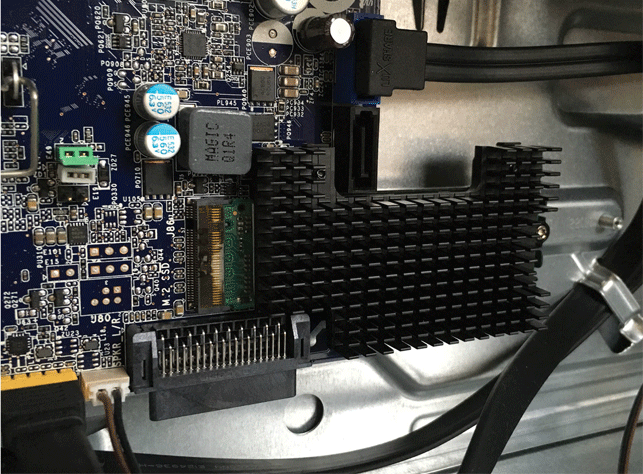
The primary HP Z Turbo Drive G2 slots right onto the motherboard. It features a heat sink to keep it running cool and stop any performance throttling
NVMe is a new native PCIe SSD technology that replaces SATA. A quick run through our AS SSD benchmark shows the HP Z Turbo Drive G2 to have approximately three times the sequential read performance and two times the sequential write performance of a SATA-based SSD. Copying 20GB of SolidWorks data (19,000 parts and assemblies) between our test machine’s two drives took just 20 seconds, which is quite incredible.
Day to day, however, this exceptional bandwidth is only likely to benefit those with certain disk-intensive workflows — huge datasets used in video editing, simulation or point cloud processing.
For mainstream CAD, where disk read/write operations usually come in bursts, the benefits are likely to be far less pronounced. For example, a 2,000-part PTC Creo car assembly only loaded marginally quicker with the HP Z Turbo Drive G2 than it did with a standard SATA SSD.
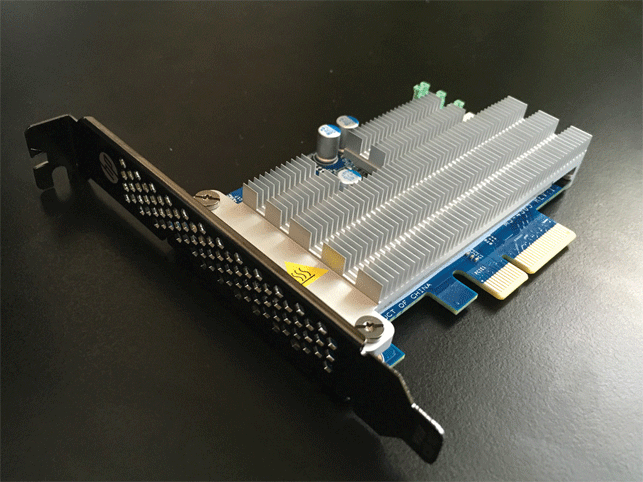
The secondary HP Z Turbo Drive G2 uses the same NVMe SSD module, mounted on a PCIe x 4 add-in card
As a result, while having two 256GB HP Z Turbo Drives certainly shows off the extreme capabilities of this so-called entry-level workstation, it’s probably overkill for most designers. We’d probably recommend stripping out one of the drives and saving yourself a bit of cash.
Our test machine also came with a 1TB Hard Disk Drive (HDD) which offers a much more cost-effective way to store the bulk of your CAD data. There’s also room for three more 2.5-inch or 3.5-inch drives, so there’s plenty of capacity if required. In short, there’s nothing entry-level about the HP Z240’s storage capabilities.
Memory has also improved significantly. While there will likely be a small performance benefit of moving from DDR3 to DDR4 memory, it’s in capacity where the HP Z240 shows its true aspirations.
Whereas its predecessor, the HP Z230, was restricted to 32GB DDR3 memory, the HP Z240 can host up to 64GB of DDR4. Previously, this much memory was only available in the HP Z440.
64GB should be more than enough for even the most hardcore of CAD users and our test machine’s 32GB (2 x 16GB DIMMs) is a much better fit for mainstream CAD. It also leaves two DIMM slots free should your needs grow in the future.
https://vine.co/v/i7X1EFDJlM7/embed/simple

HP also offers a small form factor (SFF) version of the HP Z240 which is a little lighter on storage and graphics but has the same CPU and memory options as the Tower
With most processes in CAD software being single threaded or lightly threaded (that is, they can only take advantage of one or two CPU cores), the quad core Intel Xeon E3-1270 v5 (3.6GHz – 4.0GHz) in our test machine is pretty top notch. It’s only a tiny step down from the much more expensive Intel Xeon E3-1280 v5 (3.7GHz – 4.0GHz).
There are a number of other processors to choose from, including various Skylake Core i5, Core i7 and Xeon E3-1200 v5 models. All of those on offer should serve CAD users well, but as they are limited to four cores, those heavily into simulation or rendering should look to the HP Z440, which offers Intel Xeon E5-1600 v3 series CPUs up to eight cores.
For 3D graphics, the Nvidia Quadro K2200 (4GB) is well positioned for mainstream CAD, backed up by a good showing in our SPECapc for PTC Creo 3.0 benchmark.
For SolidWorks 2015, however, while the card performed well with anti-aliasing disabled, performance dropped considerably when the edge-smoothing technology was turned on. It appears Nvidia continues to have some driver issues around SolidWorks and the Quadro K2200, so if visual quality is of paramount importance, you may wish to consider the equivalent card from AMD, the FirePro W5100 (4GB).
Those with higher-end graphics requirements have the option of the AMD FirePro W7100 (8GB) or Nvidia Quadro M4000 (8GB). The entry-level AMD FirePro W2100 (2GB), Nvidia Quadro K420 (2GB) and Nvidia Quadro K620 (2GB) round out the 3D CAD-focused graphics options.
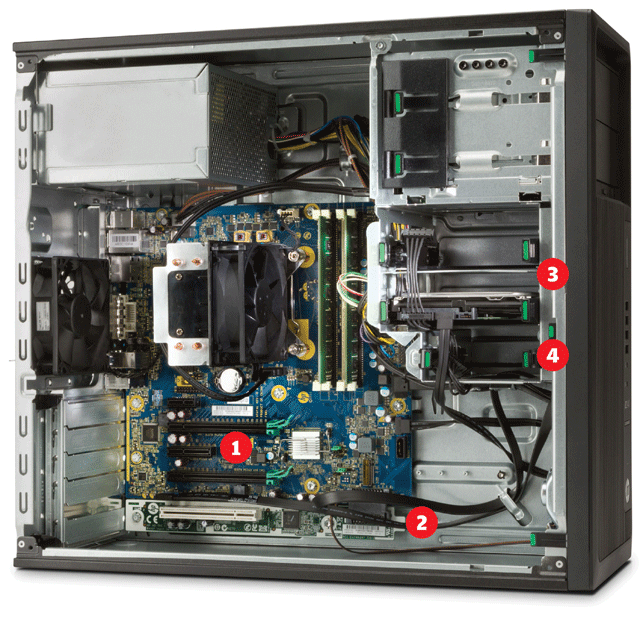
1. PCI Express x 4 port – location of the secondary HP Z Turbo Drive
2. Onboard M.2 slot – location of the primary HP Z Turbo Drive
3. Two 3.5-inch drive bays for HDDs
4. One 2.5-inch drive bay for SSDs
Beyond the core specifications, there are some nice enhancements to the Z240’s chassis. An integrated handle, which was a hallmark of higher-end HP Z Workstations, has finally trickled down to the sub entry-level. This means you can carry the Z240 with a single hand, which is great for those that need their machine to be portable.
With a smaller motherboard than the Z230, the Z240 is easier to service. Both memory and storage are within easy reach. HP says acoustics has also improved thanks to an ambient temperature sensor on the motherboard, which helps optimise fan speeds, including one on the power supply. The machine was incredibly quiet throughout all of our tests. Even when hammering the CPU and the GPU by running a 3ds Max render and SolidWorks SPECapc benchmark at the same time, fan noise never went above a barely audible hum.

The push & click dust filter front panel comes off easily
To help ensure the machine remains this quiet over its lifetime, HP has added a dust filter to the front, where air is drawn in. Dust clogs fans and this can be a particular problem in certain environments, says HP – from under desks to manufacturing floors. The panel which holds the dust filter is exceptionally easy to remove, with a simple push and click. The filter can then be washed or replaced.
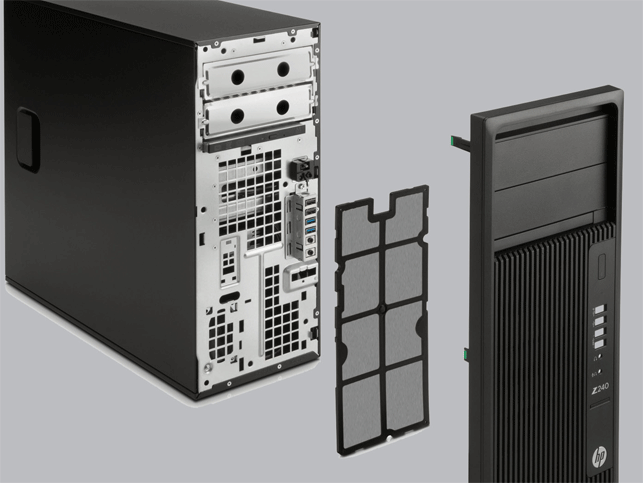
Exploded view of dust filter front panel. The filter itself can be washed or replaced.
The front of the machine also gives easy access to USB ports. There are two USB 3.0 and two USB 2.0 (one always on), as well as a slimline optical drive and headphone and microphone jacks. There are four more USB 3.0 ports on the rear of the machine, so plenty of capacity for connecting fast external storage. Thunderbolt 2.0 is an optional extra via a PCIe add-in card.
Conclusion
With the Z240, HP has produced an exceptional workstation for CAD. With incredibly fast storage, mid to high-end graphics and up to 64GB of memory, there really is very little reason for CAD users to look beyond this mini tower machine. Only those who mix CAD with simulation or design visualisation may need to move up to the HP Z440 for more CPU cores, more memory or higher-end graphics.
Those with more mainstream requirements should also check out the small form factor (SFF) version of the HP Z240. It’s a little lighter on storage and graphics, but has the same CPU and memory options. It looks to be a great little machine for those that want to save valuable desk space.
HP Z240 – Specifications
» Intel Xeon E3-1270 v5 (3.6GHz, Turbo to 4.0GHz) (Quad Core) processor
» 32GB (2 x 16GB) DDR4 2,133MHz ECC memory
» 2 x 256GB HP Z Turbo Drive G2 (PCIe NVMe SSD) + 1TB Western Digital blue HDD)
» Nvidia Quadro K2200 (4GB GDDR5) GPU (348.17 driver)
» Microsoft Windows 7 Professional 64-bit (available through downgrade rights from Windows 10 Pro-64)
» 399mm (H) x 170mm (W) x 442mm (D)
» 3 years parts, 3 years labour, and 3 years onsite service (3/3/3) standard limited warranty
Benchmarks
Graphics (frames per second – bigger is better)
» CAD (SolidWorks 2015 – SPECapc graphics composite noFSAA) – 5.98
» CAD (SolidWorks 2015 – SPECapc graphics composite FSAA) – 2.68
» CAD (Creo 3.0 – SPECapc graphics composite) – 5.89
CPU (secs – smaller is better)
» CAM (Delcam PowerMill 2016) i) 104 ii) 164 iii) 223
» Rendering (3ds Max Design 2015) – 194
» Rendering (3ds Max Design 2011) – 96.
Intel Xeon E3-1270 v5 (3.6GHz, Turbo to 4.0GHz) (Quad Core) processor
32GB (2 x 16GB) DDR4 2,133MHz ECC memory
Nvidia Quadro K2200 (4GB GDDR5) GPU (348.17 driver)
Microsoft Windows 7 Professional 64-bit (available through downgrade rights from Windows 10 Pro-64)
2 x 256GB HP Z Turbo Drive G2 (PCIe NVMe SSD) + 1TB Western Digital blue HDD)
3 years parts, 3 years labour, and 3 years onsite service (3/3/3) standard limited warranty
N/A
N/A
N/A
N/A
N/A
N/A






