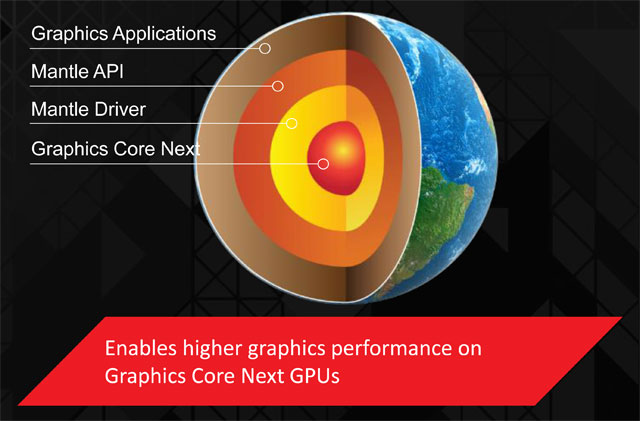This article was updated on Sept 1 2014 to add performance figures from the Quadro K4200 and K5200
Nvidia is back with a whole new family of Quadro GPUs (Graphics Processing Units), targeting the whole gamut of professional 3D users, from entry-level CAD all the way up to high-end design viz.
There are five new products in total – the Quadro K420, K620, K2200, K4200 and K5200 – all of which should be appearing in workstations in the September timeframe.
The Quadro K6000, which Nvidia unveiled at SIGGRAPH in 2013, will remain the company’s flagship offering.
For two of the new cards, the ‘K’ prefix, that Nvidia introduced two years ago to mark the launch of its ‘Kepler’ family of Quadro GPUs, is a touch misleading.
The Quadro K620 and K2200 are actually based on ‘Maxwell’, Nvidia’s next generation GPU architecture, which Sandeep Gupte, senior director, professional solutions group at Nvidia, describes as being phenomenal in terms of performance per watt.
Indeed Nvidia claims the new Quadro K2200, its mid-range CAD offering, provides users with a 90% performance improvement while only increasing max power consumption by 25%. The other three cards are all based on ‘Kepler’.
The reason for this split family is all down to timing. Speaking at a pre-release press launch in New York last month Gupte called it a three-way dance involving Nvidia, Intel and the workstation manufacturers.
Intel is leading this waltz with its ‘Haswell-based’ Xeon E5-series CPU, which is set to officially launch next month, setting in motion brand new workstations from Dell, HP, Lenovo and others. If the Intel Xeon refresh had happened next year we may have seen an entire family of Maxell-based Quadros.
While the Maxwell Quadros are more energy efficient, performance still scales well throughout the range, says Nvidia. Based on real-world 3D applications Nvidia claims users should see, on average, a 40 percent performance gain, generation over generation.
While the Quadro K2200 didn’t quite hit those heights in most of our hands on tests in SolidWorks and Creo (see below), we can see how this could be possible in some applications and workflows.
Other than performance, the headline story for this new generation of Quadros is on-board memory. Discounting the Quadro K420, which probably won’t be carried by many OEMs, the new Quadro family starts off at 2GB with the K620.
2GB of on-board GPU memory is a substantial amount for CAD and even some large models should fit quite comfortably within this envelope.
The Quadro K2200, Nvidia’s workhorse CAD offering, features 4GB, more than enough for almost all 3D CAD users. But this additional memory could also be useful for compute workflows. The 1.3TFLOPS of single precision performance, almost double that of the K2000 it replaces, makes it a viable option for ray trace rendering with Nvidia iray.
The other big leap in memory comes from the Quadro K5200, which boasts a substantial 8GB – double that of the K5000. This could be important for high-end design viz users who may have previously had to fork out for a significantly more expensive K6000. 8GB should also be a good amount for very complex ray trace renders.
Connectivity remains pretty much the same as the previous generation with Nvidia retaining DVI-I on all of its Quadro cards. Ports for the more modern DisplayPort standard are also included. See the specs below for full details.
Pricing is as follows
Quadro K420 – €129 / £109
Quadro K620 – €189 / £159
Quadro K2200 – €519 / £419
Quadro K4200 – €979 / £799
Quadro K5200 – €2,139 / £1.759
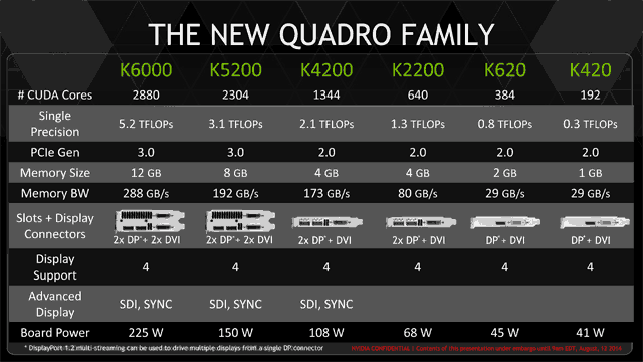
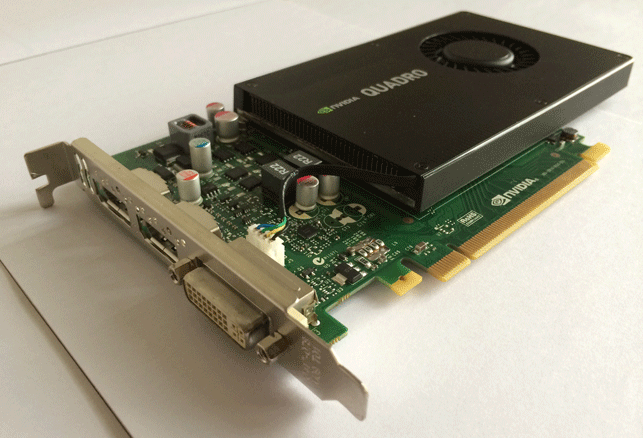
On test
We tested the new Quadro K2200 (4GB), ), Quadro K4200 (4GB) and Quadro K5200 (8GB) with SolidWorks 2013 and Creo 2.0 using the SPECapc benchmarks.
These tests run directly inside the CAD applications so are designed to give a much more realistic picture of performance than synthetic benchmarks such as Viewperf 12. To put everything in context we also tested the previous generation Kepler cards, the Quadro K2000 (2GB) and K4000 (3GB).
Our test machine, a Scan 3XS GW-HT10, came with one of the fastest CPUs currently available – the Core i7 4790K. With a factory setting of 4.0GHz, Scan has clocked this up to an incredible 4.5GHz giving our GPUs plenty of headroom to express themselves.
Here are the full specs
Scan 3XS GW-HT10
Intel Core i7 4790K (clocked to 4.5GHz)
Asus Z97-K mainboard
16GB (2x8GB) Corsair Vengeance Pro, 2133MHz memory
250GB Samsung 840 EVO SSD
2TB Seagate Barracuda, 7200rpm HDD
Windows 7 Professional
scan.co.uk
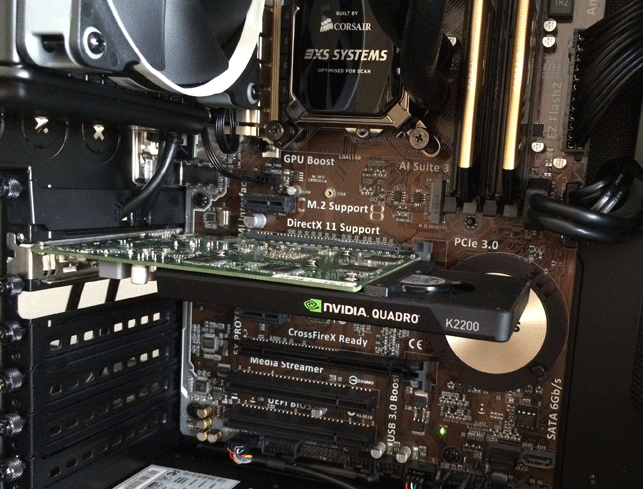
The SolidWorks 2013 benchmark provides an overall score based on six different graphics states. However, it’s probably most useful to focus on three of these display states: RealView disabled,
RealView, and RealView with Ambient Occlusion.
If you are a SolidWorks user you should be able to match these directly to your workflow, though, of course, your models will be different so it’s not perfect.
‘RealView disabled’ focuses on two SolidWorks viewing modes: shaded and shaded with edges, which renders simple shaded models with outlines. This is one of the most popular display modes for CAD because it provides a very clear picture of the geometry when modelling.
In the SolidWorks benchmark it is important not to confuse the ‘shaded’ and ‘shaded with edges’ scores with the pure ‘shaded’ and ‘shaded with edges’ modes in SolidWorks. ‘RealView disabled’ is the only score in the benchmark that does not feature RealView in some way. The ‘shaded’ and ‘shaded with edges’ scores are a bit misleading as they actually have a RealView element to them.
The disappointing news here is that none of the new GPUs shows a benefit over the previous generation K2000 or K4000. Shaded with edges mode in SolidWorks doesn’t put a huge load on the GPU so the CPU tends to become the bottleneck, even when it’s clocked to 4.5GHz. This could change with exceptionally large models (particularly if the K2000’s 2GB of on board memory is maxed out) or when using 4K displays, as having four times as many pixels on screen than standard HD puts a significant additional load on the GPU.
For the Quadro K2200, K4200 and K5200 to truly express their power you need to turn on real-time rendering effects. ‘RealView’ adds realism to models, providing real world materials and advanced shading, including self-shadowing and scene reflections.
This is popular in sectors such as product design when the designer wants to get a better feel for how a product will look without having to render offline with a ray trace renderer like PhotoView 360.
In our tests the K2200 not only left the K2000 standing, but also beat the K4000 by a fair distance. The K4200 and K5200 stepped things up incrementally.
Ambient Occlusion takes RealView to the next level, by increasing the realism of shadows. The technique places shadows based on the occlusion by other objects in the scene.
The more hidden they are, the darker the shadows. Because of the increased load this puts on the GPU it really gives the new Maxwell-based K2200 an opportunity to strut its stuff, more than doubling the performance of the K2000.
The K4200 steps this up a notch and the K5200 takes performance to a whole new level – giving a glimpse of its true potential for high-end design visualisation.
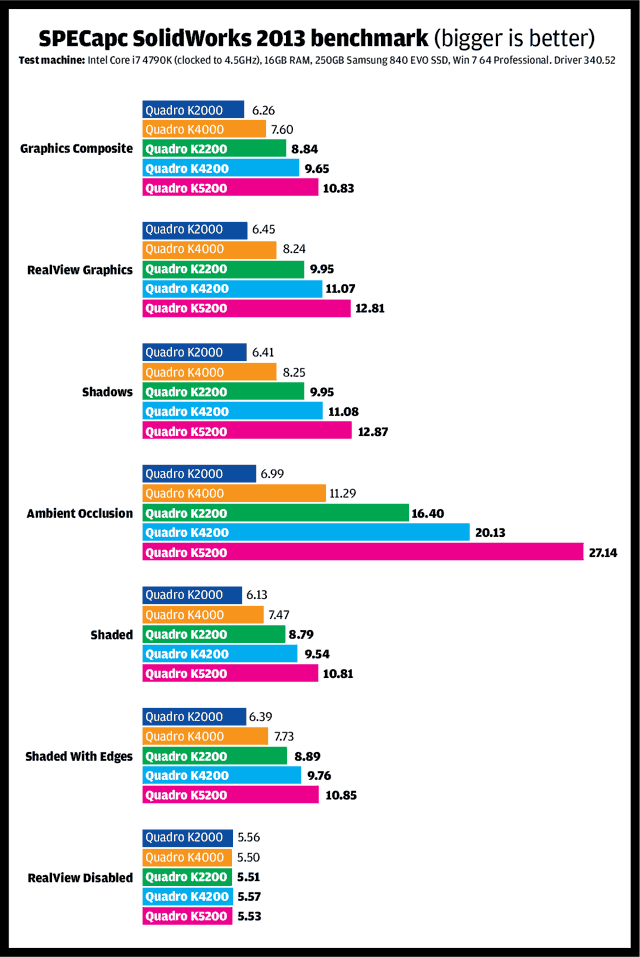
In SolidWorks the Quadro K2200, K4200, and K5200 demonstrate excellent performance in graphics-intensive workflows with RealView and Ambient Occlusion enabled, but appear to offer no real performance benefit over the K2000 or K400 in the RealView disabled portion of the test, which focuses on pure shaded plus edges mode, as used in SolidWorks
The PTC Creo 2.0 benchmark is more straightforward, testing a 1,000 part automotive model in a variety of display modes — including shaded with edges, shaded with reflection, hidden and no-hidden lines, anti-aliasing up to 8X and edge quality up to very high.
It aggregates everything into two scores: wireframe and shaded and provides a ‘graphics composite’ score, which is an average of the two.
Here we see the Quadro K2200 deliver around a 25% boost over the K2000 in both modes, with scores approaching that of the K4000. There’s a big step up with the K4200, particularly in wireframe mode, and a smaller, but still significant, improvement with the K5200.
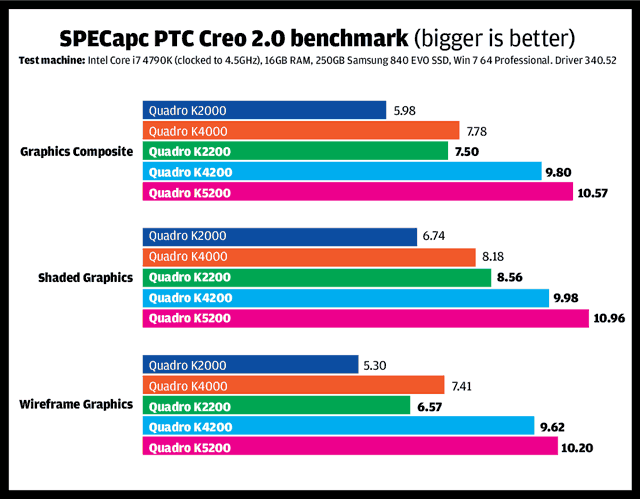
Quadro Mosaic
Moving beyond the desktop, Nvidia has also lowered the entry point of its Quadro Mosaic display technology, which allows users to create high definition “Power Wall” displays for design review or digital mockup.
Up to four Quadro K4200, K5200 or K6000 GPUs and 16 displays or projectors can be synced together with the technology.
Nvidia previously restricted Mosaic support to its double width cards so adding the single width Quadro K4200 into the mix will not only lower the cost of entry but give more flexibility in space-limited workstations. Mosaic also requires an Nvidia Quadro Sync add in board, which synchronises the GPUs to ensure all the displays remain aligned.
GPU compute
In addition to throwing complex CAD models around on screen, all of the new Quadro cards are capable of performing compute operations in CUDA- or OpenCL-accelerated applications. However, this statement does need a bit of clarification.
Firstly, we’re only really talking about ray trace rendering here, rather than computer aided engineering (CAE), as the new Quadro cards are only tuned for single precision operations.
For Finite Element Analysis (FEA) or Computational Fluid Dynamics (CFD)) in applications like Ansys and Simulia Abaqus you need double precision, which you only get with the Quadro K6000 or Tesla compute boards.
Secondly, if you want to be realistic about GPU compute, don’t even think about using the Quadro K420 or K620. The Quadro K2200 is really the entry point, but to really get your teeth into ray trace rendering, you’d probably need a K5200 or K6000, even multiple high-end GPUs. You can get a good gauge of relative performance by checking out the single precision performance figures in the chart above, measured in TFLOPs.
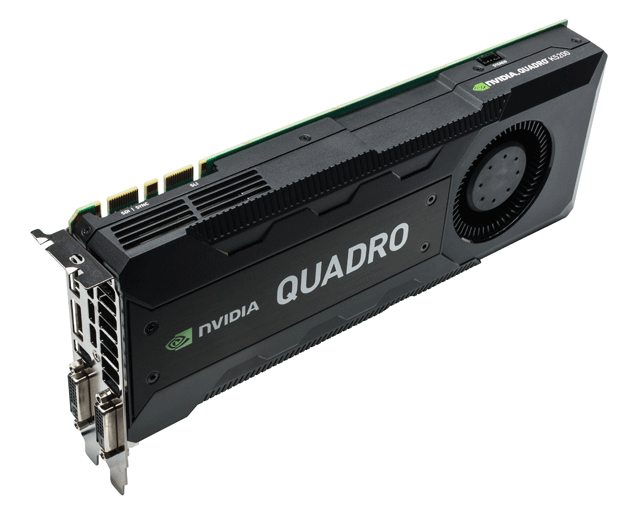
For GPU compute in workstations, Nvidia used to have a very defined marketing message, which it called Nvidia Maximus. This originally meant a Quadro graphics card for interactive 3D graphics and a Tesla GPU compute card for rendering or simulation. Everything was tied together with a software driver, which also told each application which GPU resources to use.
This message has softened over the years and now Nvidia simply refers to it as ‘multi GPU’. Gupte says Maximus did a great job of educating the market with a simple message, but doesn’t feel Nvidia needs to be so descriptive anymore, in terms of what GPUs to use.
Adam Scraba, senior product manager at Nvidia, provides more detail. “The way we told the world about it was ‘model and simulate’ (maybe at the same time) or ‘model and render’ (maybe at the same time). And a lot of people got it and that’s how they worked,” he explains.
“We found, almost overwhelmingly, that people just wanted to scale their work up. They just wanted to scale the simulation or the rendering power. And that really lent itself to just amassing of bunch of GPU resources and scaling your work across it, as opposed to ‘that is a resource for something’ and ‘that is a resource for something else’.”
Of course, not all design viz users can afford expensive multi GPU systems and, we can imagine how Tesla might not resonate at the lower end of the market.
However, now with the introduction of the new cards, and a broader multi GPU message, two Quadro K2200s could probably do a decent job for a SolidWorks user who also wants to render with the iray-enabled Bunkspeed Pro.
From a workflow perspective two Quadro GPUs should certainly work well, but GPU resources can sit idle when models aren’t being moved about on screen. This is in contrast to AMD who does a seamless job of juggling graphics and compute tasks on a single FirePro GPU. You spin a model and it instantly responds, even when a ray trace render is being number crunched in the background. In short, users don’t have to buy two cards.
That’s not to say you can’t do graphics and compute on a single Quadro GPU but you would likely find applications fighting for GPU resources, which can interrupt modelling workflows. Of course, there’s nothing to stop you rendering overnight, after you’ve gone home.
Nvidia iray
GPU compute is nothing without application support and here Nvidia scores much higher than AMD.
Nvidia iray, a GPU-accelerated photorealistic ray trace renderer based on the company’s proprietary CUDA technology, is used in a number of applications. These currently include Bunkspeed Pro, Catia Live Rendering, Autodesk 3ds Max Design, Maya (iray for Maya from 0x1 Software) and Maxon Cinema 4D (m4d plug-in).
Nvidia says it is working with ‘many other software developers’ and there should be some announcements over the next month or two. Gupte wouldn’t be drawn on specifics but told DEVELOP3D: “Could AEC be one of those markets that might be super interested in that type of thing?”
Users can render with iray locally on the workstation using one or more Quadro or Tesla GPUs. The image refines with each pass, just like a CPU renderer, and can take minutes, even hours to get a decent image, depending on the output resolution and GPU power at your disposal.
However, Nvidia has a vision to provide a much more interactive experience directly inside the design application – real-time ray tracing in the true sense.
“The goal here is that the render window should basically just become part of the viewport,” says Sean Kilbride, technical marketing manager, workstation and PSG product reviews. “Instead of seeing wireframe mode, instead of seeing shaded mode, we want to be able to work with materials completely realistically.” he explains demonstrating a scene inside Maya that refines, almost instantly, into a photorealistic, ray traced render as soon as he stops moving the model on screen.
Of course, this takes a huge amount of compute resources, far more than you can get inside a single workstation, so this is where Nvidia’s VCA (Visual Computing Appliance) with eight high-performance GPUs, comes into play.
For the demo, a cluster of these GPU-laden appliances are being put to work – a render farm worth tens, if not hundreds of thousands of dollars.
This huge compute resource is being accessed over the Internet, directly from within Maya, but Nvidia says its VCA will most likely be used over LAN or WAN.
This is partly because the data first needs to be uploaded and only then are small incremental changes sent – camera movements, for example.
While the focus is currently on remote rendering, Gupte hinted that there may be other local workflows that Nvidia is looking to ‘remote’ or extend to ‘the cloud’.
Describing GPU rendering as ‘the best starting point’ for remote computation we wonder if Nvidia could also be working with CAE software developers to offer one click workflows for remote FEA or CFD.
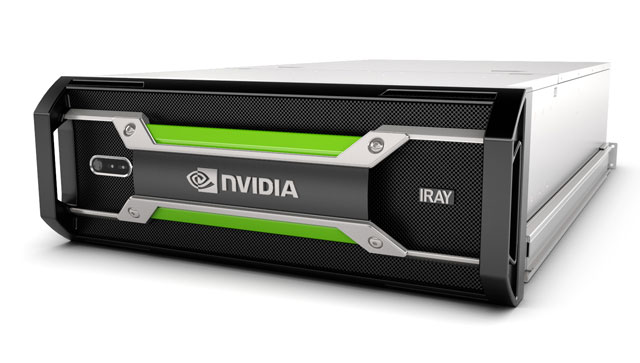
Conclusion
Nvidia looks to have delivered another impressive family of desktop GPUs for CAD and other 3D applications.
Indeed, from our initial round of testing, the Quadro K2200 and Quadro K4200 should certainly pique the interest of product development professionals – PTC Creo users in general and SolidWorks users who work with graphics intensive viewing modes.
While the Quadro K5200 sets new records in both benchmarks, it is probably overkill for most CAD users. Instead, it is best suited to design viz workflows where the GPU is really pushed to its limits.
Meanwhile, with a significant increase in memory at the lower end of the range, even the entry-level Quadro K620 (2GB) should be able to handle some pretty hefty CAD models.
The combination of Kepler (K420, K4200, K5200) and Maxwell (K620 and K2200) for this new generation of GPUs doesn’t appear to have impacted performance in any way, with our benchmark figures scaling nicely through the range.
However, with the Quadro K2200 drawing a mere 68W of power, while delivering impressive performance, it certainly looks like Nvidia’s Maxwell architecture has much to offer from a performance/watt perspective.
With such a significant increase in performance across the range one would expect Nvidia to be shouting about it from the rafters, but the company was uncharacteristically reticent to push benchmark figures at the New York launch event last month.
In a marked change from Quadro launches of old it preferred instead to push the message that Quadro is more than just a desktop graphics card – it’s the ‘Visual Computing Platform’, says Gupte.
In saying this Gupte is mostly talking about Nvidia GRID, the overarching brand that includes remote gaming and VDI (virtual desktop infrastructure) technology as well as physical GPUs.
GRID is a powerful brand, but when you’ve spent over a decade building up Quadro as a marque of reliability, performance and certification for professional graphics, it’s clear Nvidia feels there is work to do here to align its messaging.
We imagine Maxwell-based GRID cards are on the agenda and wonder if they might harness the Quadro brand in some way.
AMD unveils new family of FirePro GPUs
AMD has also launched a whole new family of GPUs. Read all about the new FirePro W2100, W4100, W5100 and W7100, as well as how AMD will now be pushing its Mantle graphics API into the professional space.