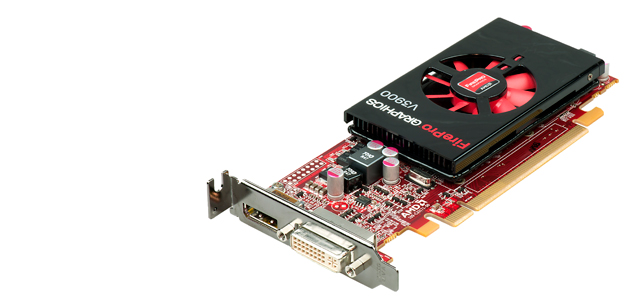The professional graphics card market has changed considerably over the years. Long gone are the days where manufacturers offered three cards to cater for entry-level, mid-range and high-end users. AMD and Nvidia now go head to head with six cards apiece in their respective FirePro and Quadro graphics families.
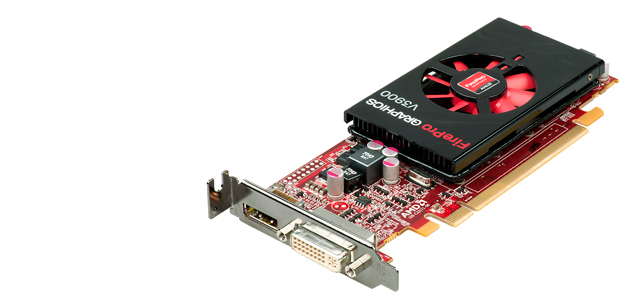
The FirePro V3900
At the entry-level competition has been particularly fierce. AMD and Nvidia not only compete with each other, but with their own consumer brands, Radeon and GeForce. The challenge is to keep prices low, while still offering cards capable of handling CAD assemblies that are not insignificant in size. In the past this balance wasn’t always found. Entry-level cards were cheap (sub £100) but sometimes a little underspecified or lacking in the latest features.
When it comes to mainstream CAD, ‘underspecified’ is a criticism that can’t be levied at AMD’s new entry-level cards, the FirePro V3900 and V4900. Both cards are based on AMD’s latest generation ‘Turks’ architecture and boast 1GB of frame buffer memory, a considerable amount for an entry-level CAD card.
To put this in context it’s important to understand that graphics memory has become more significant for CAD/CAM applications, particularly with technologies such as Vertex Buffer Object (VBO), a feature of OpenGL that loads geometry onto the card to boost performance.
Even with these increased demands, the 1GB threshold is unlikely to be breached until you get into the realms of automotive or aerospace sized assemblies. It’s safe to say that, for mainstream CAD, AMD’s new cards won’t have the limitations of legacy cards, which may have struggled with 128MB or 256MB.
While the memory capacity is the same for both cards, there’s a significant difference in memory performance. The FirePro V3900 only features DDR3, which delivers a bandwidth of 29GB/sec, while the FirePro V4900 sports GDDR5 memory, the same type used in AMD’s higher end cards, to boost memory bandwidth to 64GB/sec.
There’s also a performance difference in terms of the Graphics Processing Unit (GPU). While both cards feature 480 stream processors, the FirePro V4900 runs its cores approx 20% faster in terms of GHz.
So how does this all translate into real world performance?
We tested both cards under SolidWorks 2010, using our standard camera benchmark with level of detail switched off and RealView enabled — putting a bigger load on the system by displaying real world materials, reflections and shadows.
Our test machine was not slow, by any stretch of the imagination. The Scan 3XS Core i7 Hex Core workstation featured a Core i7 3930K chip overclocked to 4.4GHz, and coupled with 32GB RAM (see page 59 for a full review).
Both cards did themselves justice. The FirePro V3900 delivered a solid score of 37 frames per second (FPS) while the FirePro V4900 pushed things up a notch to 43 FPS.
For comparison, we threw a FirePro V7900 into the mix and this high-end card, which boasts 1,280 stream processors, showed its pedigree by putting in a score of 53 FPS.
3D performance in SolidWorks, like in many 3D CAD applications, is closely linked to the speed of the CPU. In many situations the CPU becomes the major bottleneck before the GPU runs out of power. We wouldn’t be at all surprised if a 10GHz Core i7 processor was needed in order for a high-end graphics card to express its true potential in such CPU limited CAD applications. Of course, this is not possible with today’s CPU architecture.
To really see what a professional graphics card is capable of you need to let it loose on a 3D visualisation application like 3ds Max. So, we loaded up a massive automotive wireframe model and measured the frame rates using FRAPS, a freely downloadable benchmarking application that measures frame rates in real time. The results were quite telling.
The AMD FirePro V3900 and V4900 stuttered at 8 and 12 FPS respectively, while the FirePro V7900 hardly broke into a sweat delivering a hugely impressive 50 FPS. This proved one thing. While AMD’s new low-end professional cards can deliver good performance in CAD, you really need a high-end card when datasets swell in graphics hungry applications.
Multi-display
AMD’s multi-display Eyefinity technology has been a hallmark of its FirePro graphics cards for a couple of years now. It enables three or more displays to be driven by a single graphics card, something that can’t be done with Nvidia’s current Quadro family.
Eyefinity is a great feature if you regularly use multiple applications as part of your working day. Three monitors side by side can offer big productivity benefits by giving easy access to everything you need. And if you span a single 3D model across three or four screens it’s a great way to immerse yourself and your team in a design. We looked at these capabilities in more depth in the February edition of DEVELOP3D – see Scan 3XS i7 Eyefinity review.
The level of support for Eyefinity varies from card to card. The FirePro V4900, for example, can drive three displays directly from its two DisplayPort 1.2 outputs and single DVI output. You’ll need to make sure you have the right type of adapters though.
The FirePro V4900 comes with one DisplayPort to DVI adapter, so another one will be needed if your monitors only support the DVI standard. Also, for those looking to run a ‘VGA’ monitor via DisplayPort a so-called active adapter will be required, which costs around £20. DisplayPort is a purely digital standard so it needs a little box of tricks to turn the graphics output into an analogue signal.
The FirePro V3900 is a bit more limited insofar as it only has a single DisplayPort and a single DVI output. It’s still ‘AMD Eyefinity’ capable though, with claimed support for up to five displays. However, you’ll need a Multi-Stream Transport (MST) hub for this, which allows up to three monitors to be daisy chained from a single DisplayPort 1.2 output.
The problem is MST hubs are not yet commercially available. Also for those looking to power three displays from a single card, it’s probably more cost effective to invest in a FirePro V4900, which supports this out of the box. At the same time, those wanting to run accelerated 3D across a 2 x 2 powerwall would be better served with a more powerful card, such as the FirePro V7900. Accelerating a 3D model across four HD displays at the same time can put a sizable additional load on the graphics card.
In short, for 3D CAD users, we can’t really see a benefit of running more than two displays off a single FirePro V3900.
The V3900 advantage
While the FirePro V4900 wins out on performance and in terms of multi-display support, the FirePro V3900 does have some tricks up its sleeve. It is low powered (50W at peak, compared to the 75W of the V4900), but it can also be converted into a low-profile card so it can fit inside one of the increasingly popular small form-factor workstations, such as HP’s Z210.
Conclusion
When it comes to mainstream CAD, you don’t necessarily need a powerful GPU to smoothly interact with your 3D models on screen. A lot of CAD software, including SolidWorks, Inventor and Solid Edge, simply can’t take full advantage of the higher-end cards and often an upgrade to a higher GHz processor will do more for your workstation’s 3D performance than a fast GPU.
But the graphics card still needs a decent level of performance so it’s not left lagging behind the latest generation Sandy Bridge chips. AMD’s entry-level ‘Turks’ based FirePro cards provide a well-matched level of performance for CAD and, together with 1GB frame buffer memory, capacity to handle some sizable assemblies.
Low-cost professional CAD graphics cards used to be about providing professional hardware for entry-level CAD software like AutoCAD — an alternative to consumer cards. With the FirePro V3900 and V4900 already certified for the likes of Siemens NX, PTC Creo and SolidWorks — and demonstrating good performance — it looks like they may well be giving AMD’s mid-range professional cards a run for their money in the future.
A full list of CAD/CAM/CAE certifications can be found here.