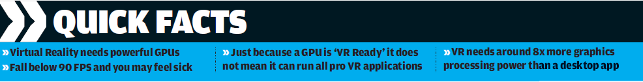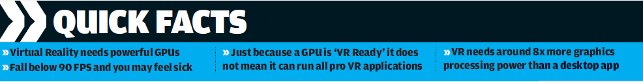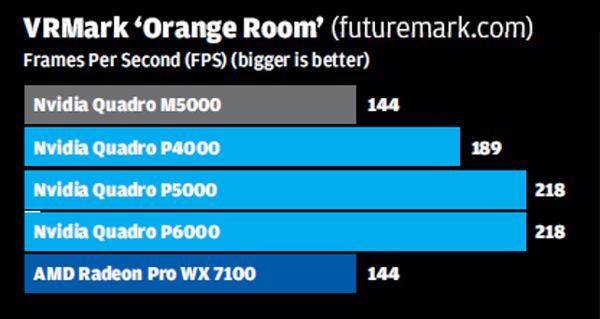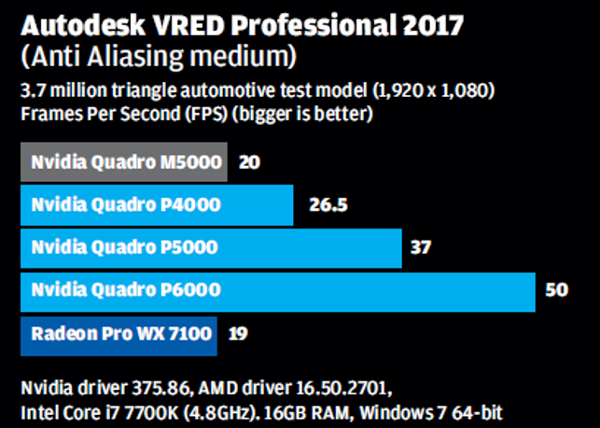The basics
Professional Virtual Reality (VR) applications demand powerful workstation hardware. While the CPU and memory requirements for the HTC Vive are relatively low (3.30GHz Intel Core i5 4590 and 4GB+ RAM) the same can’t be said of the Graphics Processing Unit (GPU).
VR demands around eight times more graphics processing power than is needed to view the same workfl ow on a single FHD (1,920 x 1,080) monitor. This is down to the resolution of the Head Mounted Display (HMD) (1,080 x 1,200 per eye) and the high frame rates needed for a comfortable VR experience.
With most desktop 3D applications you should get a perfectly smooth experience zooming in and out of models at 20-30 Frames Per Second (FPS). However, with VR the GPU must be able to sustain a minimum of 90 FPS (for each eye).
Importantly, if frame rates drop below this magic number, the display can flicker or jump about, which ruins the experience and can make you feel sick.

Nvidia ‘VR Ready’ HP Z840 workstation with HTC Vive
VR ready?
To make things easier for those buying professional VR workstation hardware, GPU and workstation manufacturers brand their kit ‘VR Ready’.
This ‘stamp of approval’ might work well in the VR games market, as games contain fixed datasets. However, just because a GPU or workstation is labelled ‘VR Ready’ it does not necessarily mean it will work with all professional VR applications.
Performance is both application and model-dependent and is influenced by the size of the dataset, the complexity of the geometry (number of triangles), how well the geometry has been optimised, as well as lighting, textures and the level of Anti-Aliasing (a process which removes the jagged, stepped effect of diagonal lines, which is important for aesthetics).
The most important thing to understand about VR is that if you don’t correctly match your GPU to your VR workflows, you will simply not be able to use your workstation for VR. This is different to 3D applications on a desktop display, where slow frame rates might just be a bit annoying as it takes a little longer to position your model on screen. The only way to know for sure that a workstation is powerful enough is to test it with your workflows.
Pro versus consumer
One of the questions we often get asked about professional VR is do I really need a professional GPU? The answer depends entirely on your workflow.
If you also plan to use your workstation to run 3D CAD or design visualisation software on a desktop monitor, there is a strong argument for a professional GPU — think optimised drivers, certifi cation, support and access to pro only features such as SolidWorks RealView. In addition, some pro VR applications only work with pro GPUs or need more GPU memory than is available on a consumer GPU.
On the flip side, if you only intend using your workstation for VR with a game engine VR application, such as Unity or Unreal, then you may be just as well served with a consumer GPU.
Celsius M740