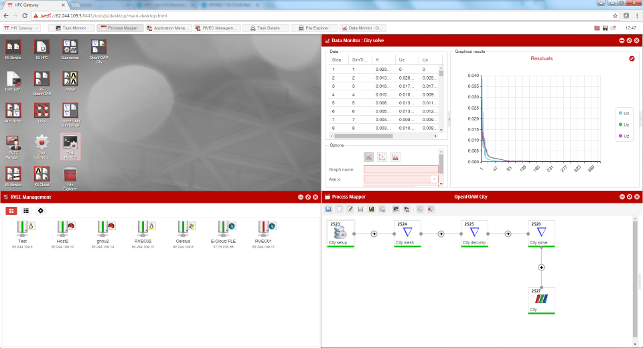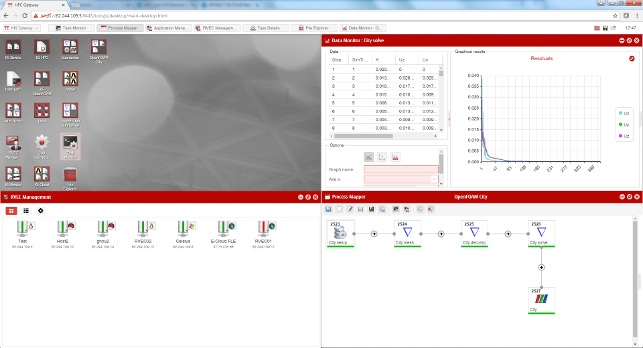
HPC Gateway can be accessed remotely via a web browser from any Operating System, through an intuitive graphical user interface
High Performance Computing (HPC) for engineering simulation has traditionally meant command lines on Linux clusters. This is fine for expert engineers, but start talking batch job scripts to your average Windows user and eyes soon glaze over.
Fujitsu is looking to change this by making highly scalable compute resources more accessible to nontechnical users. Its dedicated application platform, HPC Gateway (part of the HPC Cluster Suite (HCS)), runs on Fujitsu Primergy Linux servers inside a datacentre, but can be accessed remotely via a web browser from any Operating System, through an intuitive graphical user interface.
With a similar look and feel to Microsoft Windows, complete with icons and pull down menus, designers and engineers should feel very much at home. Simulation jobs can be prepared, launched and monitored through the ‘web’ desktop. There is no need to write scripts.
Interfaces can be tailored to suit different skill levels. But HPC Gateway is much more than just an easier way to manage simulation workflows. Desktop 3D CAD and simulation tools can be run inside the datacentre on Fujitsu Primergy servers or Fujitsu Celsius rack workstations and accessed remotely. Users can perform desktop and computational activities through the same portal.
Remote visualisation of these graphical applications is enabled through Fujitsu’s own Remote Virtual Environment Computing (RVEC) software, which streams pixels between the rack server/workstation and client device. It means that engineers don’t need powerful workstations under their desks. Everything is kept in the datacentre, from a simple CAD workstation, right up to an optimised HPC cluster. Users can access these resources remotely from anywhere – at home or the office – using a standard office PC or laptop.
Centralising everything also benefits data management. As all project data remains in the datacentre, there is no need to move giant simulation datasets between server and local storage. This can help reduce load times, mitigate version control problems and keep confidential data secure.
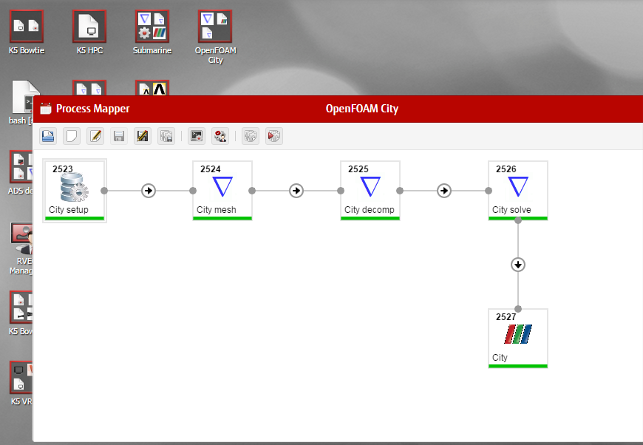
HPC Gateway’s Process Mapper allows firms to automate simulation workflows
Process automation
When developing different product variants, engineering firms often follow set workflows, involving several simulation applications. HPC Gateway’s Process Mapper allows firms to build in automated processes for tasks like mesh preparation, mesh display, decomposition, solving, multiphysics and design optimisation. Different levels of compute resources can be assigned to different processes.
Engineering teams can build up a series of templates to map specific simulation workflows. Subsequently, developed workflows can then be made available throughout the organisation.
The concept is similar to Ansys Workbench – taking data from one process and applying it to the next. However, while Workbench is dedicated to engineering and the Ansys product line, Process Mapper is a general automation tool that can be applied to any workflow, not just simulation.
Team management
HPC Gateway has built in tools for managing design and engineering teams. As with process automation, this would likely be set up by a CAE admin manager.
Roles can be assigned to individual users to provide access to specific applications, compute resources, automation workflows or project data.
As far as the user is concerned, he or she would see a limited set of resources and/or options that are only relevant to the workflows or specific projects they are working on.
Remote visualisation and collaboration
There are several commercial remote visualisation technologies that are suitable for 3D applications, but Fujitsu has developed its own, targeting the needs of power users, from the ground up.
Remote Virtual Environment Computing (RVEC) came out of Japan and it is used by Fujitsu’s Japanese design teams on live projects to remote in to centralised workstations and servers.
RVEC prides itself on using lossless data compression, which is important for displaying the fine detail needed in engineering applications.
The concept is similar to HP RGS (Remote Graphics Software) insofar as it features client and server software that transmits images from a workstation or server in the data centre to a client on a remote Windows desktop or laptop PC. It also uses the CPU to compress and decompress data.
Rather than sending every frame in its entirety, the RVEC server software only sends the parts of the screen that have been updated – for example an assembly that is moving in the 3D modelling window, rather than the toolbars or feature tree.
RVEC also includes a collaborative mode, which is useful for distributed team meetings. Here, whatever is displayed on the host’s 3D-accelerated desktop can be viewed by others. Depending on permissions, participants can also take control of the machine.
RVEC’s collaboration mode is fully integrated with project teams (i.e. you can use HPC Gateway to invite others working on project ‘A’ to join a live meeting). In addition, 3D mouse support is available in the latest version of RVEC.
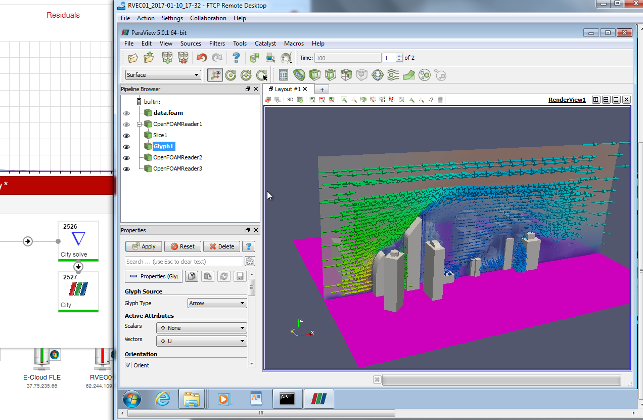
Remote Virtual Environment Computing (RVEC) allows engineers to control powerful 3D applications remotely from a standard Windows desktop or laptop PC
Conclusion
Engineers often start their heavy-duty processing on a desktop workstation then take simulation problems to a cluster when bottlenecks occur in memory, CPU or sheer volume of jobs. By giving users remote access to both workstations and servers, Fujitsu is looking to make this transition seamless. Importantly, everything can be managed through a single portal – using HPC Gateway’s intuitive ‘web’ desktop interface.
Centralisation of hardware brings many well documented benefi ts — data management, data security, scalability and user mobility. For simulation, it off ers a much more fl exible approach to locking down users to a personal workstation.
With up to 44 CPU cores and 1TB of memory, desktop workstations are more powerful than ever but, at certain points in the product development process, these vast resources can be underutilised.
HPC Gateway offers engineers a way to scale up and down their compute power as and when required. In the future, this could even be extended to the cloud to cope with peak demand.
To end users the location and physical form of these compute resources would be largely irrelevant. Users need to know the capacity, but not necessarily whether it’s a workstation or server, on or off premise. As with everything in HPC Gateway, hiding the complexity of HPC and providing a seamless experience is the principle aim.
Fujitsu currently offers a free trial of HPC Gateway at business-datacenter.global.fujitsu.com/hpc-gateway The software works with Fujitsu hardware but is also available standalone.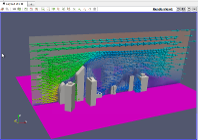
Fujitsu aims to take the complexity out of High Performance Computing
Default