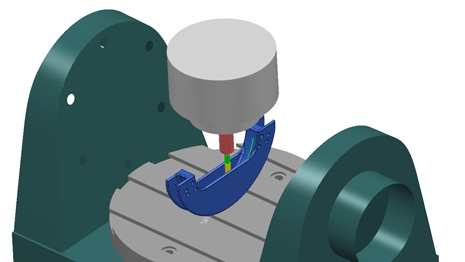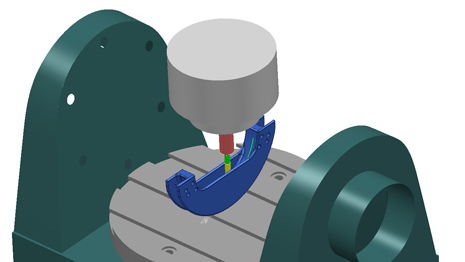
PowerMILL 2015 gives smoother toolpaths for machines with tilting tables
Delcam’s PowerMILL has developed into a CAM system that controls all manner of complex machine tools, from micromachining strategies for small parts to high-speed removal rates on large components.
Now, with the release of PowerMILL 2015, Delcam promises even faster machining of parts whilst maintaining superior part quality.
Big news for the 2015 release (check out Al Dean’s review of PowerMILL 2014 here) is improvements to the Vortex high-efficiency area-clearance strategy, improved collision checking to also cover near misses, and more efficient raster finishing.
New features and enhancements in PowerMILL 2015 are set to include:
– Vortex improvements
Vortex is Delcam’s latest high speed roughing technology and with the Vortex area-clearance strategy, which ensures optimum cutting conditions for the whole toolpath, higher feed rates and material-removal rates are possible. According to Delcam, this reduces the cutting time by as much as 70%.
A key change that sees the benefits of Vortex over conventional roughing is that it allows toolpaths to approach the part from outside the stock at the cutting height, both for open pockets and in areas where earlier cuts have made this possible. Previously, all entry moves had to be made by plunging onto the surface or by ramping into the material.
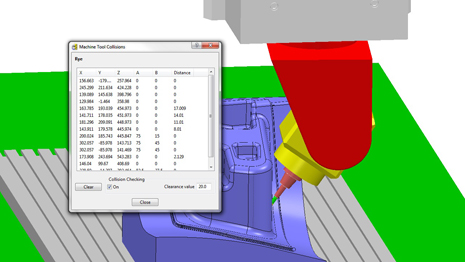
Collision checking of machine tools now includes ‘near misses’
– Enhanced collision checking
An improvement to the collision checking within the software is that now warnings can also be flagged for near misses. So, the user can now specify a clearance value and when the machine tool comes within this value it will turn yellow in colour to highlight a near miss. Collisions are still be shown by a change of colour to red.
– Improvements to toolpath point distribution
New options are now available to specify the information used by PowerMILL to distribute the toolpath points so that the machine’s gimbal-lock position is avoided and a smoother motion results.
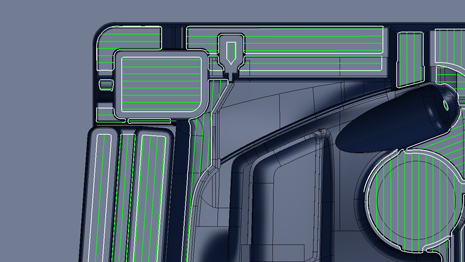
Users can now let PowerMILL automatically determine the most appropriate angle for each region when raster machining
– Automation within raster strategy
Raster finishing has also been improved in PowerMILL 2015, with the software now able to set automatically the most appropriate angle for each region of the part.
– Curve editor enhancements
Three new curve creation modes; Ellipse, Spiral, and Helix (3D Spiral), are now available within the curve editor toolbar.
– Further customisation for creating and managing templates
Within the new PowerMILL interface users can now create and manage custom templates more easily. Favourites can be added or removed by a single click.
For further details on PowerMILL 2015, including video demonstrations of the new functionality visit the Delcam Learning Zone.