
Nvidia Maximus consists of a Quadro graphics card and a Tesla GPU compute board, tied together by a unified driver in a certified Nvidia Maximus workstation.
Ecce Maximus (behold Maximus), we proclaim, giving our best impression of having had a classical education.
We’re not talking about the resurrection of Russell Crowe in Gladiator here though, Maximus is a new (Graphics Processing Unit) GPU technology from Nvidia that the Santa Clara firm reckons will revolutionise engineering and visualisation workflows on workstations.
The concept is simple. Deploy two GPUs in a workstation instead of one. GPU ‘A’ is a Nvidia Quadro graphics card used exclusively for 3D graphics, while GPU ‘B’ is a specialist Nvidia Tesla GPU compute card reserved for complex rendering or simulation calculations. According to Nvidia, this solves a common problem in GPU compute workflows where software competes for GPU and CPU resources and one operation often wins out at the expense of the other. In such circumstances, the workstation can only work efficiently when performing linear workflows – design or simulate, or design or render, but never both operations at the same time.
While the concept of having two GPUs in a workstation is nothing new, Nvidia says all the clever stuff happens in the unified Nvidia Maximus driver. It is this driver that intelligently allocates jobs to each GPU, helping ensure there are sufficient GPU (and CPU) resources left in the locker to perform concurrent tasks efficiently. Nvidia explains how users can continue to design freely in 3D, while the OpenCL or CUDA-based rendering or simulation application, performs its complex calculations in the background. This is designed to encourage new iterative workflows for both design and simulation. Users can get visual or performance-based feedback on designs much quicker, enabling many more options to be evaluated at the same juncture in the product development process.
The marketing folks at Nvidia are currently promoting Maximus in the context of a handful of design and engineering applications.
SolidWorks 2010 (design) + Ansys Mechanical 13.0 SP2 / 14.0 (simulation)
PTC Creo Parametric 1.0 m010 or PTC Pro/Engineer 5.0 (design) + Ansys Mechanical 13.0 SP2 / 14.0 (simulation)
Dassault Systèmes Catia V5/V6 (design) + Simulia Abaqus 6.11-1 or newer (simulation)
MathWorks MATLAB R2011b + MATLAB Parallel Computing Toolbox (simulation)
Catia V6 Live Rendering (V6R2011x or newer) featuring Nvidia iRay (design and rendering)
3ds Max 2012 featuring iRay (modeling and rendering).
In the following slides, Nvidia shows how, with Maximus, a user can continue to work in SolidWorks with no loss of performance, even when performing a simulation in Ansys. And that the simulation runs quicker.
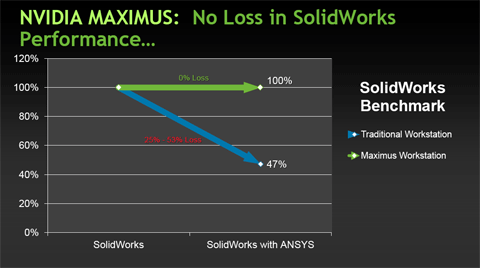
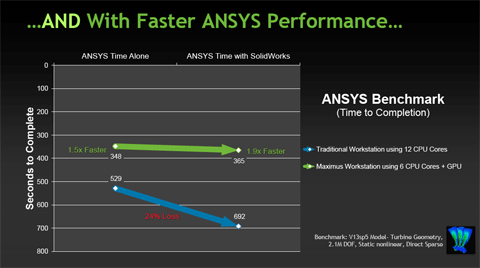
At time of writing, we’re not sure which CAD/CAE applications are yet ‘certified’ for Nvidia Maximus, but that’s certainly the plan going forward. More applications are likely to be given the official Nvidia Maximus endorsement if or when they develop GPU-compute capabilities with OpenCL or CUDA.
With a view to delivering a complete solution, Nvidia has also got all the major workstation vendors on board and Nvidia Maximus workstations are available from HP, Dell, Lenovo and Fujitsu. While Nvidia is recommending single CPU workstations as an entry point for Maximus, a dual CPU workstation is likely to make the most out of the technology.
And while Nvidia’s top end workstation recommendation, featuring dual Xeon processors, 24GB RAM, a Quadro 6000 and a Tesla C2075 doesn’t come cheap, Nvidia also makes the valid point that some simulation software charges per CPU core, and with a single Tesla board counting as a single core, the overall solution cost could be reduced.
We’re going to take a closer look at Nvidia Maximus in the December/January edition of DEVELOP3D. We promise to keep the Russell Crowe references to a minimum.
Ego vobis valedico!






