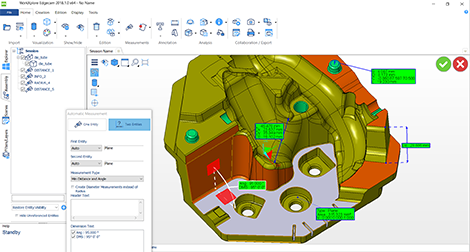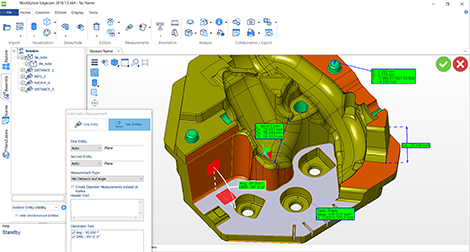
The Client Viewer feature is among a number of enhancements made to Vero Software’s CAD file viewer and analyser, WorkXplore 2019.
It is now possible to export all scenes created in WorkXplore to the Client Viewer through an option that has been added to the Client Viewer Export window.
When the option’s ticked, all the user-selected entities and entities linked to the scenes – both wire entities and GDTs – will be exported to the Client Viewer. If the option isn’t ticked, on the selected entities will be exported.
An active scene can be deactivated by clicking on a button in the 3D view, and if a scene has been exported with a section plane, that will be available as well – independently from a potential dynamic section activated in the Client Viewer.
In addition to a gradient, WorkXplore 2019 now gives the option of setting a uniform background colour as soon as the Client Viewer is generated.
It is possible to have an active dynamic section in Catia V5’s GD&T captures, a new enhancement in WorkXplore 2019 gives users the opportunity to retrieve that information during import, and add it to the available scenes.
Finally, the latest release continues WorkXplore’s tradition of updating support for translators, supporting a wide variety of readers and writers including Catia, Inventor, Parasolid, Solid Edge, SolidWork, STEP, DXF and IGES.