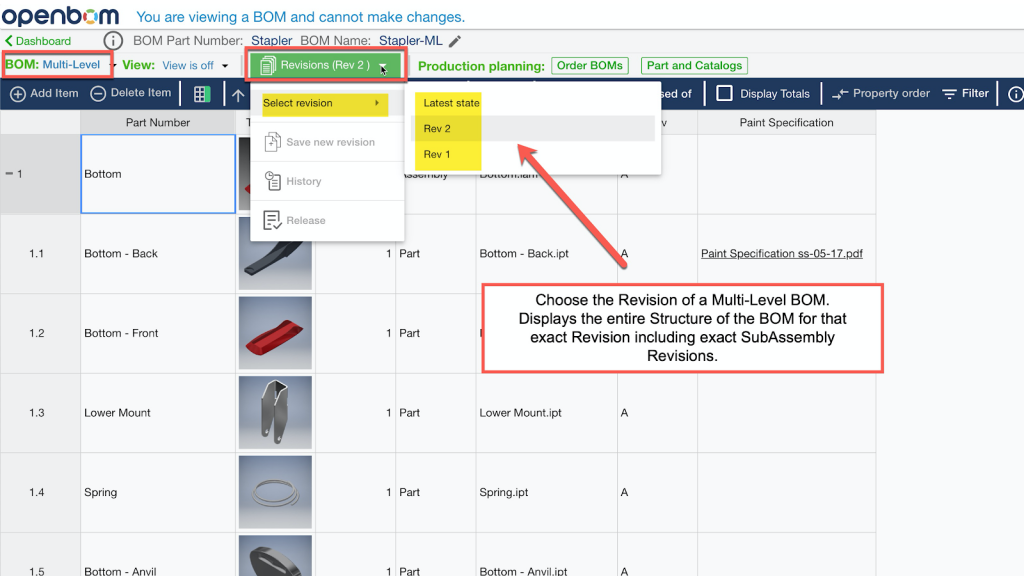The latest release of OpenBOM has just been launched and features a wide spread of new enhancements, improvements and bug fixing.
Aside from a new Help system, with much-improved navigation and process-centric experience, there are two standout new features.
The first is the preview of new integrated cloud storage, which allows users to store files in OpenBOM attached to reference property in OpenBOM.
Previously OpenBOM only integrated with external cloud storage systems like Google Drive, Dropbox, One Drive, etc.
With the new storage option, consumers of your BOM can access and download the file directly based on their access to the BOM or in the catalog.
In other words, if a user has access to the BOM or catalog, they have access to the file. No need to share it (again) through a third-party cloud storage.
Second of the key new features is the ability to Save and View a Single Level BOM in a particular Revision extending the ability to ‘View’ a Multi-Level BOM with the sub-levels at their appropriate revisions.
So, this means if SubAssy is at Revision 1 and you save its upper level assy (TLA) as Revision 2, when you open TLA in Rev 2 you will ‘see’ SubAssy at Revision 1.
This is a big deal, letting users answer questions like ‘What Revision of SubAssy is used in Revision 3 of TLA?’ with ease.
Other little improvements of note seem to stem around Autodesk Inventor, with an improved structure now based on part numbers and OpenBOM Team, letting Inventor users share Order BOMs amongst the team.