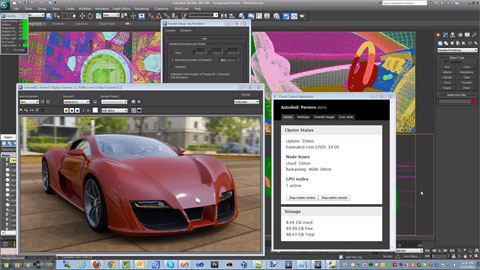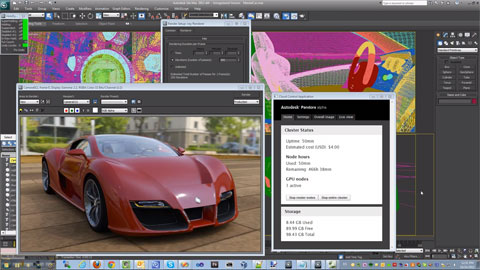
Project Pandora: cloud based rendering for 3ds Max using Nvidia GPUs
Imagine being able to render models in a snap when all you own is a low powered PC, laptop or tablet. Well, that’s cloud rendering. Send the model up to the cloud and back comes a shiny new render for you to show off to your colleagues and clients.
Autodesk’s latest Labs project, Pandora, does just that. With the help of graphics specialist Nvidia, 3ds Max models can now be rendered in the cloud. But instead of doing this on CPUs (Central Processing Units), Pandora’s cloud servers use Nvidia GPUs (Graphics Processing Units).
This is all made possible with the help of mental images iRay, an Nvidia owned technology that is built into 3ds Max 2012. You simply select the iRay renderer, click remote render services, log into Project Pandora and away you go. While rendering looks fast, one has to consider the time taken to upload scenes to the cloud in the first place and bandwidth could be a bottleneck for some users. We’ve not had hands on experience to comment on this properly though.
Once rendered, scenes can be viewed through a web browser, with Pandora automatically re-rendering the model as it is manipulated on screen. Exposure and focal point settings can be played with and JPGs saved out at will. It’s incredibly easy to use. This would be a great way for clients or marketing to get hold of still renders without having to stand over the pony-tailed shoulder of a design viz specialist.
This isn’t Autodesk’s first foray into cloud-based rendering. Project Neon, which is now called Autodesk Cloud Rendering, enables Revit and AutoCAD models to be rendered remotely at the click of a button. But this uses CPUs, instead of GPUs.
Of course, no one really cares whether it’s a GPU or CPU doing the work. It’s all about getting the job done in the shortest amount of time and for the right price. Project Pandora looks to be quick and certainly more interactive than the cloud-based CPU renderers I’ve seen. In terms of cost though, the render shown in the YouTube clip above is priced at $4. Not a lot of cash, you might say, but these things soon stack up, and regular users may find their needs are better served with inhouse GPUs or CPUs – possibly even one of the new iRay capable Nvidia Maximus workstations, which we reported on earlier this month.
So what does this mean for the future of cloud-based rendering at Autodesk? 3ds Max is the obvious test bed for Pandora, because a) its workflows are built around rendering b) it already has iRay built into it.
But this type of technology could quite easily be built into other Autodesk products, notably Revit and Inventor. Both applications currently use the mental ray rendering engine, and adding support for iRay would not be a huge programming task.
It would certainly make sense in these design applications. While rendering plays a major part in most 3ds Max users’ workflows, Inventor or Revit users render much more infrequently. So why invest in a powerful workstation or cluster that sits idle for a lot of the time? Pay per use makes sense.
Autodesk is not the only 3D design software firm looking into iRay-based rendering in the cloud. In February, Bunkspeed announced its Cloud rendering solution. And it wouldn’t surprise us if other iRay-based renderers – Dassault Systèmes Catia Live Rendering or Real Time Technology RTT DeltaGen – get similar capabilities, if they haven’t already.
At DEVELOP3D, we’re generally a bit sceptical about chucking everything, bar the kitchen sink, at the cloud. Just because you can, it doesn’t mean you should. But when it comes to compute intensive operations like rendering or simulation it definitely makes a lot of sense.
It may not be for all firms, but certainly, when the pressure’s on, and all of your in-house render resources are running red-hot trying to meet a deadline, it’ll be nice to know that the cloud and its limitless compute resources are there to help, all at the click of a button.