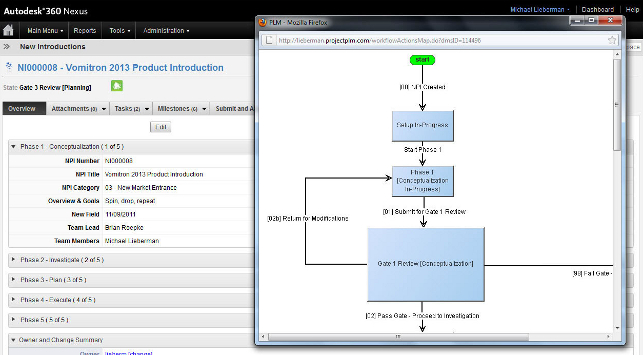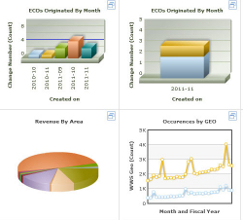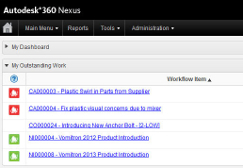A year has passed since Carl Bass, Autodesk’s CEO, admitted that he had changed his view on Product Lifecycle Management (PLM).
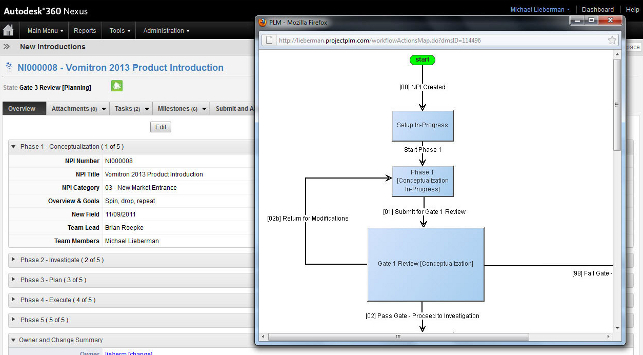
Nexus’ workflow creation tools are simple to use and reconfigure from the standard templates
For years Bass had been on record as being a PLM sceptic, most famously saying, “The only people with a PLM problem are PLM vendors.”
Talking with DEVELOP3D at Autodesk University in 2010 Bass revealed that the company was looking to get into PLM game and gave a glimpse of where the company was headed.
Now at the tail end of 2011 a new strategy for PLM has been unveiled. “Everything Changes” was the mantra at December’s annual user event in Vegas as Autodesk announced a new cloud-based PLM solution called Autodesk 360 Nexus.
Data management
Autodesk may have ignored PLM until now, but it does have a strong foundation of data management tools.
Its offerings here fall into two camps: Vault and Buzzsaw (which is called Streamline in the manufacturing space).
Autodesk Vault is supplied with all of Autodesk’s application suites and is a PDM (Product Data Management) system. It excels at managing engineering workgroup data – that’s CAD data of all flavours and other documents.
There are solutions that sit alongside Vault that focus on taking the data and spreading its use, but these are purely focussed on an engineering context – whether that’s multi-site capabilities or integration with ERP.
Autodesk Buzzsaw (or Streamline) is a collaboration system. Its goal is to take data and open it up for collaboration purposes – whether that’s downstream use internally (such as manufacturing) or outside the firewall within a supply chain.
Autodesk 360 Nexus
Building on the foundation of Vault and Buzzsaw, Autodesk is now combining them with a bunch of new technologies it has acquired over the last few years to create Autodesk 360 Nexus.
To take the official line first, Nexus is “a new, cloud-based solution that will anchor Autodesk 360 for PLM with affordable, easy-to-use and simple-to-deploy software as a service that makes the benefits of PLM business applications available to business users anytime, anywhere — with less cost and risk.” Do you understand that? No? Me neither, so let’s break it down.
Autodesk is creating a new product group: Autodesk 360.
Within that product group, you will find Autodesk 360 Nexus, Autodesk 360 Vault and Autodesk 360 Buzzsaw.
For the time being, Vault and Buzzsaw will remain much the same. Vault will remain inside the firewall for most customers, managing engineering and product data and workflow. Buzzsaw will continue to provide collaboration tools for suppliers. The real new stuff is in Nexus.
Rather than expand out Vault, Autodesk has created a new cloud-based offering that connects to the core PDM-focussed Vault.
Think of it like this: the heavy client for design and engineering is likely to remain in place for some time.
The sheer weight of 2D and 3D data means that it would be unfeasible to have this as a purely cloud-based solution. It works, it works well and there are a tonne of customers already using it.
Nexus synchronises with the Vault data and then makes the data available for additional processes, workflows and tasks that are commonly found in PLM offerings.
At release, it’s thought that Nexus will provide the following:
• Project management
• Requirements management
• Quality & compliance
• Supplier management
• Service management
From what I have seen, things are looking good. The web-based UI is nothing new, but Autodesk has managed to make this look clean, current and modern – unlike some other PLM systems out there.
It looks like anyone will be able to dive in and extract the data they want from the system and provide the input and interaction they need – irrespective of how tech savvy they are.
The Projects and Requirement management tools look as you would expect. Track and formalise customer requirements, feed those into the New Product Introduction (NPI) process using customisable workflows, then feed into the design process, conducted in Vault.
At the same time, project management is handled in Nexus, allowing those who favour quick, lightweight interaction over a heavy client to dive in and get the job done.
As things progress, the compliance module gives you tools to compare your current projects against all manner of environmental legislation such as RoHS.
Of course, once the product is in use, then the service management lets you track service requests, maintenance and repair issues – which then feed back into the requirements and NPI tools.
Workspapaces, apps & the configuration eco-system
For those already with an interest in PLM, the manner in which Autodesk is going to deliver the out of the box templates is interesting.
In the PLM world, configuration is everything. It’s what makes the systems work; it’s what generates the revenues for the existing vendors. And frankly, it’s what gives the customer the headaches, sleepless nights and anxiety attacks on a Friday afternoon.
Whereas many high-end PLM systems require that every single detail is configured, or a select bunch of templates are adapted to each customer’s requirements, Autodesk is taking a different approach.
Workspaces are essentially templates for standard workflows, processes and other configurable items for each of the five key areas of the system. These templates (or workspaces as they’re called) are already plugged into Nexus – all you need to do is switch them on, configure them and they’re ready and available to use.
Imagine that you’re starting to use the Quality Management portion of the service and want to integrate Failure Modes and Effects Analysis. In a traditional PLM environment, your admin or a consultant would have to license the module then configure it.
In Nexus, you switch it on, configure it (if needs be) and use it. If you’re looking at compliance issues and find yourself staring down the barrel of RoHS, REACH, WEE or some of the FDA Medical regulatory compliance requirements, then again, switch it on and go. Job done.
Right now there’s thought to be around 150 apps ready to go, covering a wide spectrum of what you might need. But it doesn’t end there. Autodesk has also created an environment in which users can share their own templates.
It may be that you’ve developed a template to solve a specific issue in your industry and you’re a generous soul, so you can make it available to everyone else. Or indeed, it may be that there’s been extensive development work – I would imagine there will be a mechanism where that work can be monetised and some of the development costs recouped.
It may sound counter-intuitive, but having spent years attending user events, particularly within the PLM field, there is a great deal more collaborative work than you might imagine.
At a recent event, I discovered that an aerospace engine manufacturer, a formula one constructor and a high-end yacht ship yard had been collaborating formally for years, sharing best practice, tips and expertise. And it took those guys meeting up in a hotel in Europe to do it.
Autodesk has the potential to build an eco-system here that thrives on collaboration and sharing of knowledge. The Socialist in me finds that a wonderful thing.
Conclusions
To my mind, there are a couple of things that Autodesk is doing differently.
The first is the smart use of the cloud. Autodesk has been ahead of the pack when it comes to trialling heavyweight CAD use on the cloud – and it’s clear that it isn’t ready for this yet. But the cloud gives massive benefits when it comes to wrangling and working with lighter-weight data – such as the metadata that’s core to PLM systems.
There’s no need to have a thick client application if you can call up a web browser (whether on your laptop, iPad or smartphone) and interact with it quickly and efficiently.
Setting that up from a traditional server-based PLM system can be painful and risky. That’s where the cloud can solve a lot of issues.
PLM is a curious thing. There’s a whole industry built up around the mystique of it all. Look at how some of the other vendors in the space define what they do.
Read a PLM-related press release and you’ll come away thinking three things “It’s complex, “I don’t understand it”, and “It sounds expensive”. But it shouldn’t be that way. If you break PLM down into its constituent parts, PLM is about three things:
Product: The design, the development and the production of a product.
Lifecycle: The stages that the product goes through, from requirements capture, through conceptualisation, engineering, manufacturing, in service and retirement and eventual disposal.
Management: It’s about managing the whole process.
Now. Here’s why Autodesk’s solution, which combines Vault with Nexus, makes sense. Most traditional PLM systems stuff everything into the server-based solution behind your firewall. That’s where the money is.
Bring in a bunch of consultants, configure the server, permissions, capture (or indeed, define in the first place) your change processes, deliver it.
If something needs changing, bring them back in again. That’s why a lot of PLM implementations stall. The sheer cost and effort involved break it down and many organisations have ended up with a glorified PDM system that’s cost them a fortune.
What Autodesk has effectively done is keep the server-based solution (Vault) where it needs to be. CAD data is too heavy for internet-based communications just yet.
But then around this, and intelligently linked to it, is a set of cloud-based applications that can both provide input and are resultant as output from that data source and provide access to them in a lightweight manner. That means that whoever needs to use it can. If you can use a web-browser, then you’re on like Donkey Kong.
Today’s workflow isn’t all sat on a single manufacturing site with clear communication between the teams (as if that happened in the analogue days). Today’s workflow is globally distributed, works in multiple languages and is on the move.
The team members concerned with requirement capture and formalisation may be on a different continent to those working on new product introduction. And I’m pretty sure the service and maintenance teams would rather be out working with customers than sat staring at forms all day.
So why not put that data in the cloud, make it available, make it usable and make it interactive? Get all these stakeholders engaged in the process.
I’d say that the high-end players, those that mix PLM with advanced design tools (the Dassaults, the Siemens PLMs, the PTCs of the world) should be nervous as hell. Autodesk is coming for them. And they’re bringing the big guns
The second thing that’s different is how Nexus is packaged and priced. Autodesk isn’t being drawn on specific pricing until the service rolls out early next year.
What it has said is that a comparison with Salesforce.com, which has taken the Customer Relationship Management (CRM) world by storm, gives you a solid idea of where they’re heading.
For reference, the pricing for Salesforce is between $15 and $125 per user, per month ((I would expect Nexus to be priced at the upper end of this scale). And how much for each additional module? How much for compliance? How much for requirements capture? That’s the killer. Everything is included. No additional costs for additional modules. That alone is a game changer.
But when you combine it with everything else and the work Autodesk is doing to flesh out its product portfolio, I’d say that the high-end players, those that mix PLM with advanced design tools (the Dassaults, the Siemens PLMs, the PTCs of the world) should be nervous as hell. Autodesk is coming for them. And they’re bringing the big guns.
Nexus 360: questions & answers
Do I have to use Vault?
No. Apparently Nexus can be used without Vault. And there’s even work being done on integration between Nexus and other PDM systems.
When does the data from Vault sync to the Nexus cloud?
When you want it to. It’s entirely configurable. Standard set-up will mean that data is synced to the cloud on a lifecycle change, which makes perfect sense.
Autodesk is big on the iPad and iPhone apps – will there be a Nexus app set?
Not at launch. The whole thing is designed to work on multi-platform browsers, but there’s no specific App planned just yet. Of course, if you’ve got DWF data as the visualisation standard, then you can still use the Design Review app if you fancy it!
I work in a supply chain environment and have several customers using Inventor. If they adopt this, will I be able to use a single log-in to interact with all my customers?
At launch, the chances are you’ll have to have a separate log-in for each customer, but this will change over time.
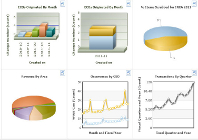
We take a look at Autodesk’s new PLM offering
Default