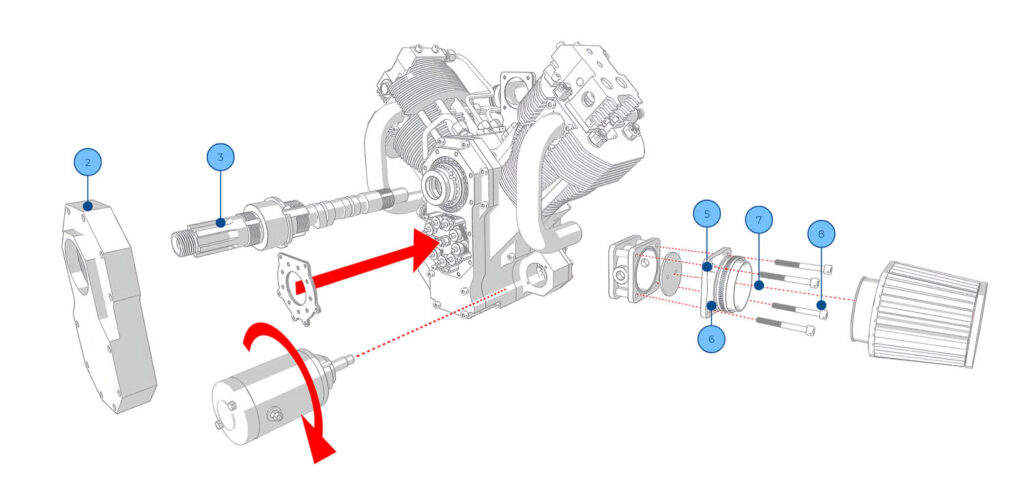Technical documents such as guides and manuals can be a time-consuming pain for designers to produce. Cadasio streamlines the process, coming up with slick, interactive results and helping to ease the burden along the way, writes Stephen Holmes
In this day and age, bad assembly guides reflect poorly on a brand. Whether customers are enterprise clients or high-street consumers, since everyone started walking around with a small computer in their pocket, they now expect more immersive and interactive methods to get their heads around how a product works or fits together.
For this reason, Cadasio has created an online tool to help build attractive, clear documents – product manuals, procedural guides and assembly instructions – that can be as basic or interactive as required. But before we get on to the how, it’s worth considering why such a tool is needed.
Manuals are traditionally 2D, and with that comes a lack of detail, limited image angles and the need to take a punt on the reader correctly interpreting them. Most of us will have attempted assembling flatpack furniture, and ended up fudging the process, because two types of bolt look very similar, or we can’t ascertain which way up or in which hole a vital piece was meant to be inserted.
In industry, this could make all the difference between an expensive piece of kit working first time, or a very awkward call to the manager that signed off on the purchase of a freshly knackered item. When you think about it, creating manuals requires extra resources that really have no place in a lithe, modern product development process. It often involves redrawing models, umpteen screengrabs, paying someone to photograph or even film the real thing, annotating each frame, and so on.
Companies spent vast amounts of time and money to create 3D CAD models, so it would be mad not to repurpose these in the easiest way possible.
This is where Cadasio steps in, allowing the simple creation of guides and manuals that enable the user to decide how plain or immersive they should be.
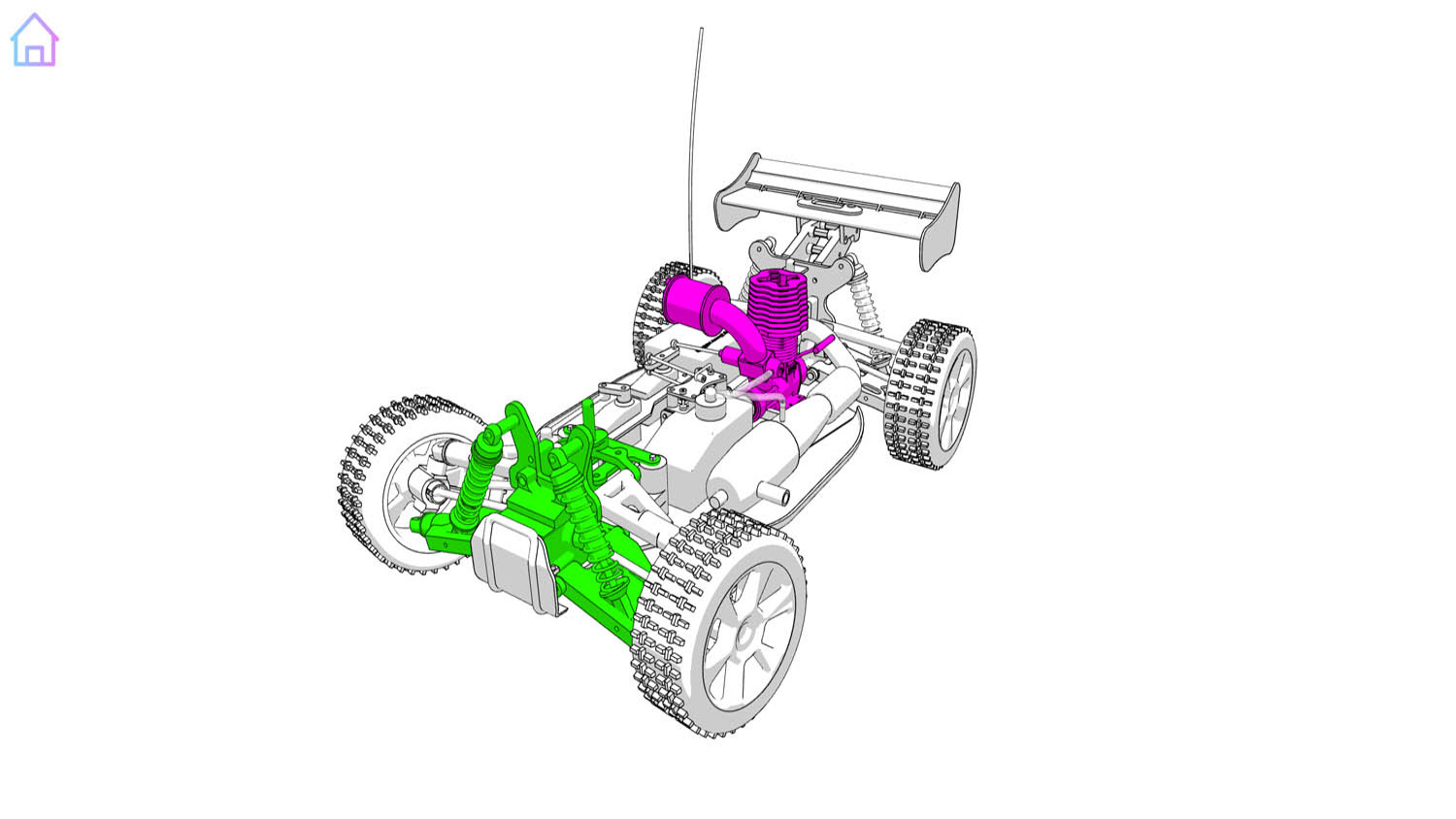
Offloading tasks
If you want to offload this task from a CAD designer onto someone in marketing, then there are various considerations that must be taken into account.
Your plan is going to fail if first, you need that person to have experience using 3D CAD in order to operate the new software (and most marketing types have never even noticed that they have a middle mouse button); or second, it involves spending more money on yet another CAD workstation with graphics card and CAD licence; or third, if your document creator needs to go off on a three-day training course before they can even start work.
Cadasio has thought all three scenarios through. In fact, members of its team have previously worked at CAD software resellers and seen the sticking points first-hand.
Cadasio projects start with uploading CAD data. Either a supported format, STEP or OBJ file can be imported into the browser. It’s an easy option for those non-affiliated with 3D CAD.
For those in possession of original CAD models, however, the Cadasio add-ins make it plain sailing to choose the model you want.
Currently these are available for Solidworks, Autodesk Fusion 360, Inventor, Siemens Solid Edge and PTC Onshape. Plans for a Creo version are underway.
Open the file, click on the Cadasio tab to open a project window and name it, and then the files are sent up to the connected Cadasio account.
For the benefit of speed and privacy, original CAD data is converted into a stripped-down, scaled version of the original 3D CAD, which is built of triangles on your machine and then encrypted for security, before being sent to Cadasio in the browser.
Depending on how large and complex the model is and the strength of your internet connection, the upload typically takes a few minutes before appearing in your Projects file in Cadasio in the browser.
Being browser-based and with this work performed in the cloud, there’s a reduced outlay on the tech needed to produce the documentation, meaning the person assigned the task (over in the marketing department, or similar) won’t need a full CAD-spec workstation or licence for the original CAD format.
Cadasio – Ease of understanding
Once a 3D model is in Cadasio, it’s remarkably easy to use, even for someone with no CAD experience (probably even easier). It’s also backed up by a range of YouTube training videos that can quickly troubleshoot common issues early on, and help build new features, like adding in different render styles.
At a time when remote working has increased, the importance of ease of use cannot be overstated, and most of this is down to Cadasio’s straightforward user interface (UI). Models appear in full 3D on screen, letting you rotate and move parts, change colours, and set paths for animated parts. (Everyone loves an exploded view, after all.)
I think a key bonus to this method is not only that it cuts out a lot of the steps and costs involved, but that it also helps when a change inevitably has to be made, or a part is altered somewhere along the development path.
Cadasio lets you update directly from the CAD system, then push that data through to the Cadasio project and update all the steps. No redrawing, screenshotting or having to wheel a photographer back in. This way, the technical documents can flow alongside the CAD design, meaning they’re ready to go faster, and saving time when launching a product.
The CAD update function, meanwhile, allows you to select multiple projects in Cadasio that include the updated part, making the changes in one go. When opening a file with the changed part, you’re notified of the change and asked whether you want to accept it.
Should Cadasio fail to find and update a part, there’s a manual option that pulls up a part tree, which colour-codes the matched parts, letting you check at a glance if the CAD and the Cadasio models match.
When creating documentation, there’s a good range of artistic options to play with.
Styles range from wireframe to almost cartoonish shading, and there are an array of text options. While logos and artwork can be imported, future updates promise to include more fonts that will allow users to really mould the output to brand guidelines – currently something that can be achieved with the Corporate-level pricing and handson assistance from the Cadasio team.
While much of the marketing for Cadasio tends to showcase features such as the lovely animations you can produce, it’s worth considering that for those who still need to produce 2D manuals, either for their audience or for legal requirements, Cadasio manages this function easily.
Exports can be made as PNGs, vectors and animations, and it’s not hard to imagine the marketing team being interested in future options being added in upcoming releases, including GIFs.
Quick and easy-to-produce content is highly desirable for social media and web marketing, so being able to produce more content to be placed online, and to be able to accurately update it in a flash, will be of serious interest.
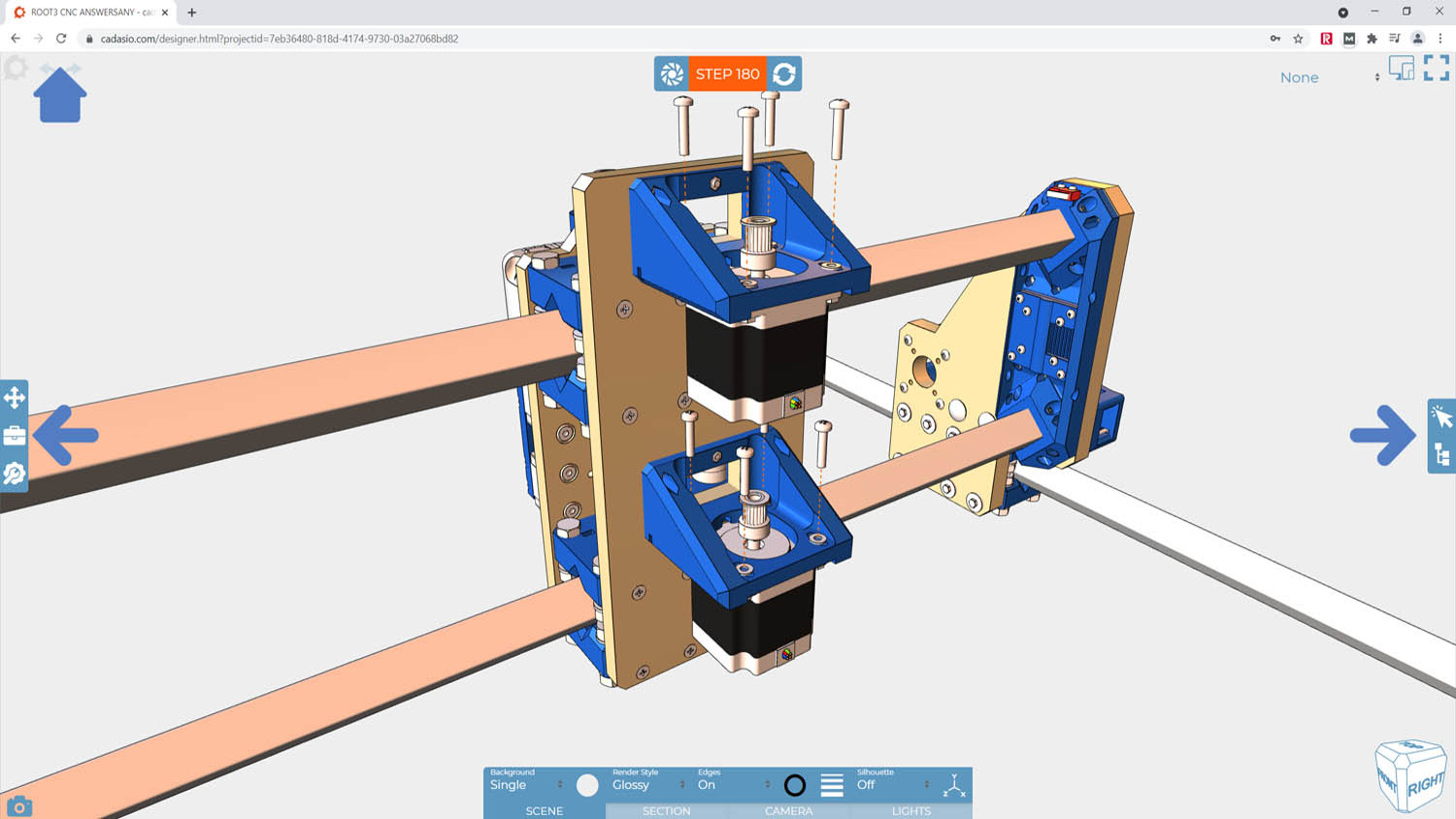
Cadasio – Pricing
Personal Level pricing is basically a free trial, allowing for three projects, and giving the user enough to get to grips with how the system works. Professional Level ranges from $50 for 100 projects, $83 for 250, and unlimited projects for $100 per month, billed annually.
The step-ups are clearly intended to encourage the unlimited model option, although companies wanting to use Cadasio for a handful of internal tutorials each year can still get great value and results compared with some alternative products that run into thousands of dollars.
Corporate Level is down to negotiation, but includes hands-on support from the Cadasio team (for example, help with building processes and setting up brand guidelines), should you have a huge catalogue of products for which you are looking to create digital instructions for customers.
Conclusion
Cadasio takes apart the traditional workflow of creating documentation and cleans it up in the simplest of methods. A simple and intuitive tool, not only does it allow you to cover another aspect of the development process with existing CAD data, but also it allows the task to be sensibly and safely put into the control of someone outside of the design team.
This is largely down to the clear user interface and the simplicity of the tool. Unlike a lot of the alternative options for this workflow, Cadasio isn’t a halfway house between a 3D CAD software and a content creation tool like Adobe Creative Cloud, which users from both sides of the divide might struggle to use. Everything is relatively straightforward.
Dialling down the need for inputs – one CAD file upload versus editing files of images and video footage – means that digital guides can be quicker to put together, while updating them directly from CAD updates means there’s no need for constant back and forth, while keeping full control of a project tied to the original CAD.
Meanwhile, the growing expectation of extra digital content in product marketing and customer relations can also be met by slick animations.
The efficiencies of enabling additional changes – such as a label adjustment or a different image angle – be handled by someone else in the business would be a huge time and money saver.
Most importantly, companies that take this route free up the time of a skilled CAD user, letting them get back to work that really utilises their skills.