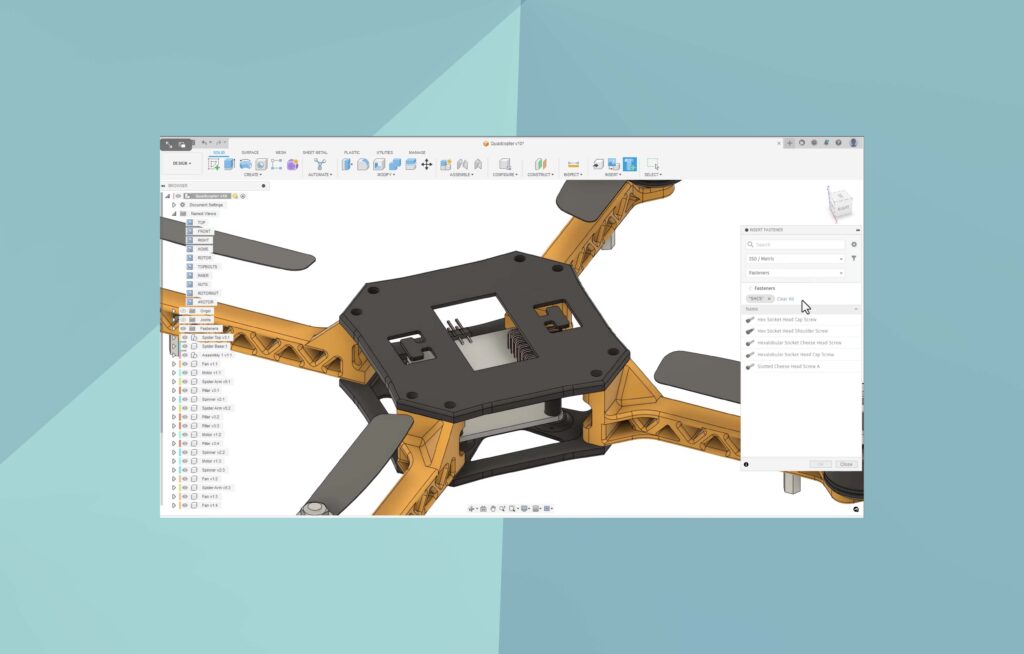Having grown to a global community of 1.3 million users, Autodesk is celebrating the 10 year anniversary of its Fusion 360 software.
“We’re only scratching the surface of what’s to come,” said Autodesk community manager Keqing Song. “Thank you for being with us for the past 10 years. You’re not done designing and making a better future, and neither are we.”
If you want to read what we thought of it all those years ago, take a look here.
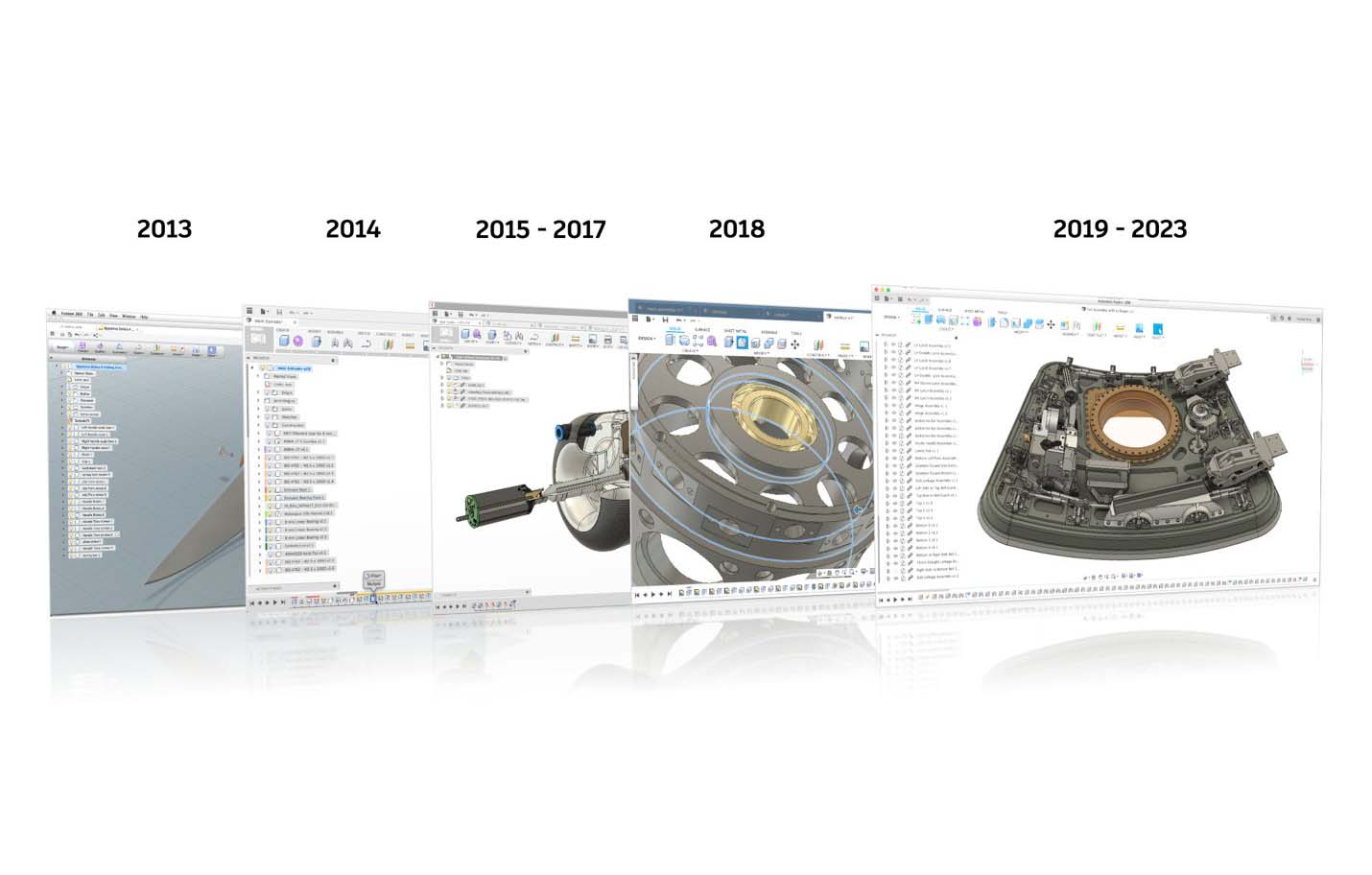 Fusion 360′s regular updates have seen a bumper crop arrive for October, covering everything from faster start-up times through to injection moulding simulation – a reflection in itself of the breadth of capabilities Fusion has evolved to take on in the past decade.
Fusion 360′s regular updates have seen a bumper crop arrive for October, covering everything from faster start-up times through to injection moulding simulation – a reflection in itself of the breadth of capabilities Fusion has evolved to take on in the past decade.
October updates have included performance improvements to start-up time – some 70-80% reduction in wait time – while elements like the frame rate when orbiting components in selection have been improved by up to 1.5x.
Reduced lag when opening, navigating between, and closing multiple document tabs should be noticeable with the new update, while upload performance has been improved up to 20x.
This speed-up also applies to assemblies, with design file opening can now be up to 193% faster than before, and the performance of finish Edit in place for large assemblies has been enhanced to ‘within 3 seconds’, say Autodesk.
Perhaps more visible is the new Fasteners icon in the Insert dropdown menu. This will launch a new cloud library of nuts, bolts and washers. Typing in key search criteria, enabling filters and choosing industry standards should prove a quick way to find what you are looking for.
Once you’ve found the fastener you want, users can select multiple holes or let the tool automatically fill similar size holes on the part.
Septembers update, Configuration, which allows users to reuse parametric logic to create variations of a design in Fusion 360 has been improved this release. As of the October release users can now add and configure properties for internal components within a design.
Configuring properties offers greater control over part data while improving the management of components in downstream workflows.
In tooling, new Geodesic toolpaths will allow freeform surfaces to be machined using either a Blend or Scallop type. Blend is useful for machining between two similar curves and creates passes that smoothly vary between those curves. Scallop is useful for machining most freeform surfaces as it creates a constant offset from a machining boundary of specified guide curves.
Geodesic can create 3-, 4- and 5-axis toolpaths, will machine undercuts, and has the option for collision avoidance by automatically tilting the tool.
Major Updates have been added to the generative design Die Casting Manufacturing Constraint, allowing the method to support all loads and constraints, symmetry, displacement limits and all the features in the Experimental Generative Solvers and Features Insider preview.
In addition to adding support for more functionality, Autodesk has made major changes to its algorithms to improve shape quality and manufacturability, benefitting better handling of undercuts and smoother geometry overall.
When comparing results for injection moulding simulation studies, users can now synchronise result legends displayed in the ‘compare’ windows with the Minimum and Maximum legend values for that result. The injection moulding database has all seen an update, giving a more comprehensive list of both materials and manufacturers, adding 1,304 new materials and updating a further 632 among the comprehensive refresh.
For the full list of recent updates, head to the Autodesk Fusion 360 Blog, here.