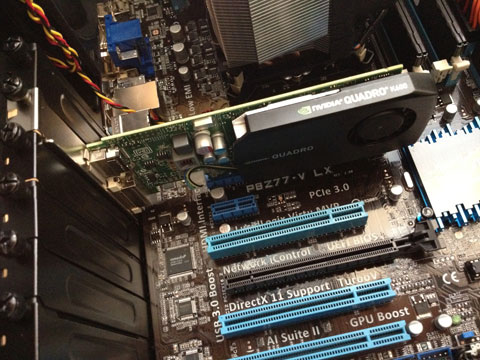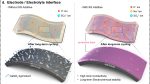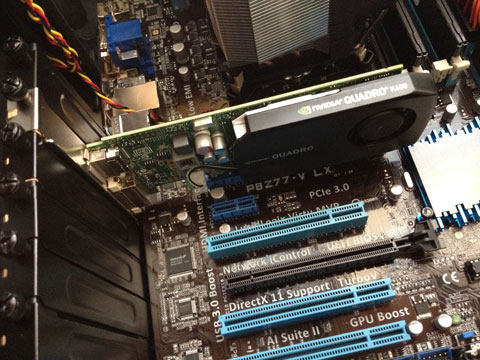
Nvidia’s new Quadro K600: designed for entry-level 3D CAD: tested here inside Scan’s new entry-level 3XS GW-MT15 workstation
When the Nvidia Quadro K5000 (4GB GDDR5) shipped at the tail end of 2012 it gave CAD users a taste of what to expect from ‘Kepler’, Nvidia’s brand new GPU architecture, the successor to ‘Fermi’.
With 4GB GDDR5 memory and 1,536 CUDA cores, the Quadro K5000 sits very much at the high end of Nvidia’s new Quadro family. It’s probably overkill for most 3D CAD workflows.
For users of CAD applications including SolidWorks, Autodesk Inventor, PTC Creo, Siemens NX and Dassault Systèmes Catia, the real interest was in how Nvidia would scale down this new generation GPU technology. Three months into 2013 we are starting to see the results.
Today Nvidia has released three new professional GPUs
Quadro K600 (1GB DDR3) ($199 / £149)
Quadro K2000 (2GB GDDR5) ($599 / £389)
Quadro K4000 (3GB GDDR5) ($1,269 / £829)
The cards target entry-level, mid-range and high-end CAD users respectively and join the Quadro K5000 ($2,249 / £1,559) which in the world of product development is really reserved for digital mockup, design visualisation or ultra high-end CAD.
Reiterating the messaging from the Quadro K5000 launch, Nvidia maintains that Kepler is a big step up from Fermi in terms of performance. It introduces two new anti-aliasing modes – FXAA/TXAA – that are designed to offer high levels of quality at the same performance that you would get with low-levels of anti-aliasing. This should be of particular interest to those using powerwalls for automotive styling, where displaying the edges of a design smoothly is of paramount importance.
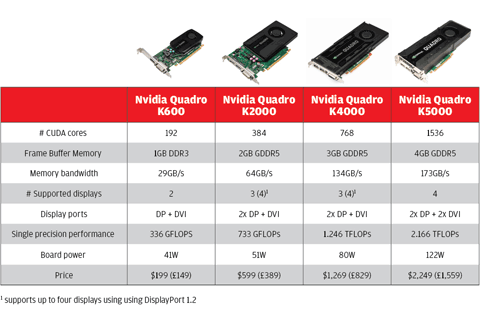
At a glance: Nvidia’s new Kepler-based Quadro family
Power efficiency is also high on the agenda with Nvidia claiming the new design is three times more energy efficient than its predecessor, leading to more performance at the exact same or lower power requirements.
Watt for watt there’s not a huge difference at the low-end; the Quadro K600 and K2000 peaking at 41W and 51W compared to the 40W and 60W of the Fermi-based Quadro 600 and 2000 they replace. But at 80W the Quadro K4000 has significantly lower power requirements than the Quadro 4000 (142W). At a time when the price of electricity continues to rise ongoing running costs are becoming an increasingly important consideration in workstation hardware.
One of the reasons the Quadro K4000 comes out so well in the power stakes is the fact that Nvidia has out stripped double precision floating point operations from all Kepler-based Quadros, concentrating instead on single precision.
For most CAD users this won’t make the slightest bit of difference – only those interested in harnessing the power of the GPU in simulation applications like Ansys and Simulia will need to take notice.
Whereas Fermi-based Quadros could be used to accelrate CUDA or OpenCL optimised simulation applications, with Kepler this requires a dedicated Tesla GPU compute board. Nvidia’s Tesla K20 works alongside any of the new Quadros to complete Nvidia’s branded Maximus solution. However, at £2,490 for a single Tesla K20, GPU compute with Maximus doesn’t come cheap, though Nvidia points out that in some CAE workflows it can be partnered with a low-end Quadro K600.
For those on a budget Kepler’s support for single precision floating point operations means the cards can still be used for GPU-based ray trace rendering in applications like 3ds Max Design and Catia Live Rendering. But it should not be forgotten that Nvidia Maximus can offer huge workflow benefits where rendering or simulation is carried out in the background on the Tesla board, freeing up the rest of the workstation for full speed interactive design.
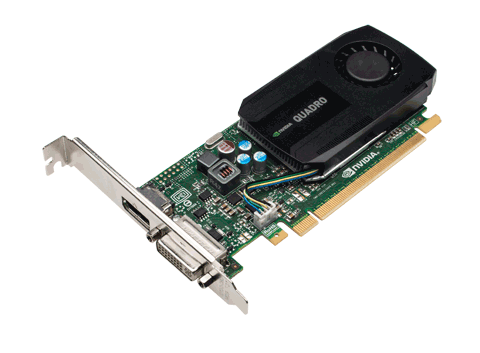
Nvidia Quadro 600 (1GB DDR3) for entry-level CAD
Card features
Nvidia’s Fermi-based Quadros were limited to two displays per GPU. To support more than this two cards were needed, perhaps to run multiple applications on a three screen extended desktop or digital mockup on a 2 x 2 powerwall. This put Nvidia at a disadvantage to AMD who pioneered three or more display CAD workflows from a single AMD FirePro card with its AMD Eyefinity technology.
The good news is that this has all changed with Kepler and all but the entry-level Quadro K600 now support up to four displays from a single GPU.
With the Quadro K5000 this is done natively using the 2 x DisplayPorts and 2 x DVI ports. The Quadro K2000 and K4000 support three displays natively (2 x DP + 1 x DVI), but can bump this up to four by using the multi-streaming feature of DisplayPort 1.2, where displays are daisy chained. The Quadro K600 is fixed at two displays (1 x DVI and 1 x DisplayPort).
To better support its new found multi-display capabilities, Nvidia has invested some time to make it easier to manage these displays. An updated release of Nvidia’s nView technology allows for more intuitive desktop management, says Nvidia. We have not yet tested this feature.
All of the new cards support stereo 3D – though to varying levels. With the Quadro K600 and K2000 it’s solely via USB. But for professional grade stereo 3D the Quadro K4000 and Quadro K5000 offer an optional 3-pin stereo connector.
As with any new professional GPU launch comparisons are sure to be drawn with AMD’s new FirePro W Series. There’s plenty of parity in the lineups of the two GPU manufacturers. In terms of positioning the Quadro K5000 (4GB) goes head to head with the FirePro W8000 (4GB); the Quadro K4000 (3GB) the FirePro W7000 (4GB); and the Quadro K2000 (2GB) the FirePro W5000 (2GB). It’s also interesting to note that the new Quadro cards are based on PCI Express 2.0 and not the latest PCI Express 3.0 standard, which is supported by AMD’s FirePro W Series.
While Nvidia currently lacks an ultra high-end card to replace the Quadro 6000 and compete with the FirePro W9000, it has introduced the Nvidia Quadro K600 (1GB) at the entry-level, a market sector in which AMD has yet to release a W Series card. However, AMD does still offer the previous generation FirePro V4900 for under $200.

Nvidia Quadro 2000 (2GB GDDR5) – for mid-range CAD
The Quadro K600 is a low profile card and will fit into virtually any PCI Express 2.0 compatible workstation, even compact machines like the HP Z220 SFF or Lenovo E31 SFF.
Over the past few days we have been putting it through its paces inside Scan’s new 3XS GW-MT15, an impressive entry-level workstation which comes with a very agreeable price tag of £940. You can read a full review here. In the coming weeks we will also be testing the Quadro K2000 and Quadro K4000.
As far as frame buffer memory is concerned the Quadro K600 isn’t a step up from the Quadro 600. Both feature 1GB DDR3 frame buffer memory. Despite the increased importance that memory plays in CAD workflows with technologies such as Vertex Buffer Object (VBO) being used to load entire CAD models into memory to boost performance, 1GB should still be plenty for entry-level CAD use. While large-scale assemblies in applications like CATIA or NX may demand anything from 1GB to 2GB, most CAD models will sit well below this threshold.
Our SolidWorks 2013 test assemblies, for example, barely hit 200MB. However, the automotive model in PTC Creo 2.0 pushes the boundaries, peaking at an observed 940GB. Still, it’s important to note that the Nvidia Quadro K600 isn’t really designed for large-scale assembly modelling. The entry-level professional board, which retails for $199, is all about offering a certified 3D graphics solution for price sensitive users.
Testing in SolidWorks we saw how adept it was at handling our simple shaded engineering dataset putting in an impressive score of 59. When compared to tests we carried out in December 2012 in a workstation of comparative specification, this was a mere 5% slower than the Quadro K5000, a card that costs ten times as much. Indeed, our results showed the Quadro K600 also had the edge against the AMD’s entire FirePro W Series when testing with this mainstream engineering dataset.
In SolidWorks, as is the case in many mainstream CAD applications, until you turn on advanced shading and put a bigger load on the GPU, there’s often very little difference between low-end and high-end GPUs. The CPU always becomes the bottleneck before the GPU can express its true potential.

Nvidia Quadro 4000 (3GB GDDR5) – for high-end CAD
When RealView was switched on everything changed. This feature of SolidWorks – which delivers advanced shading in real time, including self-shadowing and scene reflections – exposed the limitations of Nvidia’s new entry-level card. The score of 30 is not bad per se – perfectly adequate for small assembly modelling – but significantly off the pace when you consider the Nvidia Quadro K5000 hit 78 and the AMD FirePro family between 80 and 90 in a comparative machine.
We witnessed much the same in PTC Creo 2.0 with the Quadro K600 delivering less than half the performance of both the Quadro K5000 and AMD FirePro W Series family.
We expect most of this is down to the raw performance of the GPU and the lower memory bandwidth. However, it should be noted that we observed that the test model came perilously close to saturating the 1GB of on-board memory, which may have had an impact. Small assembly models in Creo should come nowhere near to hitting this limit.
Of course, with 3D CAD, performance can vary dramatically from application to application depending on the level of optmisations that have been implemented in the software drivers. For Kepler Nvidia explains how it has worked with Autodesk to optimise the new cards for large assembly performance in the next release of Autodesk Inventor. Nvidia claims it is seeing performance increase of up to 2.5 times faster than with Fermi. Work has also been done on other 3D applications. When using the iRay GPU renderer in 3ds Max, for example, Nvidia says it is 2-4 times faster than Fermi.
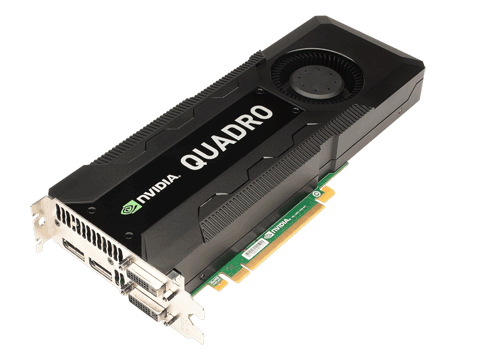
Nvidia Quadro 5000 (4GB GDDR5) – for digital mockup, design visualisation or ultra high-end CAD
Conclusions
Until we get to put the Quadro K2000 and K4000 through their paces it’s hard to draw any definitive conclusions about Nvidia’s new CAD-focused Kepler Quadro family. The Quadro K600 is very much an entry-level to mid-range CAD board, designed for users who work with small to medium assemblies or don’t push the GPU with advanced shading effects.
We will report back soon on our findings and how the new cards stack up against AMD’s FirePro W Series.
In the meantime, if you’re itching to try out the new Kepler Quadro boards yourself, these should be available now from all the major workstation manufacturers and specialist system builders, including Scan.
***** UPDATE *****
We have now completed our full testing of the Nvidia Quadro Kepler family, focusing on SolidWorks 2013 and Creo 2.0.
Click here to find out how the Quadro K600, K2000, K4000 and K5000 fared against the AMD FirePro W5000, W7000, W8000 and V4900.
Test machine
– Scan 3XS GW-MT15
– Quad Core Intel Core i7 3770K Ivy Bridge CPU (3.5GHz overclocked to 4.4GHz)
– 16GB (2 x 8GB) Corsair PC3-12800 (1600) RAM
– Nvidia Quadro K600 (1GB DDR3) graphics
– 120GB PNY XLR8 Series SSD
– 2TB 7,200RPM Seagate Barracuda 6Gb/s SATA drive
– Gigabyte GA-Z77-D3H motherboard.
– Microsoft Windows 7 Professional 64-bit
– 3 year – 1st year onsite, 2nd and 3rd year return to base (parts and labour)
– Price £940
– 3xs.scan.co.uk
Click here to read a full review