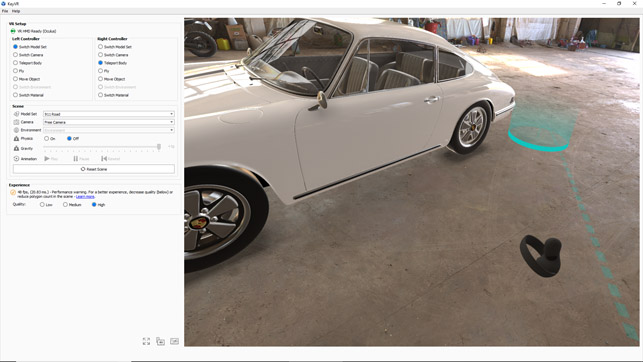KeyVR for Keyshot – Virtual reality is a big theme in design visualisation right now, and the choices are plentiful, but often rely on shoe-horning CAD geometry into a game engine. We get to grips with a new offering from Luxion, which takes a different approach
The virtual reality (VR) world has exploded in the last couple of years, with a slowdown in tablet sales really paying off for design professionals. (After all, that’s why VR headsets took off, right? Vendors found themselves lumbered with excess display stock.)
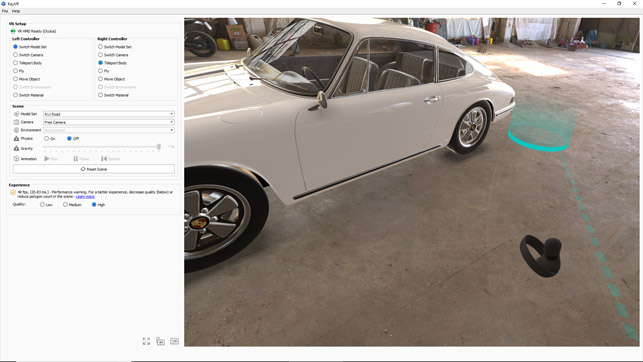
The Teleport function allows you to move around your scene – particularly useful for VR use in restricted spaces and for navigating large scenes
That has led to dramatically cheaper headsets. Oculus Rift, of course, achieved the Kickstarter coup of the century, but there’s also HTC’s Vive products, as well as a glut of new market entrants (Varjo, anyone?). In short, we’re now seeing some mind-bendingly smart hardware become available for not a massive amount of cash.
But despite the wealth of hardware options out there, software is more of an issue. Put simply, VR software isn’t well developed, and while VR has played a part in design and engineering for decades, this has been at the very high end of the market, open only to those firms with money to spend on third-party help when it comes to consultancy and implementation services.
Essentially, while your headset may cost just a couple of hundred quid, your design and engineering-focused visualisation software comes at a much higher price.
There has also been a big focus on workflows that take heavy CAD geometry and push it into a game engine, typically Unreal or Unity. Quite often, this works – as seen in the most recent update to Siemens NX, for example. But along the way, you frequently lose much of the visual richness and aesthetic properties you’ve already defined.
This is where Luxion, the company behind design visualisation system par excellence KeyShot, has come into the game with its newly released KeyVR.
KeyVR – one-click VR
KeyVR is, as you would expect, is an add-on module for KeyShot. That means that you’re already building something on top of one of the world’s most popular rendering systems for product design and engineering.
It’s also billed as a ‘one click’ VR solution – a bold phrase that probably deserves some unpacking, since KeyVR owes much to the platform it is built on.
Interestingly, rather than finding a way to take all of the visual information you’ve already defined in your KeyShot scene and then shove it into a game engine, Luxion has built its own VR engine. That gives it several advantages over using a general-purpose engine like Unreal or Unity.
First, it can handle the geometry tessellated just how it wants. Where many game engine-based systems come unstuck is in taking heavy, complex data from CAD and moving into the mesh-based, polygon world of VR.
Luxion has sidestepped this challenge, because it already has a tessellation engine built into Keyshot that works well – the company’s just reusing it for the VR activities. It also has a means of linking directly back to your CAD geometry too, using LiveLinking.
Second, you’ve already defined your lighting conditions (starting with an HDR environment image as a lighting and reflection source), as well as your materials options, scene and model variations (referred to as Model sets in KeyShot) and there’s a direct way to move these into a VR environment. So shall we see how it works?
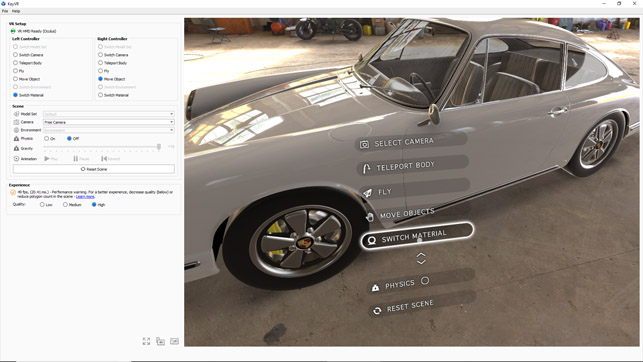
Controller menus give you quick access to a range of commands, such as switching model sets, materials and more
KeyVR – first use and experience
Let’s begin with a look at what you need to get up and running with KeyVR. The first things you need are, of course, a workstation and VR headset.
At present, the headsets supported by KeyVR include the Oculus Rift, the HTC Vive or a Windows Mixed Reality device.
These all come with their own hardware requirements in terms of graphics processing, but Luxion recommends an Nvidia GTX 1080 or AMD Vega 64 or higher for your GPU. We tested the system with an Amari workstation running Windows 10, 32GB of RAM and an AMD Radeon Vega Frontier edition GPU.
We found that it’s best to begin with a simple scene and get a feel for how the process works, just to make it a little more efficient. Our standard test model for rendering is an older Porsche 911, so has a nice mix of simpler materials (metals, paint effects and so on), as well as some that are more complex in terms of bump (or more recently) displacement maps for tyres, headlamp lenses and the like. We also placed it into a pretty standard HDR environment.
So how do you get this into KeyVR? The answer is you simply hit the KeyVR button.
This packages up your data and transfers it to the separate KeyVR application. The benefit here is that you don’t need to have KeyShot running on the same machine, as this application can be loaded separately and read in your .bip files – but for this review, we’re going to follow the workflow of having both on the same machine.
What happens now is that your BIP file is read into KeyVR, your headset is fired up and you’re presented with a dialogue showing options for your two controllers and your starting point for your VR session, alongside a mirror of your headset’s display.
If you pop your headset on, you’ll find yourself immersed in your scene and able to walk around your model. As you hold up your controls, meanwhile, you’ll find that menus pop up, allowing you to switch between cameras, change materials (if you have multiple materials set-up in your scene) and teleport around your object to view it from different angles. You can also pick up and move items (which is really handy for smaller objects) and turn physics on, so that your objects fall to the floor when you release them.
It’s all very natural and very responsive.
Luxion recommends that you limit your scene to 2-3 million polygons with higher end GPUs, in order to achieve the best frame rate (hitting H in KeyShot shows your poly count). That said, our test dataset was around the 30 million polygons mark and was still more than usable.
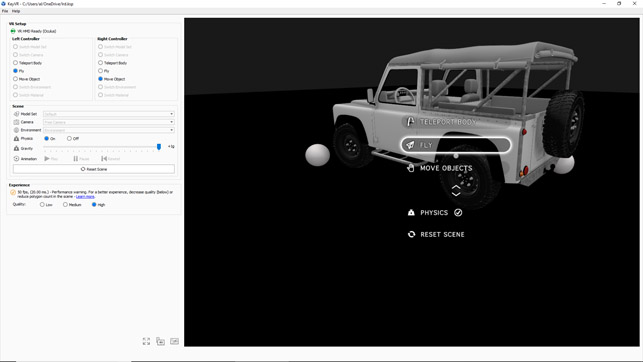
The Fly command lets you zoom around your model very quickly, which is useful for larger scenes and for getting different views on your scene/product
KeyVR – caveats and workflow tips
Clearly there has to be some trade-offs when moving your data from a system that’s intent on producing photorealistic images and animations such as KeyShot, into a VR environment like this. In this instance, the majority of these trade-offs are in the area of complexity.
Firstly, KeyVR is not performing ray tracing or global illumination; rather, it’s taking your environment as your light source and baking in reflections and shadows at the point of creation.
It’s also worth considering the complexity of your materials. There are also substitutions taking place on the transfer from KeyShot to KeyVR – the system doesn’t support refraction and other complex aspects of transparent materials.
And, while it supports multiple materials, bump maps and the like, at present, more complex, material graph driven materials are not supported. Finally, for materials, labels don’t transfer across, either.
At present, what does and doesn’t work is well documented on the KeyVR manual website. Also, when performing the transfer (or loading the BIP file), if errors are found, you’ll get a log file telling you exactly what is happening.
In conclusion
I’ve been waiting for Luxion to throw its hat into the VR ring for a while now. It has teased its support for today’s HMDs for some time, but held back from committing to a launching a full-blown design visualisation tool like KeyVR. So has it been worth the wait?
On the whole, yes. For a first release, I have to say that KeyVR is looks very impressive. I found the use of the system to be quick and easy and it certainly lives up to that ‘one-click VR’ tagline.
Assuming that you don’t come up against current limitations in a problematic way, you can expect to see results that are incredibly realistic, powerful (in terms of being able to switch model sets, materials, cameras and so on), not to mention peaceful.
This last one may sound a little odd, but it is key. VR can be a strange experience, particularly when you’re not used to it.
Many of today’s VR systems are too jarring: with menus popping up on screen and teleport processes whizzing you instantly from one location to another, the effect can be to jangle your brains. In short, some first-time users can be left disoriented, even a little travel sick.
KeyVR is a little more laid back. Everything happens softly and smoothly, so you don’t feel out of sorts or lost. In this way, a virtual space feels like a natural environment in which to explore and evaluate a design concept, rather than merely a flashy way to show off some sophisticated new software.
Yes, there is work still to be done. Luxion needs to expand KeyVR’s support for more complex materials and we’re waiting to hear back about whether the system will work with some of the more recent headsets. I’d also love to see some record/playback tools for VR review sessions as well as documentation tools introduced into the system.
But for what this software costs, and given that your headset will cost way less than that, you’re getting something truly usable, which can quickly become a part of your design review process on a regular basis.
Virtual Reality headsets: What’s available for KeyVR?
There are a tonne of VR headsets out there now, but there are only a few that are supported by professional applications.
At present, KeyVR only supports the the HTC, Oculus and Windows Mixed Reality drivers and devices.
While that gives you a good spread, it’ll be interesting to see how Luxion adopts newer generation HMDs, particularly those that have on-board processing, such as the Oculus Quest and Hololens 2.
Both of these devices were launched this year, and gamers are already raving about the experience they offer.
Design professionals, however, will have to wait for their software vendor of choice to catch up, before they can enjoy that experience in work-related use cases.

HTC Vive
Product: Vive Pro
Supplier: HTC
Price: £799
Web: vive.com
Notes: One headset, two controllers and two base stations for full tracking in a 7m x 7m cube. The Pro option has enhanced display compared to the original Rift device (now running at 2,880 x 1,600) – perhaps due to be superceded by a wire-free version soon.

Oculus Rift S
Product: Rift S
Supplier: Oculus
Price: £399
Web: oculus.com
Notes: Essentially, this is an upgrade to the original Rift which removes the previously external and separately purchased sensors. This means more freedom of movement, but you’re still tethered to your PC. Will work with KeyVR out of the box.

HP Windows Mixed Reality
Product: Windows Mixed Reality
Supplier: HP
Price: $299
Web: hp.com
Notes: The Windows Mixed Reality devices are getting a little long in the tooth now and they’re difficult to track down. HP’s looks pretty standard, with 1440X1440 display per eye, on board tracking of controllers. All works out of the box and available for a bargain price.

Oculus Quest
Product: Quest
Supplier: Oculus
Price: Unavailable
Web: oculus.com
Notes: This is the one we’re waiting for. An Oculus device without the cables. The big issue here is going to be how the on-board processing handles heavy data from professional VR systems like KeyVR. Unsupported at present, so skip for now.
| Product | KeyShot KeyVR |
|---|---|
| Company name | Luxion |
| Price | $995 per year |