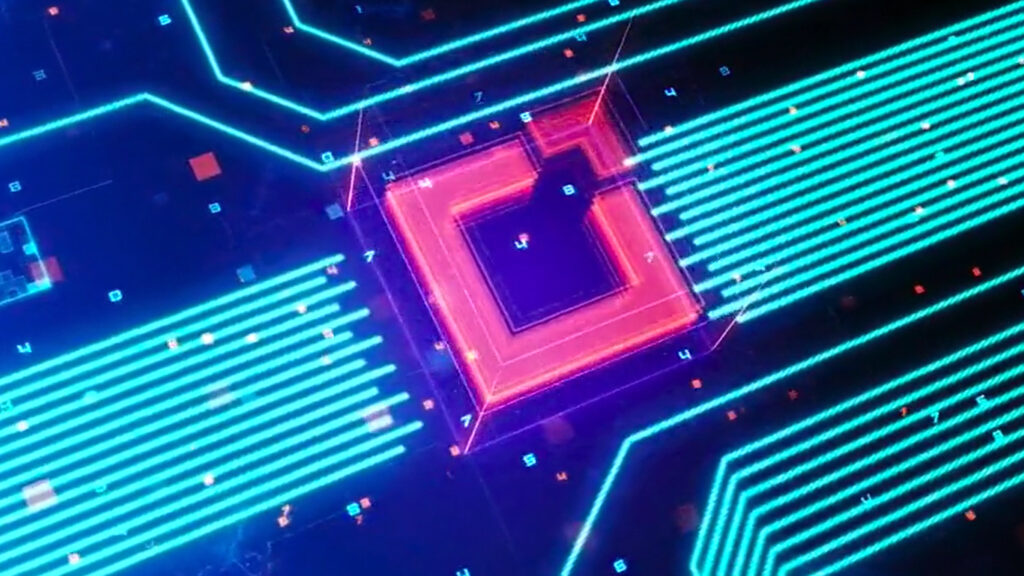Traditionally, power users have relied on dedicated, local workstations to use CAD, simulation, and visualization applications. For the most part, local workstations have delivered solutions that enterprises need for convenient collaboration and optimal productivity.
However, as enterprise workloads get heavier and more intensive, there’s a growing need for additional computing power and the ability to support technologies that go beyond existing systems. The 2020 health crisis brought this into greater focus, resulting in increased adoption of virtual workstations to support the significant shift to remote working.
With a cloud-based virtual workstation, users can access critical apps anywhere, anytime using the internet. It’s more powerful and economical than local workstations, and NVIDIA and Cisco have teamed up to deliver this virtual solution. Thanks to their partnership, businesses can now leverage cutting-edge solutions that deliver native performance.
Curbing the data movement trend
The shift to remote work creates a set of challenges for enterprises. One key challenge is the movement of data from the office to employees’ homes, which can result in data security issues for companies. Plus, not all computing tasks can be performed from home due to different technical and technological requirements.
The Cisco-NVIDIA partnership presents a solution to such challenges.
“Virtual workstations are streamed out of the data center and into someone’s home office and really from anywhere and any device,” said Gene Manako, Senior Manager of the Virtual GPU Enterprise Sales Team for North America at NVIDIA.
This means employees don’t need to carry company data home–they can seamlessly access it via cloud using their devices. Plus, they can access large data files, which can be intensive and time-consuming to move. This allows organizations to secure their data and company IP as well as collaborate worldwide and offer better end-user experiences.
Adapting to today’s shifts and needs
When it comes to virtual desktop infrastructure (VDI) deployment, virtual workstations are a great alternative to shared desktops running a Windows server and virtual desktops, which tend to have high per-user costs. Virtual workstations are ideal for organizations that need robust GPU for their higher-end users.
Such organizations are taking different approaches to enable easy access to virtual workstations. For example, some repurpose their existing desktops, laptops, and other systems they have invested in, as explained by Brian Hilton, Global VDI Technical Solutions Architect at Cisco. Others invest in new systems that offer high-end technology, such as the Quadro line GPUs by NVIDIA.
Whatever the case, it’s vital to pay attention to several factors that affect the end-user, such as Wi-Fi access, the number of monitors their endpoint supports, quality of display, etc.
Manako explains that organizations can leverage NVIDIA’s data-center class CPUs in Cisco’s Unified Computing System (UCS) or HyperFlex appliance in a data center to enable virtual workstations—making it possible to deliver a physical workstation experience through a virtual workstation.
Managing intensive enterprise workloads
In today’s fast-paced business environment, businesses grapple with massive data and intensive workloads to drive their operations. With remote collaboration, access to such data and workloads can be challenging without suitable systems.
Cisco strives to make this simple with its UCS, making the virtualization of applications and desktops quite convenient. It also offers UCS M5 blade and rack servers, such as B480 M5, B200 M5, C480 M5, HX240c M5, etc., for intensive workloads.
NVIDIA also supports these efforts by delivering high-end GPUs, even when CPUs are getting more advanced. Ideally, there are specific tasks that need to be completed simultaneously, making GPUs effective for such intensive workloads in virtual workstations. Graphics tasks, such as rendering in a video game, require GPU power for seamless performance.
In this case, NVIDIA offers different GPU products for every virtual workload, including the NVIDIA M10, T4, RTX 6000, RTX 8000, and V100s. For high-end virtual workstations, Manako recommends NVIDIA RTX 6000 and RTX 8000.
Getting started with virtual workstations
When creating a virtual workstation, there are different configurations and factors to consider, such as the type and size of the disk, RAM, number of CPUs, and GPUs. NVIDIA and Cisco make the entire process simple – they work together to help clients deploy powerful virtual workstations for their organizations.
Cisco offers a VDI CVD tool, which helps with designing your virtualization. It provides best practices or blueprints for running a virtual workstation or desktop at scale on Cisco’s architecture. The tool allows you to select your specific use case to find the ideal reference architecture for your environment. Plus, NVIDIA offers 90-day free access to NVIDIA vGPU Software, which supports different GPU generations and up to 500 users.
To learn more, register to watch this free on-demand webinar.