MathWorks’s Matlab has integrated Unreal Engine for precise 3D automotive dynamics simulation visualisation.
The MatLabs Vehicle Dynamics Blockset has been set-up to provide fully assembled reference application models that simulate driving manoeuvres in a 3D environment.
By integrating vehicle dynamics models with a 3D environment, it allows for users to test ADAS and automated driving perception, planning, and control software.
These models let you test your vehicle with standard driving manoeuvres such as a double lane change or other custom scenarios.

Users can use the prebuilt scenes to visualise roads, traffic signs, trees, buildings, and other objects around the vehicle, with customisation added using your own data or by replacing a subsystem with your own model.
The blockset includes a library of components for modeling propulsion, steering, suspension, vehicle bodies, brakes, and tyres.

The software supports ride and handling analyses, chassis controls development, software integration testing, and hardware-in-the-loop testing.
Vehicle Dynamics Blockset comes with several prebuilt scenes created with Unreal Engine’s game engine developed by Epic Games.
Additional scenes are available via the Vehicle Dynamics Blockset interface for Unreal Engine 4 support package.
The support package also provides project files for use in Unreal Engine editors to customise scenes for various scenarios.
A big goal for this is to aid users in developing their own virtual test ground for ADAS and automated driving features.
For example, the vehicle models come with a virtual camera that sends images back to Simulink during the simulation.
In this way, users can analyse the signals in Simulink to test lane detection algorithms.
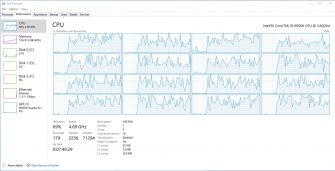
With applications like Unreal Engine GPU intensive – happily devouring all the graphics processing power you can throw at them – it might be time to look at how you can avoid bottlenecks from forming in your hardware with our quick guide to understanding the needs of your software better and where to spend your workstation budget.






