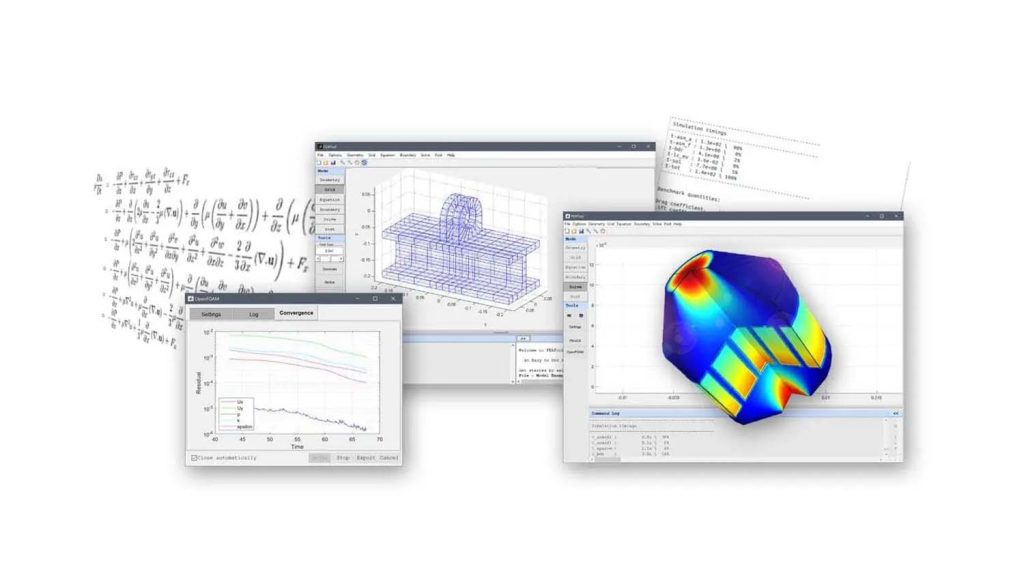FEATool 1.16 has been launched for multiphysics FEA and CFD simulation, with the major new features of this release including multiphysics solver, graphics, and visualisation improvements for handling larger 3D models.
In FEATool 1.16 and CFDTool 1.9 the built-in multiphysics solvers and algorithms have been further optimised to solve models a reported 30 per cent faster on average, with significantly faster speeds for certain model types.
Developed by Precise Simulation, the optimisations in FEATool 1.16 are fully backwards compatible and should require no new user input or model modifications.
The 3D geometry and rendering have been also optimised to allow for better graphics performance that should allow for working with much larger models than before.
Moreover, 3D plots now fill up the whole viewport and feature 3D CAD style orbit, pan, and zoom controls, making it easier for users to visualise and view models, results, and simulation data.
A new geometry modeling tool has been introduced to assist with defeaturing imported 3D CAD geometries. This type of operation can be used to clean up complex geometries by removing features such as small holes, thin chamfers, fillets, grooves, threads, and embedded text. Defeaturing allows for geometries to be simplified to make meshing easier and simulations more efficient and faster.
Export to PDF image and Excel are now supported, while there are improvements to the performance for saving and loading models.
Both FEATool Multiphysics 1.16 and CFDTool 1.9 are available as standalone apps, as well as MATLAB toolboxes for Microsoft Windows, Linux and MacOS operating systems.
When installed as stand-alone app, MATLAB is not required, however when used as a toolbox with MATLAB user and custom m-file script modelling is enabled. The toolboxes can be downloaded and installed directly from FEATool.