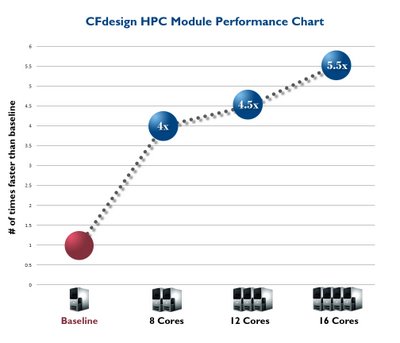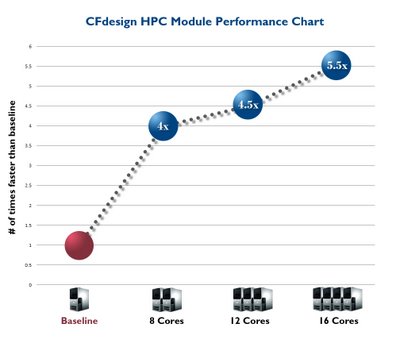
Despite the emergence of multiple CPU cores in individual workstations (the standard is now 4 cores) most CAE applications still can’t harness all the available power, probably never will until there’s a major architectural change, and many max out at two cores. The way round this is to use clusters, or to put it simply a series of desktop computers directly connected together with some clever stuff.
Blue Ridge Numericsis the latest CFD vendor to promote its own cluster solution, which works with Microsoft Windows HPC networks. (I’m not hugely familiar with cluster technology, but I do know that Microsoft introduced its cluster technology a few years back, in response to the success of Linux in this sector.)
Blue Ridge’s CFdesign high performance computing (HPC) Module works directly with Windows Server 2008 HPC Edition, and with a little tinkering can turn two or more desktop workstations into a mini cluster. As with a single workstation, there is a limit to the performance gains you can get but Blue Ridge is quoting a maximum reduction in simulation time of 550% for a four node, 16 core setup. From what I can ascertain it looks like there might be a little exaggeration here as the baseline appears to be taken from a single core workstation.
Blue Ridge told me last year that in a single multi core workstation one can expect speed increases in CFdesign of up to 140% (Intel) to 160% (AMD), though I would imagine Intel has now got faster with the introduction of the Core i7, which receives its data directly from system RAM rather than going via a front side bus (FSB).
So by my rough calculations, the performance increase from a single multi core workstation to a four node, 16 core cluster, would be about 350%, which still is not to be sniffed at (I’m sure Blue Ridge will correct me if I’m wrong here).
Percentages aside it’s certainly a very interesting technology and I look forward to test-driving it in the near future. I’d better dust off my copy of Windows HPC cluster for Dummies first though.