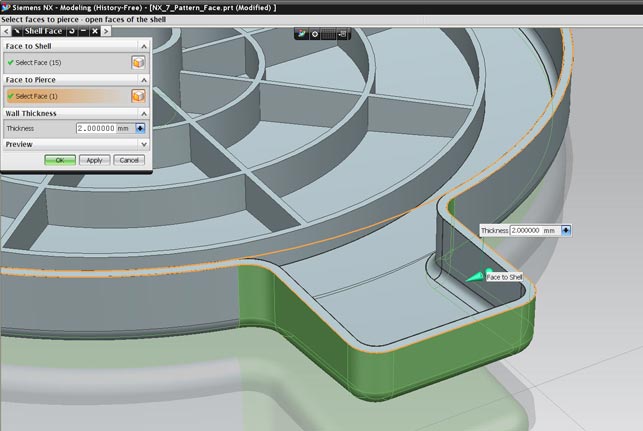NX is one of those systems that has been around for so long in various guises and names that it does almost everything you could ever imagine. However, while part of its power lies in its long history, this also causes a problem for its developer, Siemens PLM Software.
NX has a huge range of technology and capability, from standard design and engineering led part and assembly design, through to complex surfacing, simulation, electro/mechanical interoperability, machining and NC programming. Over its 20-year history the system has grown massively and with that growth, comes complexity and inconsistency in how users work with the system’s functions. Over the past four or five releases the NX development team has reworked much of the user experience, to present a common and standardised method of interacting with all these tools.
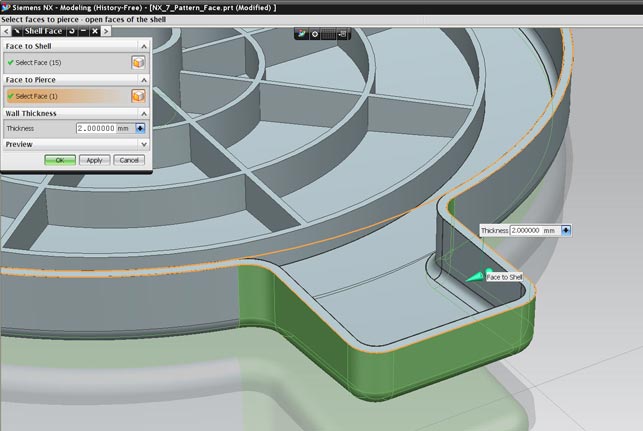
The new adaptive shell command allows users to cut/copy/paste feature geometry from other parts or product models and reuse it while adapting wall thickness to maintain design intent
The big news for the NX 7.0 release is split into two areas, the evolution of Synchronous Technology (ST), Siemens PLM’s direct modelling technology, and the introduction of a new technology called HD3D which is used to solve complex issues relating to buried data and workflow.
Advances in Sync Tech
Synchronous Technology has been the big headline grabber for Siemens PLM over the past 18 months and has brought direct modelling to both NX and Solid Edge. However, unlike Solid Edge the way it has been implemented inside NX means a decision doesn’t have to be made as to whether to take the history or non-history route.

Non-native data is edited. Ribs are cut and pasted then moved…
NX is more refined and flexible than that. Users can still take the extreme decision to completely blow the history away, but they can also choose to use the more freeform modelling tools as part of a history-based modelling methodology. The system will record each edit made, so it’s entirely traceable, repeatable and editable from the history tree.
Synchronous Technology isn’t a panacea for everything. It’s a technology that is best suited to solving specific design problems, or more accurately, geometry creation and editing problems. This could be when working with dumb native data or highly complex feature-based parts where a seemingly small tweak is required but would require a huge amount of rework taking a traditional history-based approach.

….to create a new form without having to worry about the construction history
NX 7.0 introduces a number of seemingly minor features that actually provide great power when it comes to working with problematic or non-native data. There are new tools for reconfiguring geometry and adapting forms with new features. For example, the enhanced ‘Replace Face’ tool enable users to patch together feature forms using the cut/copy/paste workflow introduced in version 6.0. It enables existing features to be grabbed and pasted directly into a new model.
Once inside the new model it’s likely that these features will need to be adapted to match the new part’s form or function requirements and Replace Face does this automatically, maintaining tangency and surface curvature where required.
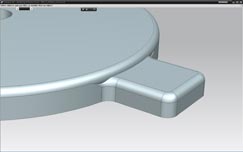
A feature from another design is pasted into the new model, but needs to be adapted to the new form
Additional tools enable users to quickly create feature patterns and retain the intelligence contained in single features, without necessarily having to store the history. There are similarly flexible modelling tools that allow users to patch in and incorporate design intent, such as shells, plus maintain wall thickness without having to worry about history.
Raising the bar
With the first release of Sync Tech, Siemens PLM made great claims about it being able to intelligently edit non-native data. However, the fact is that it only worked with high quality data, particularly with regards to directly editing features like rounds, fillets and chamfers. With less than perfect models, the chances are that edits would fail, even if the geometry ‘looked’ OK.
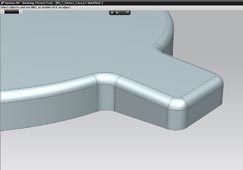
The Replace Face tool is used to readapt the underside of the cover to maintain form and create a cohesive whole
NX 7.0 introduces a series of tools that allow users to identify problematic surfaces (such as fillets and blends) and redefine them as more analytical surfaces. This makes editing much easier. The tool inspects the geometry, finds problem surfaces and replaces them with a reconstructed rolling ball blend where possible. It then delivers a report detailing exactly what’s happened, including the number of changed surfaces and what has been changed and what has been replaced.
For those concerned about potential design changes being performed without having a complete understanding of the process, it should be noted that this optimisation process is run to a user-defined tolerance. Within this range the system can jiggle geometry to make it higher quality without sacrificing geometry integrity and form.
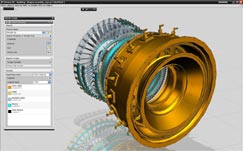
HD3D allows users to load up lightweight component models and run visual reports to find all manner of information that would typically be buried in text-based database searches. Here, the model is colour coded by weight using customised ranges
When it comes to editing non-native data, chamfers are a different kettle of fish, despite often being lumped together with fillets/rounds. As such, they are dealt with by tagging them as chamfers manually. This allows users to modify them, so they’re maintained as chamfers when editing connected or seed faces.
Visual reporting
While the Sync Tech updates offer advanced geometry modelling and editing capabilities, the most exciting introduction for this release is that of HD3D or to give it its full title, High Definition 3D. This is a truly elegant solution that is designed to solve very complex issues relating to buried data (both geometric and metadata) and issue resolution workflow. Let’s look at those two very quickly.
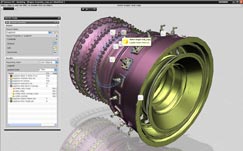
A visual report is run on the same assembly, but using supplier metadata as the source for the search. Parts and sub-systems are colour coded and categorised by supplier, enabling users to see exactly where the products are sourced from
Take the average design and engineering organisation for example, that’s fully adopted both 3D design and PLM. Those two technologies have the ability to fully document a product, not only in terms of it’s form and function, but also in terms of the information that relates to its development, manufacture, lifecycle and eventual retirement. In short, that’s a substantial amount of data.
However, the problem is, unless you have a very intimate knowledge of where that data is stored, who created it and what you’re actually looking for, it’s very hard to get an idea of where a product is at.
3D datasets contain the form, and metadata is attached to each part, sub-assembly and sub-system in the shape of documents (text, spreadsheets, PDFs, CAD data etc). To find both, you typically need to use two different systems. In the case of Siemens PLM, for geometry that’s NX (or a 3D viewing technology) and for metadata Teamcenter. The problem is, despite all of their best intentions, the two products don’t exactly work together.

A complex assembly of a Fiat 500 is loaded and the data stripped back to reveal the power and drive train details. Components are grouped and tagged by sub-system categorisation allowing users to see the stage each department has reached. Note that non-critical geometry is made transparent, providing a clear view, but maintaining context
HD3D provides a framework that’s delivered in both NX and Teamcenter and allows users to take the graphically rich 3D data and gain access to the metadata underneath it. This can then be explored and visualised, and details delved into when needed and filtered to access the exact information required. For example, this could be a peep at where development efforts are being concentrated (by filtering and visualising parts or sub-assemblies under work – in itself derived from change status), what parts are being outsourced, or where costs or weight are found (by filtering for parts within specific cost or mass ranges).
In development of HD3D, Siemens PLM has combined its experience in data manipulation and management (with Teamcenter), lightweight viewing (with the JT format) and large scale visualisation and built a technology.
The system comes with preset searches, but it’s also possible to create custom searches and reports based on a whole range of criteria and these can then be saved for use later. This means individual users can gain an idea of where things are at, in relation to their own focus areas, and then get to work. It’s a combination of some quite complex technologies that have been reworked into a very slick visually led environment.

Tags are used to great effect, to identify search results and give the user very quick access to metadata within a single mouse click
Issue management
When geographically dispersed teams are involved in the development of highly complex products there can be serious issues with workflow. Not in terms of how to store them within a database, but how to ensure that data conforms to company requirements. This relates to geometry quality and compliance with company, customer or international standards.
NX 7.0 includes a new workflow to solve these types of issues, and to do this has made better use of existing technology. Siemens PLM’s NX Check-Mate product has performed just these types of checks for some time, but now this has been integrated into the HD3D environment. Users load up the assembly, run the checks and get back a very visual list of issues that it finds.
The combination of visualisation tools and reporting means issues can be worked through and addressed with ease. For example, this could be small faces that don’t match FEA requirements or PMI formatting issues. It’s all done very interactively and very efficiently.
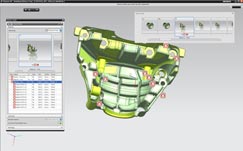
A Check is run on the component to find areas of concern relating to all manner of things, such as CAE analysis (can it mesh correctly), or Assembly mating (is it fully defined). This can be done visually or inspected. The system presents the results in both a list and using a slider view allows users to browse the errors quickly. Once an error is found it can be inspected, reported on, an issue sent directly from the model interface, and sent into an ECO workflow
Once discovered, these issues can then be integrated into a workflow to resolve them. Issues are identified through automated checks, and the system assigns it to the person or team responsible by issuing a change request handled by Teamcenter.
Conclusion
While there are many other updates to NX 7.0, including a number related to simulation, the three core areas we’ve covered in this article are the crux of this release.
The advancement and refinement of synchronous technology continues and we are starting to see exactly how this history-free approach can be used in real production environments to solve common geometry problems when reliance of history-based modelling breaks down.
For me, this release is all about High Definition 3D or HD3D. Yes, this is an initial release but the promise it holds is phenomenal. What’s most interesting is that none of this technology is new. Check-Mate, JT, Teamcenter and NX are all existing technologies and products that have been combined, rationalised and delivered to create a solution to real engineering problems.
Data burial and retrieval is a constant problem for many organisations. The data is there, but how to get at it is anyone’s guess. By providing a combination of rich visualisation backed up with clean efficient search tools, users can access the required information, almost instantly.
The issue management and resolution tools also take existing tools and redeploy them to create an environment where fundamental bottlenecks can be first identified and then progressed through to resolution in a fully traceable environment.
NX 7.0 is a very impressive release and one that holds many clues as to where Siemens PLM is heading with its flagship product. The good news is that I’m told there’s another release (NX 7.5) on the horizon for early next year – and I can’t wait to see what’s in it.
| Product | NX 7.0 |
|---|---|
| Company name | Siemens PLM Software |
| Price | on application |