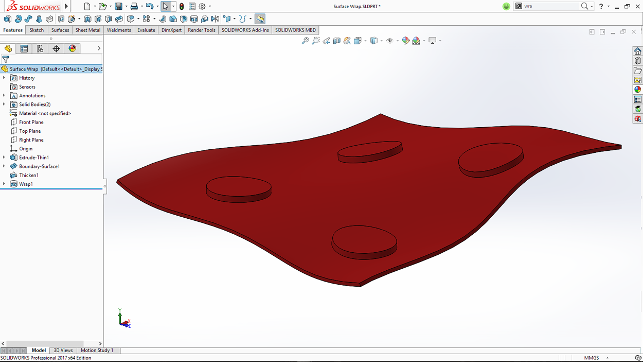SolidWorks 2017 – With SolidWorks’ next major release launched this month, its user community will be keen to learn what’s coming. Michael Lord gives us a guide of what to expect from the recently completed beta version
The release of SolidWorks 2015 and 2016 were slightly overshadowed by a few controversies. SolidWorks 2015 was a transition version that brought reduced file sizes and much promised efficiency.
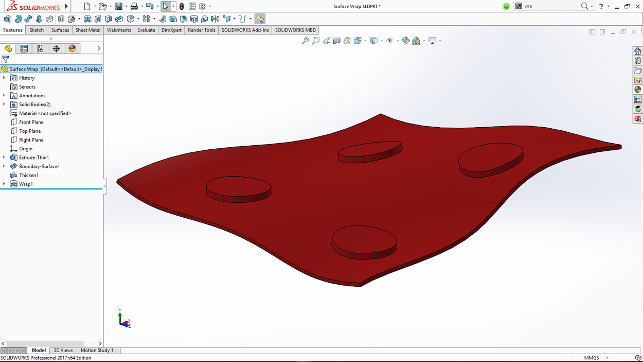
The Wrap tool has had major work for 2017 in terms of usability and allows you to work with multiple surfaces
Unfortunately, the radical rewriting of the code required a few Service Packs before it could deliver all that it promised.
SolidWorks 2016 with its all new monocolour User Interface also managed to upset a few people. However, the past few Service Packs have addressed much of these concerns. Firstly with the introduction of a “Classic” theme and then by adding colour back to some of the Icons.
Dealing with this issue in such a timely fashion was only achievable thanks to the amount of work that has gone into the product over the past few years and is also testament to its development team.
The release of SolidWorks 2017 is not that far away and I’ve been running SolidWorks 2017 Beta for a few months now. Like all new versions of the product, it’s a mix of new features and enhancements to existing tools, across all of the components that make up the SolidWorks matrix.
The following are just a few observations on a selection of those features and enhancements.
Solidworks 2017 – user interface
SolidWorks continues to tinker with the User Interface. The Dynamic Reference Visualisation feature introduced with SolidWorks 2015 has undergone a revamp.
The sweeping arcs that overlapped the Features text have been replaced with geometric lines and filleted corners.
SolidWorks 2017 RX has not only had a facelift but has seen a new feature added.
The Reliability tab provides simple access to information such as how the session ended, which version of SolidWorks was being used as well as Windows Event Information.
The underutilised Comments tool of the Feature Manager has had some attention.
Comments, which were only shown at the top of the Feature Tree, are now shown next to the Feature they are referring to.
Images and screenshots along with text can now be attached and time stamps are added automatically.
Solidworks 2017 – sketching
The Offset Sketch feature has always been a much used tool of mine.
The ability to use existing edges and face entities to create a new sketch, a prescribe distance from those entities, is a great time saving feature.
SolidWorks 2017 sees the introduction of Offset on Surface and with it you now have the ability to use existing 3D edge and face entities to create new sketches as you would with the existing Offset tool.
The Segment feature introduced in SolidWorks 2015 has seen quite a significant enhancement. Whereas the Segment tool, used to create equal length segments, was limited to line and arc (circle and rectangular) sketch entities, it will now work with splines, parabolas, ellipses, partial ellipses and conics.
Many users become perplexed when they believe they have created a closed contour sketch only to discover that it will not Extrude. On closer inspection a random micro line is discovered that is causing the sketch to become open contours.
It’s a reasonably common issue caused by click to click sketching. This should now be much reduced with the introduction of Prevention of Accidental Micro Lines.
This background feature creates a “dynamic buffer zone” when using the click-click sketch method and should see the reduction of the accidental creation of micro lines.
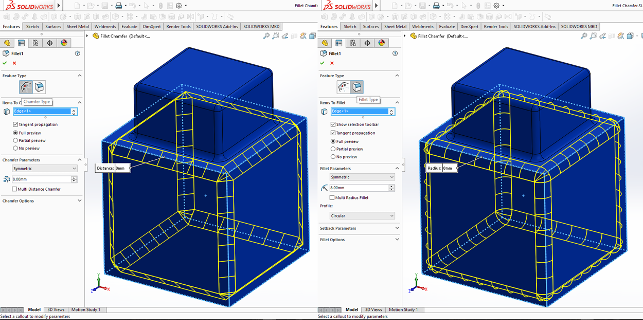
Chamfers and fillets are now much more closely aligned and can be exchanged on the fly, rather than requiring a model rebuild or edit of feature history
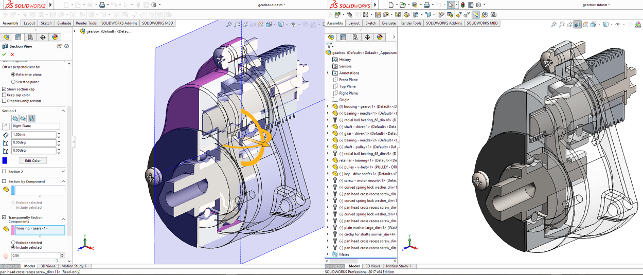
Section views in models allow you to maintain the “hidden” part as an outline or transparent geometry — also passed over into the rendering system
Solidworks 2017 – parts and features
Parts modelling is one area that has received an extensive range of enhancements to many of its existing features.
The big winner amongst these will be of interest to those users who need to create organic shapes. The Wrap tool has had major improvements as has the Property Manager, which has been brought in line with many of the other features that now use graphical representation icons.
These replace descriptions for the feature in the Property Manager. Its big trick, however, is the adding of Wrap to “Spline Surface” which adds the ability to wrap a sketch and create geometry onto any surface. And not just a single surface but multiple surfaces at the same time.
The Sweep feature has had a simple and timesaving function added. With its ability to select faces, edges and curves from existing geometry that can be used as the sweep profile, the need to create a new sketch is eliminated.
There are a few interesting things happening with the Chamfer feature. It has seen enhancements to align it closer with the fillet tool. This includes additional Chamfer features of Face-Face and Offset Face Chamfers. Face-Face selection will allow the creation of symmetric,asymmetric, hold line, and chord width chamfers.
The big enhancement, however, is the interchangeability between Chamfers & Fillets (and Fillets & Chamfers). It is a simple matter of either editing a Fillet/Chamfer and then selecting the other to change. Or a right mouse button selection on a Fillet/ Chamfer feature in the Property Manager and then selecting Convert Fillet/Chamfer to Chamfer/ Fillet.
Last year’s release saw the added ability to create a sweep Bi-directionally. This year it is the Circular Patterns feature that has received the Bi-directional treatment.
Bi-direction patterns can be either symmetrical or different in each direction for both number of Instances and Angle of Pattern. As with all Patterns, Instances can be selected to skip.
Solidworks 2017 – model display
The Section tool is a particularly useful tool that has seen increased functionality added over the years.
Its ability to allow interrogation of internal components has been enhanced and now allows for individual bodies and parts to be selected and displayed as transparent. The transparent part provides a silhouette whist allowing the view of the internal part.
For me, the real bonus when Creating Transparent Section Views is that these views are available to use with PhotoView 360 as this allows for the creation of more creative photorealistic renders.
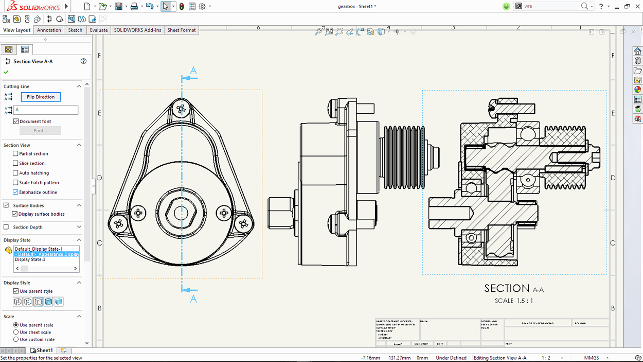
Section Views now get an Emphasise Outline option to add a thicker line to the outline of the section
Solidworks 2017 – drawings
If there is one area of my SolidWorks skill set that could do with improvement it would be the creation of drawings.
Whilst SolidWorks has always made it easy to create engineering drawings, there is a skill set and knowledge required to display readable, accurate information. More importantly, at times there is a necessity for this information to conform to a required standard.
Enhancements have been made to Drawings over the past few years as the tool works towards that and SolidWorks 2017 sees this continue.
With the creation of a Section View, selection of Emphasise Outline displays the outline of the cut view and is shown by a thicker line. More creative displays can be achieved by using Jagged Outlines with the creation of Detailed and Cropped Views. The Break lines in a Break View can also be set to show as a Jagged Outline.
In the name of productivity, the ability to produce a Mirror Drawing must be a considerable winner. Mirror Drawing can be used with display model, relative to model and predefined drawing views.
Projected Views and other derives will also propagate with the Mirroring of their parent view. Mirror Drawings are all produced without the creation of a mirrored modelled component.
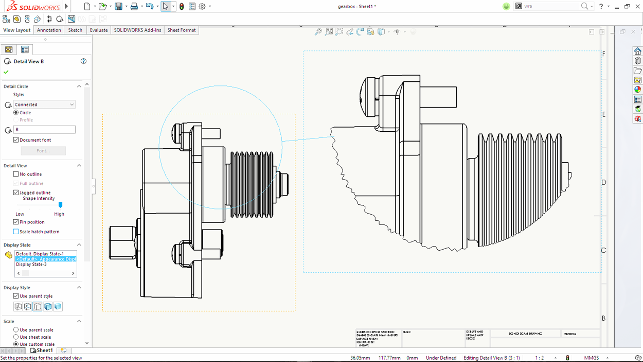
Broken and detail views now get jagged outlines to better represent components
Assemblies
A highlighted new mate feature shown at SolidWorks World earlier this year has had a name change from Magnetic Mates to Facility Layout.
Facility Layout uses a pre-mating system by creating a series of connection points and ground planes in a Published Asset. When inserting these components into an assembly the parts will magnetically snap together.
SpeedPak configuration can be created directly in the Asset Publisher to enhance performance, especially in very large assemblies such as plant layouts.
I’m not too sure about the Allow Misaligned Mates. This new mate allows, as the name suggests, mating of pairs of holes that are not exactly aligned. The first concentric mates can be applied Aligned and the offset is allowed at the second mate. There is a Symmetric option to have the offset applied equally to both sets of mated holes.
Whilst I’m sure the intention is to assist those who may not have control over the models that they are required to use, in a manufacturing situation it does open up for some potential issues.
That said, it is an option which requires selection from a dialogue box and not a set function.
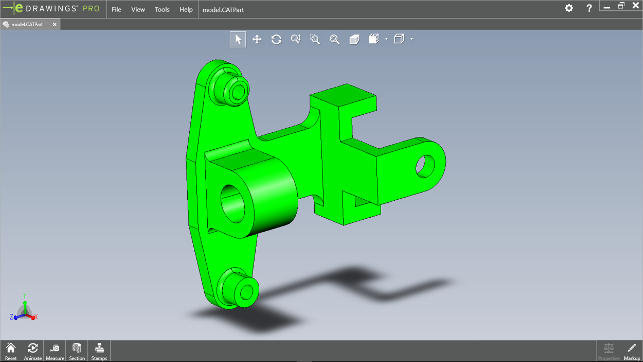
While there’s been no confirmation of improved “translation less” data exchange — eDrawings does help solve that Catia part read problem to some extent
What else?
At last year’s media release of SolidWorks 2016, the vendor demonstrated what it called SolidWorks Online Edition.
This was an evaluation version to access SolidWorks via a browser and, in essence, was SolidWorks running on the “cloud engine” Frame. Not a lot has been heard about SolidWorks Online Edition since then.
However, it now appears that SolidWorks has found a useful application for it.
Appearing late in the Beta time period on the My.SolidWorks web portal, afte r Log In there appears a new tab – SolidWorks 2017 Online Beta. This initiative, to provide access to a Beta product for evaluation without the requirement of downloading and installing software, would have to be the best use for a browser based CAD product providing an opportunity to quickly review new features. It, like all browser based CAD products, are governed by internet speeds.
Currently mine is average and therefore subject to much latency!
SolidWorks 2017 will be available on “Term Licensing”. Whilst this might seem appealing especially to small businesses or start-ups, I’m not convinced at this stage although it certainly is becoming the trend with software in general and looks to become the standard for CAD software.
Whilst it may provide short term benefits for the lessor, the long term benefits must be for the lessee.
At the time of writing no details were available in regards to the terms, costs or even how or where you will purchase the term licence. The devil, as they say, is always in the detail.
One thing I think we won’t see with the initial release of SolidWorks 2017 is the titled SolidWorks 3D Interconnect, which allows the insertion of a third party native CAD file directly into a SolidWorks assembly without converting it to a SolidWorks file.
Opening the third party native CAD file would create a new SolidWorks part but keep the third party native fi le as a base for the part. When demonstrated at this year’s SolidWorks World it caused quite a buzz.
But the real buzz around the feature was the type of native files that could be opened. There were a number of limitations with regards to the versions but the list showed Autodesk Inventor, PTC, Solid Edge, NX and, importantly, Catia V5. There has always been a certain irony around SolidWorks not being able to work with Catia files.
During Beta this feature wasn’t activated but communication by the development team indicated that the feature had evolved and changed over the past few months. There are plans to conduct a dedicated 3D Interconnect Beta at the conclusion of the General Beta. So, although we may see this feature added at a later Service Pack, at this stage we will have to be content with eDrawings’ ability to open the above additional formats.
Conclusion
I like what I see with SolidWorks 2017.
We are starting to reap the rewards of the development that has gone into the product over the past couple of years. I’ve only had the opportunity here to highlight a few from the core product but all aspects of the SolidWorks range have seen new functions added and existing features receive additional functionality.
SolidWorks 2017 is an example of a very good product that, given good development, continues to improve with each new release. I look forward to its release and another year working with the product.
Biography: Michael Lord
Michael Lord works as a design/engineer and is currently the manager at Trakka Pty Ltd, an Australian manufacturer of motorhomes and special purpose vehicles.
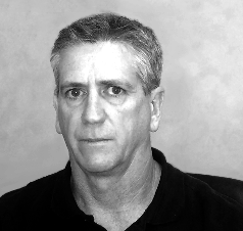
He has 40 years experience of manufacturing under his belt, 10 years of which he’s been a SolidWorks user. He covers how he uses SolidWorks on his blog: michaellord.me
| Product | SolidWorks 2017 Beta |
|---|---|
| Company name | SolidWorks |
| Price | on application |