Quadro M2000 – We put Nvidia’s new mainstream CAD-focused GPU through its paces in SolidWorks, PTC Creo, Autodesk Fusion 360 and SolidWorks Visualize (Iray)
CAD software is a bit of a strange beast when it comes to 3D graphics. Unlike gaming or design visualisation software, which typically devour all the graphics power you throw at them, with 3D CAD there usually comes a time when the software puts up its hands and says, ‘OK, that’s all I can take’.
With the speed of the CPU playing a critical role in how smoothly you can pan, zoom and rotate your models, it is the processor that often becomes the bottleneck before your CAD software can take any real advantage of the hugely powerful graphics resources on offer.

With this in mind users of Inventor, SolidWorks, Creo and the like are usually best served by a mid-range professional graphics card such as the Nvidia Quadro K2200 or its recently released replacement, the Quadro M2000.
Higher-end cards like the Quadro M4000 can offer significant additional benefits when working with large assemblies or displaying realistic materials and lighting inside the viewport, but beyond this there are usually diminishing returns. For pure 3D CAD work the cost justification of a Quadro M5000 or Quadro M6000, for example, gets increasingly hard.
For design and engineering workflows, it is only when you get into the realms of GPU rendering with physically-based rendering technologies like Nvidia Iray, that these high-end cards really start to earn their keep.
Quadro M2000 – the sweetspot for 3D CAD
The new Quadro M2000 GPU, launched last month, is designed to hit the sweet spot for 3D CAD. It may be only 20 months since Nvidia launched its predecessor, the Quadro K2200, but the company felt the time was right to for a refresh – that time being the launch of the new Intel Xeon E5 v4 series CPUs and new and updated workstations from all the major OEMs.
On paper, the Quadro M2000 looks to be a small but significant step up from the Quadro K2200. Both cards are based on Nvidia’s ‘Maxwell’ GPU architecture and have 4GB GDDR5 memory, which is more than enough for storing most CAD graphics data. But the Quadro M2000 boasts 768 CUDA cores compared to the Quadro K2200’s 640.
For the Quadro M2000 Nvidia has also standardised on DisplayPort 1.2, with four ports in total. This makes it capable of driving four 4K displays but it does mean those with older DVI monitors will need to use an adapter.
There’s also a big leap in compute performance with quoted peak single precision performance of the Quadro M2000 going up to 1.8TFLOPs, compared to the K2200’s 1.3TFLOPs. We had presumed this would result in significantly faster render times when using Nvidia’s physically-based Iray renderer, but as we discovered in our tests, this wasn’t the case (more on this later).
The full specs of the Quadro M2000 — and comparative products old and new — can be seen in the charts below.
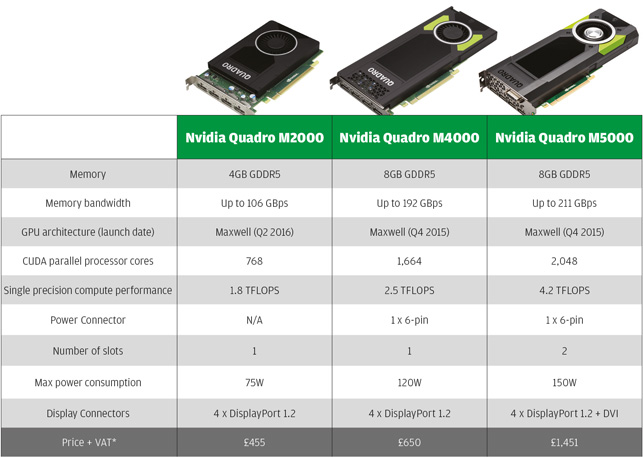
Current generation “Maxwell” Nvidia Quadro GPUs
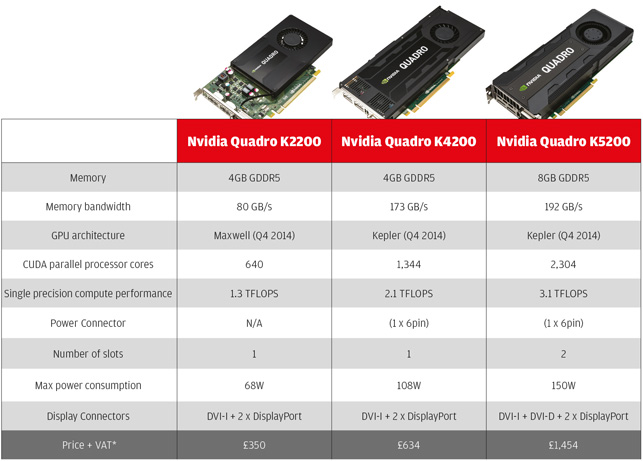
Previous generation “Kepler” Nvidia Quadro GPUs
Quadro M2000 – 3D CAD testing
To assess the interactive graphics capabilities of the Quadro M2000 we tested with three leading 3D CAD applications: SolidWorks 2015, Creo 3.0 and Autodesk Fusion 360.
To provide some context we also weighed in with the higher end Quadro M4000 (8GB) and Quadro M5000 (8GB), as well as the previous generation Quadro K2200 (4GB), Quadro K4200 (4GB) and Quadro K5200 (8GB).
Our test workstation, the mini Scan 3XS GW-HS10, came with one of the fastest quad core CPUs currently available – the Intel Core i7 6700K. With a factory setting of 4.0GHz, Scan has clocked this up a touch to 4.2GHz.
Here are the full specs
Scan 3XS GW-HS10 (compact workstation)
Intel Core i7 6700K (o/c to 4.2GHz)
Asus Z170I Pro Gaming motherboard
16GB (2 x 8GB) 3000MHz memory
256GB Samsung 850 Pro SSD
2TB Seagate Barracuda 7200.14 HDD
Windows 7 Professional 64-bit
scan.co.uk
Dassault Systèmes SolidWorks
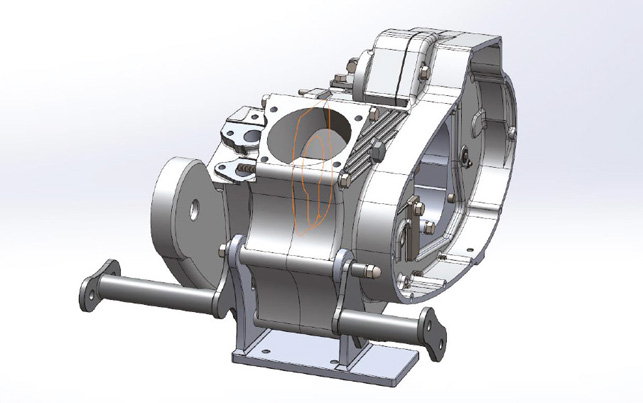
Model from SPECapc for SolidWorks 2015 benchmark – shaded and edges

Model from SPECapc for SolidWorks 2015 benchmark – RealView with shadows and Ambient Occlusion
For SolidWorks 2015 we used the SPECapc benchmark, running at FHD (1,920 x 1,080) resolution. This in-depth graphics test uses a total of 12 CAD models, ranging from a jet engine and gearbox to a computer chassis and excavator.
The test can be run in two modes: with Full Scene Anti Aliasing (FSAA) enabled or disabled. FSAA is a rendering technology that removes the jagged edges of lines. Turning it on means the GPU has to work harder, which can slow down your 3D navigation but, as your models are rendered much more accurately, it’s well worth having it enabled at all times.
The benchmark provides an overall score based on nine different view states. We like to focus on three of these, which most SolidWorks users should be able to match directly to their workflows. They are ‘Shaded with Edges’, ‘Shaded with Edges using RealView and Shadows’ and ‘Shaded with Edges using RealView and Shadows and Ambient Occlusion’.
‘Shaded with Edges’ renders simple shaded models with outlines. This is one of the most popular display modes for CAD because it provides a very clear picture of the geometry when modelling.
In our tests we found there was very little difference between the Quadro M2000 and Quadro K2200 when FSAA was disabled but, significantly, the Quadro M2000 was 15% faster with FSAA enabled and jagged lines smoothed.
SolidWorks ‘RealView’ adds realism to models, by rendering with real world materials and lighting, including self-shadowing and scene reflections. This view state is popular for interactive client presentations or when the designer wants to get a better feel for how a product will look without having to render offline with physically-based renderer like KeyShot or Iray.
With RealView and Shadows enabled the Quadro M2000 was up to 20% faster than the Quadro K2200; a significant improvement.
Ambient Occlusion takes RealView to the next level, by increasing the realism of shadows. The technique places shadows based on the occlusion by other objects in the scene. The more hidden they are, the darker the shadows.
Because of the increased load this rendering technique puts on the GPU it really gives the new Quadro M2000 an opportunity to show what it can do with its additional CUDA cores. With Ambient Occlusion enabled it delivered up to 25% more performance than the Quadro K2200. This is where the higher-end cards also shine with the Quadro M5000 in particular notching up a score that was almost twice that of the Quadro M2000 and showing its true potential for high-end design visualisation in applications like Autodesk VRED.
As an aside it is important to note that we used SolidWorks 2015 SP5 throughout all of our tests. With SolidWorks 2015 SP2, the service pack we usually use for testing, the performance of the Quadro M2000 (and Quadro K2200) was significantly lower.
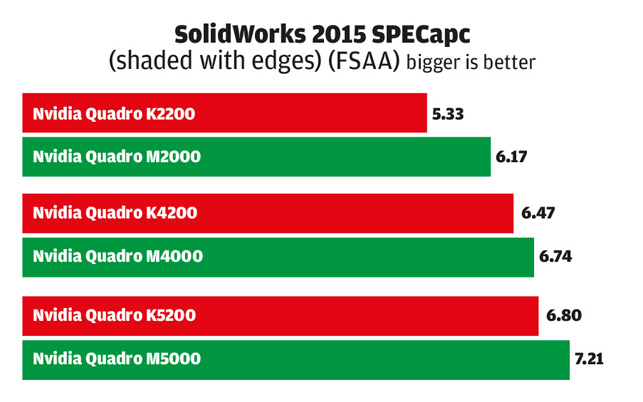
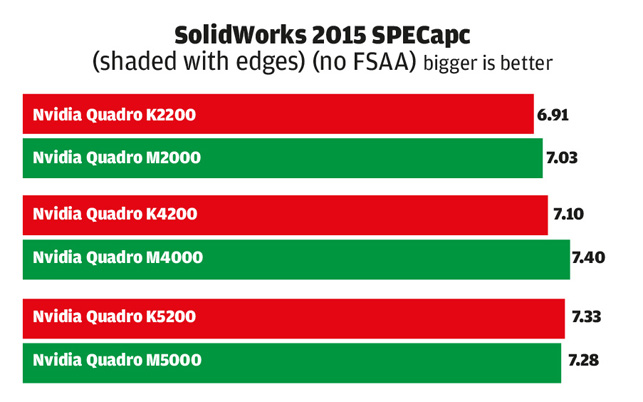
With Full Scene Anti Aliasing (FSAA) disabled there is very little difference between GPUs, old and new, but once FSAA is enabled the difference becomes more apparent, most notably with the K2200 & M2000.
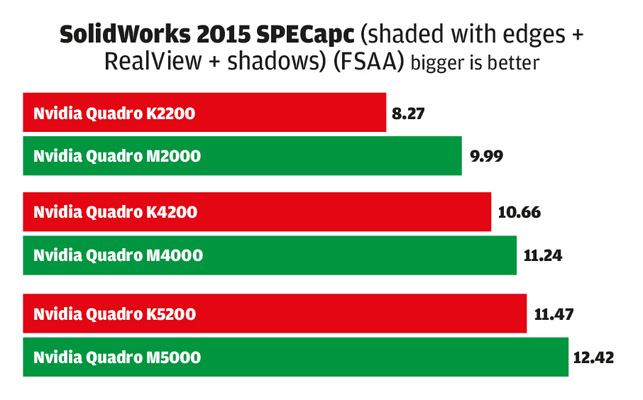
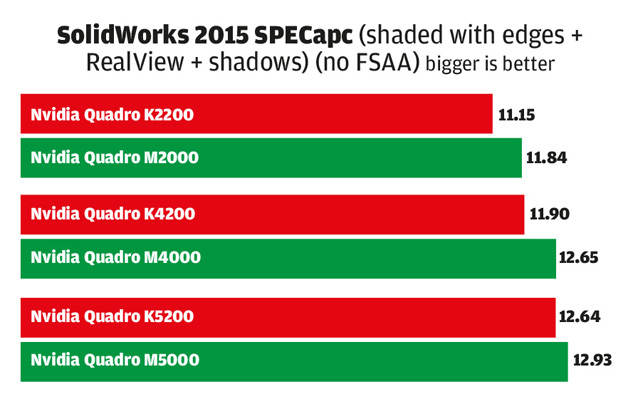
Enabling Realview places bigger demands on the GPU. Here, the higher-end GPUs show most benefit when FSAA is enabled.
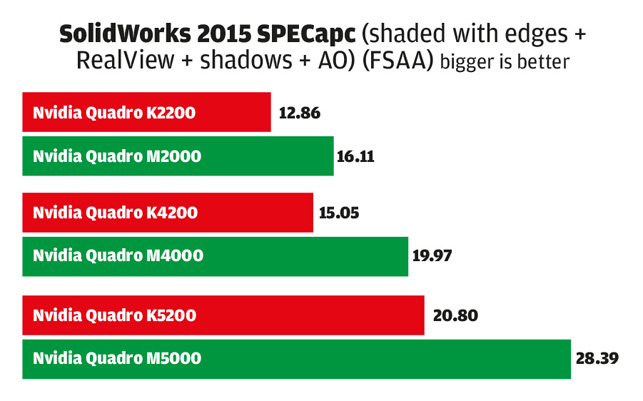
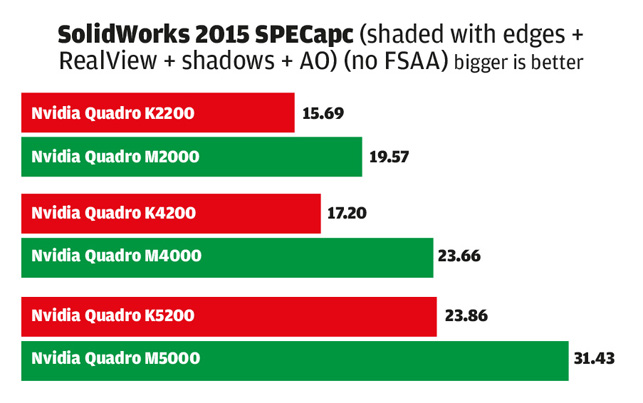
Enabling Ambient Occlusion which renders with soft shadows, increases realism but demands much more from the GPU. Here, the higher-end cards shine, showing their true potential in design Viz apps like Autodesk VRED.
PTC Creo
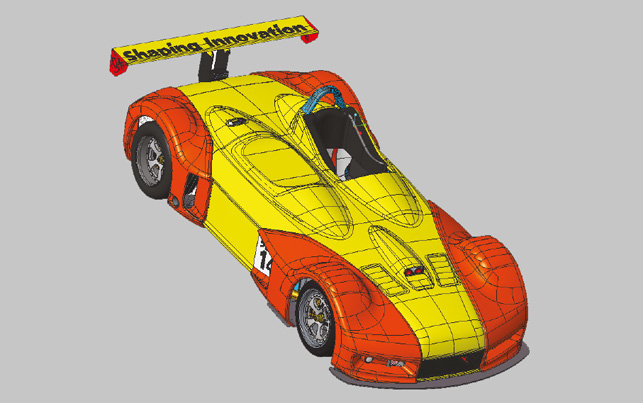
Model from SPECapc for PTC Creo 3.0 benchmark – shaded with edges
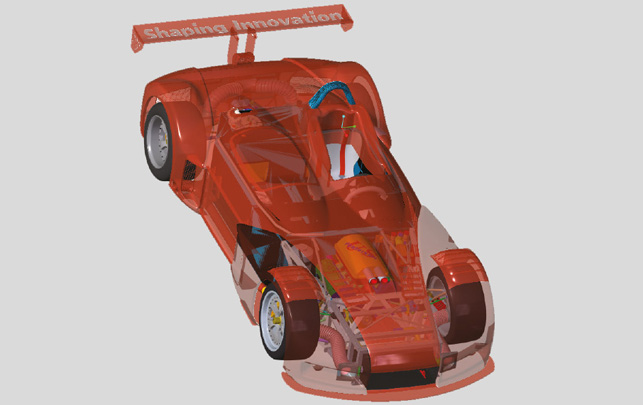
Model from SPECapc for PTC Creo 3.0 benchmark – Reflection with transparency
The PTC Creo 3.0 SPECapc benchmark centres on a 1,000 part automotive assembly, viewed in a variety of display modes.
For the purpose of our testing we focus on the overall graphics composite scores as well as two graphics sub scores: shaded with edges and shaded reflection.
Compared to the Quadro K2200 the performance improvement with the Quadro M2000 is quite dramatic, almost 30% faster in all three tests. In shaded with edges mode the benefits of the higher end cards are far less pronounced but with shaded reflection we start to see the significant additional graphics power of the Quadro M5000 start to come through.
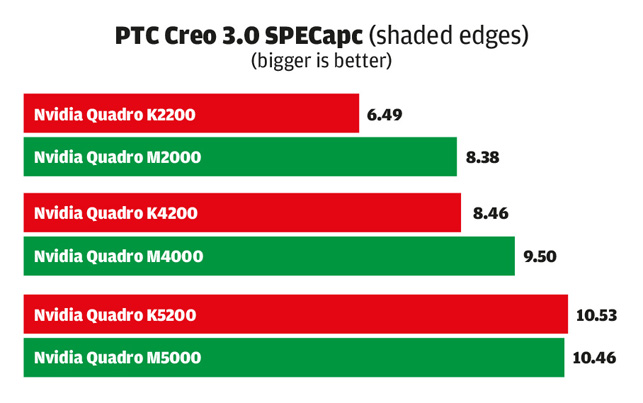
In this popular display mode, the Quadro M2000 demonstrates 29% more performance than its predecessor, the Quadro K2200.
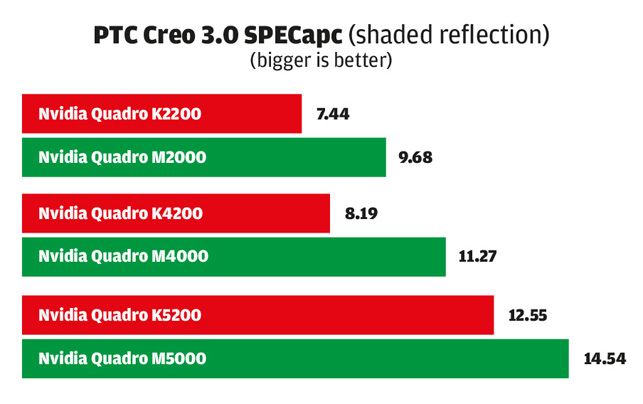
In this portion of the SPECapc test, more realistic lighting , materials, and transparency puts a greater load on the GPU. This not only shows the Quadro M2000 to be 30% faster than the Quadro K2200 but highlights the true potential of the higher end cards in more demanding 3D environments.
Autodesk Fusion 360
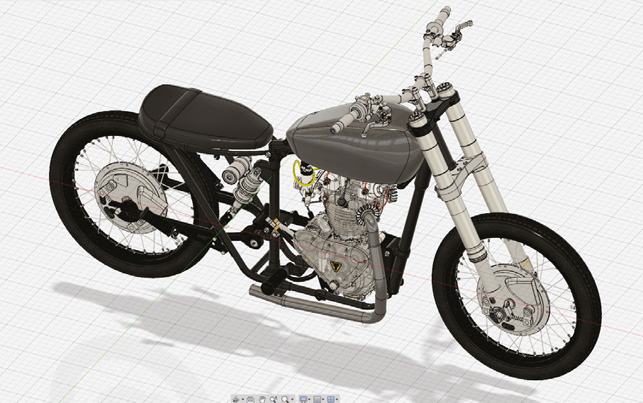
Like many 3D CAD tools, Fusion 360 makes performance a number one priority. It allows users to set a minimum frame rate to help ensure smooth model navigation. If the graphics card doesn’t have the horsepower to keep up with this frame rate it temporarily limits certain visual effects, which then only render after the model becomes stationary.
Autodesk Fusion 360 doesn’t have a formal benchmark so our testing process was less in-depth than with SolidWorks and Creo.
First of all we switched off the minimum frame rate to ensure the model rendered consistently. Next, we used a 3D Connexion SpacePilot Pro (a great device for navigating 3D models) and locked out all but one degree of motion to ensure the model rotated consistently. Then we used an application called FRAPS to capture the frame rate.
We tested with a variety of models, including a games controller and latticed bike seat and, on the whole, found there was no discernible difference between the Quadro K2200 and the M2000. It was only when we increased model size with one, then two, complex motorbike assemblies that we started to see a performance gap appear. This was across the board from shaded with edges, to shadows, reflections and ambient occlusion, as well as with the dedicated ‘render’ environment with all effects enabled.
We didn’t see any performance benefit with the Quadro M4000 or the Quadro M5000 over the Quadro M2000. This could change with exceptionally large models.
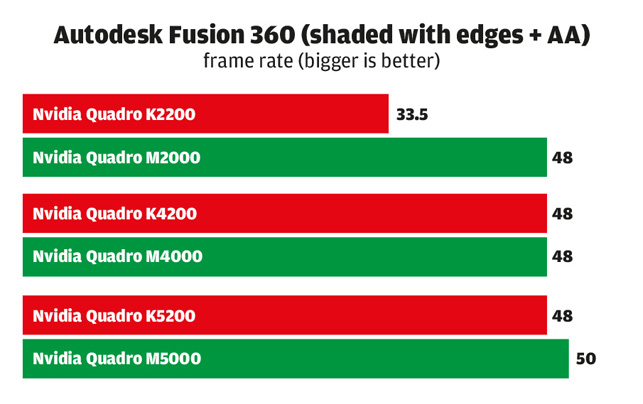
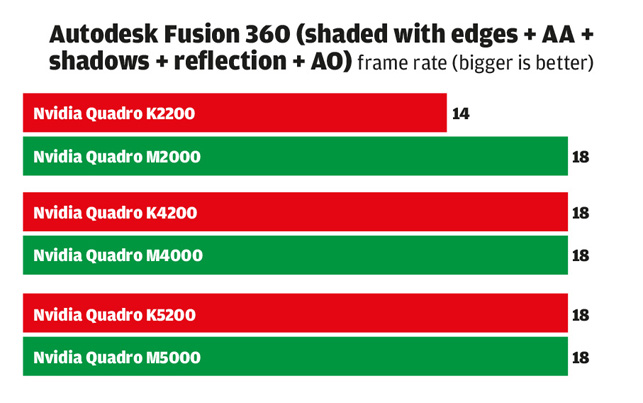
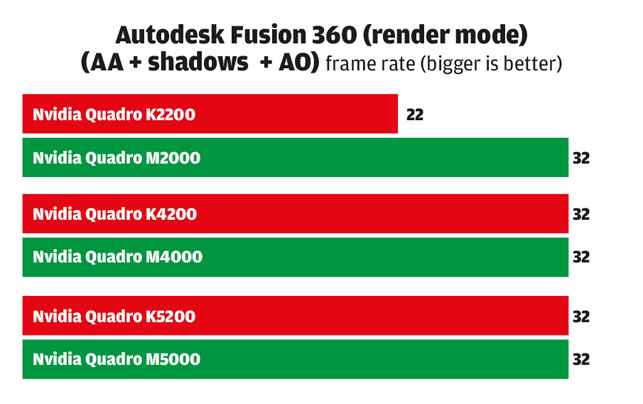
In order for the Quadro M2000 to show a performance benefit over the Quadro K2200 we needed a fairly large assembly — an engineering model of a Triumph T5 motorbike. The results above show the ‘frames per second’ score when placing two of these models in a single scene. Note, there was no additional benefit to the higher-end cards. However, this could change with even more complex assemblies.
SolidWorks Visualize (Iray)

1969 Camaro rendered in SolidWorks Visualize

Triumph T5 rendered in SolidWorks Visualize
The launch this year of SolidWorks Visualize, Siemens NX 11 and the Iray for Rhino plug-in has really put Nvidia’s physically-based renderer on the map.
In contrast to most physically-based renderers, which rely solely on CPUs to do the intense number crunching operations (ray tracing), Iray is optimised to run on Nvidia CUDA GPUs. Rather than using the GPU for real time graphics, each rendered frame takes minutes (or even hours) to complete, depending on the complexity, resolution and final quality.
This puts a completely different perspective on choosing a GPU for 3D CAD as, like virtually all physically-based renderers, Iray can make use of an incredible amount of processing power.
We tested with SolidWorks Visualize which, despite the name, is being pitched as a visualisation tool for all CAD users, and not just those who use SolidWorks.
We are planning a more in-depth article on SolidWorks Visualize in the next few months but, for now, here are our initial findings – the most surprising being that the Quadro M2000 offers little more than the Quadro K2200.
On paper, the Quadro M2000 has almost 40% more single precision compute performance than the Quadro K2200 (1.8TFLOPs compared to 1.3TFLOPs.)
We had presumed this would lead to a significant speed up in rendering time but our tests showed otherwise.
In fact, when rendering 500 passes with one of our test scenes (a detail of a motorbike) the Quadro M2000 was actually 5% slower than the Quadro K2200; the other test (a 1969 Chevrolet Camaro) showing it to be 3% faster.
Either way, if you were looking to boost your Iray rendering times by upgrading your Quadro K2200, you’d probably want to look at the Quadro M4000 – or multiple thereof, as Iray can make use of more than one GPU.
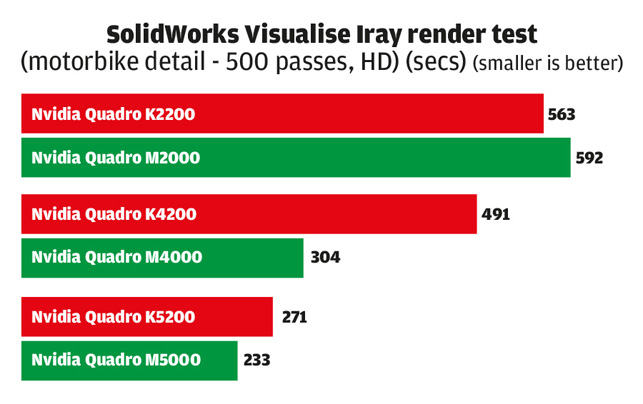
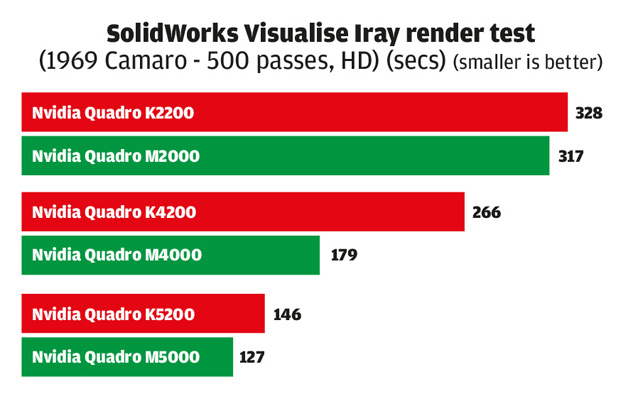
Compared to the previous generation Quadro K2200, we were shocked to find that the Quadro M2000 was only marginally faster in one test and actually marginally slower in the other. The higher end cards, such as the Quadro M4000, offer significant benefits if you want your renders back quicker.
Conclusions
Nvidia’s second generation ‘Kepler’ Quadro launch back in summer 2014 was a bit strange insofar as two products in the range — the Quadro K2200 and Quadro K620 — were actually built from ‘Maxwell’ technology, despite their ‘K’ branding.
Now, 18 months later, virtually all current generation Quadro GPUs are based on Maxwell technology with all but the three low end cards (the Quadro K420, K620 and K1200) bearing the Maxwell (M) moniker.
For branding consistency the decision to introduce a new mid-range GPU at this juncture certainly makes sense, but what about the value to end-users?
With a street price (£379 + VAT) to match that of the Quadro K2200 (£350 + VAT) the Quadro M2000 looks to be a win for those investing in a brand new workstation. Who wouldn’t be happy with up to 30% more performance in 3D CAD software with a negligible price increase?
Whether owners of the Quadro K2200 will consider the Quadro M2000 a worthy upgrade really depends on workflow. Those hitting bottlenecks when rendering larger assemblies with enhanced realism will likely be the biggest beneficiaries of a Quadro M2000 or, indeed, a Quadro M4000 upgrade.
However, others hoping to cut render times in Iray-accelerated applications such as SolidWorks Visualize and Siemens NX, will likely be disappointed. We were very surprised that our test results showed no significant performance gain over the Quadro K2200.
Instead, designers serious about GPU rendering should look to the Quadro M4000 (£650 + VAT) or above, in much the same way that ones with a CPU based renderer would consider upgrading to an eight core CPU over a standard quad core.






