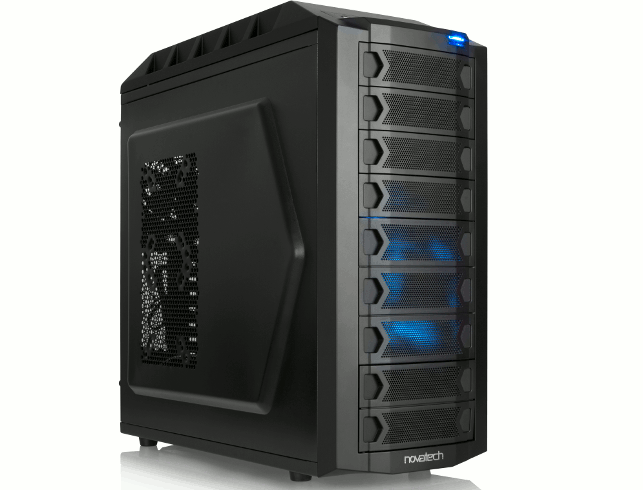Portsmouth-based Novatech makes its DEVELOP3D debut with a mainstream, CAD-focused quad core workstation. But rather than using a popular Core i7 chip, the Novatech E5-1620V3 Workstation is based on the Xeon CPU of the same name.

Novatech E5-1620V3
Intel Xeon means Error Correcting Code (ECC) memory as standard, which, on paper, means fewer crashes. While we’ve never had any problems running CAD on Core i7 workstations, Intel certainly considers ECC to be essential for professional workstations.
If you carry out complex FEA or CFD studies that take hours, even days, ECC memory can help reduce the chance of losing data half way through and having to start again.
That’s not to say our test machine is really geared up for simulation. With four CPU cores running at 3.5GHz, a Quadro K4200 GPU for graphics and 16GB of DDR4 ECC memory, this mid-sized workstation has mainstream CAD written all over it — and this is backed up by solid scores in our Creo, SolidWorks and single run PowerMill benchmarks.
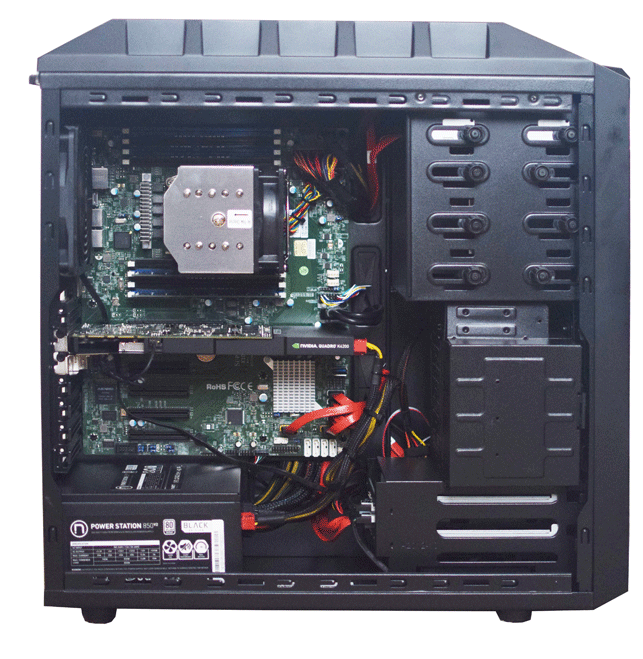
Workstation interior
However, with the option of 6, 8, 10 or 14 core Xeon CPUs and up to 256GB RAM, the Novatech E5-1620V3 can be turned into a powerful machine for simulation. This is not really possible with a Core i7-based workstation. Novatech makes customisation easy at time of purchase through an intuitive online confi gurator. And it could benefit from a few tweaks.
The 120GB Intel 520 SSD, quoted as ‘end of life’ on Intel.com, was disappointing. Sequential write speeds were well below par and CAD software took noticeably longer to install than other machines we’ve seen recently (reading and writing from the same drive).
However, Novatech offers a big choice of higher performing drives, including the excellent Samsung SS 850 Pro, which is also available in larger capacities should 120GB be too small (we only had 20GB free after installing our test suite).
Those working with memory intensive applications may also benefit from using four DIMM slots instead of two, enabling the Xeon’s quad channel architecture to deliver more memory bandwidth.
All of the components are housed in a matt black chassis, which is nicely laid out with 2 x USB 3.0 and 1 x USB 2.0 on the top.
Directly behind these is a neat HDD / SSD docking station where you can plug in a 2.5-inch or 3.5-inch drive, much like a Nintendo games cartridge. It’s a great idea, particularly for those that want their data to move with them, but can be a little fiddly to guide drives into position.
Additional accessible storage can be found behind a push and click door at the front of the machine that features two hot swap drive bays, so you can plug-in and remove drives without powering down.
Five internal 3.5-inch bays round out the extensive storage options, populated in our test machine with the Intel SSD and 3TB Seagate HDD.
Overall, the Novatech E5-1620V3 is an interesting proposition for CAD users who want the added security of ECC memory.

HDD / SSD docking station where you can plug in a 2.5-inch or 3.5-inch drive
Easy access storage is a big plus, but the machine is let down by the disappointing SSD. But perhaps its greatest appeal comes from its potential. With up to 14 CPU cores, 256GB of ECC memory and eight drives there’s plenty to interest simulation specialists who want a powerful desktop for complex studies but don’t have budget for a dual CPU machine.
Finally, the machine comes with a one year return-to-base warranty, significantly less than the 3 years offered by most workstation manufacturers, but this can be extended all the way up to five years, including on site support.
To view comparative scores from other workstations please click here
For details of all our specific CAD/CAM/CAE benchmarks click here
Intel Core i7 vs Intel Xeon CPUs
Most of the single processorworkstations we review at DEVELOP3D feature Intel Core i7 CPUs.
While these desktop chips are considered ‘consumergrade’, we have found them to be perfectly adequate for professional CAD work. So why invest in Intel’ preferred workstation-class processor, the Xeon?
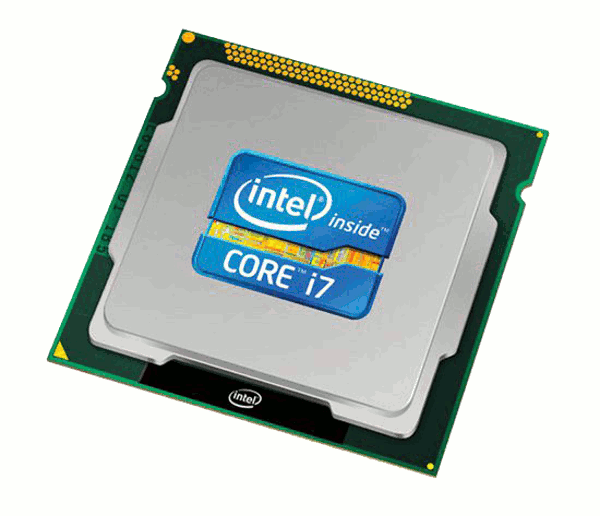
Intel Core i7
The obvious answer is if you want access to more CPU cores. The Xeon E5-2600 v3 series, which is supported in some single processor machines including the Novatech E5-1620V3, goes all the way up to 18 cores.
But when you start comparing Core i7 to the dedicated single socket Xeon E5-1600 v3 Series, the differences are more subtle.
Take the Intel Xeon E5-1620 v3 CPU for example. Just like the Intel Core i7-4770K it has four cores running at a nominal clock speed of 3.5GHz.
Setting aside the important fact that specialist system builders can readily overclock the Intel Core i7-4770K to 4.4GHz — which makes CAD software fly — the main difference between the two CPUs comes down to memory.
Memory bandwidth can be important for memory intensive applications, such as Finite Element Analysis (FEA) or Computational Fluid Dynamics (CFD) and here Xeon scores highly.

Intel’s upcoming Xeon E5-2600
The Intel Xeon E5-1620 v3 goes up to 68 GB/s thanks to its quad channel DDR4 memory architecture while the Core i7-4770K only reaches 25.6 GB/s with dual channel DDR3.
Memory capacity is also dramatically different, which is crucial if you want to work with complex datasets. The Core i7-4770K peaks at 32GB, while the Xeon E5-1620 v3 can (in theory) go right up to 768GB. With current machines 128GB or 256GB is more common.
Memory reliability is perhaps the biggest differentiator. All Xeons support Error Correcting Code (ECC) memory, whereas Core i7 chips do not.
ECC memory is designed to reduce the chance of a memory error occurring. This shouldn’t be an issue for mainstream CAD users but when you’re running a two day FEA simulation you want to do everything you can to ensure it doesn’t crash half way through.
While it is still highly unlikely a workstation with Non-ECC memory will crash due to a memory error, ECC memory does gives you a bit more re-assurance.
However, it should be noted that ECC is a bit slower than non-ECC memory and also costs a bit more.
Specifications
» Intel Xeon E5-1620V3 (3.5GHz up to 3.6GHz) (Quad Core) processor
» 16GB (2 x 8GB) Samsung 2,133MHz DDR4 ECC memory
» 120GB Intel 520 SSD + 3TB Seagate Barracuda HDD
» Nvidia Quadro K4200 (4GB GDDR5) GPU (341.21 driver)
» Supermicro X10SRI-F motherboard
» Microsoft Windows 7 Professional 64-bit
» 490mm (H) x 200mm (W) x 493mm (D)
» One year return to base warranty included. For 3 years add £80 and 3 years on site add £321. More options available
» CPU benchmarks(secs – smaller is better)
CAM (Delcam PowerMill) 1) 164 2) 246 3) 345
Rendering (3ds Max Design 2015) – 243
» Graphics benchmarks(bigger is better)
CAD (SolidWorks 2013 – SPECapc graphics composite) – 8.30
CAD (Creo 2.0 – SPECapc graphics composite) – 8.35
Intel Xeon E5-1620V3 (3.5GHz up to 3.6GHz) (Quad Core) processor
16GB (2 x 8GB) Samsung 2,133MHz DDR4 ECC memory
Nvidia Quadro K4200 (4GB GDDR5) GPU (341.21 driver)
Supermicro X10SRI-F motherboard
120GB Intel 520 SSD + 3TB Seagate Barracuda HDD
One year return to base warranty included. For 3 years add £80 and 3 years on site add £321. More options available
N/A
164
246
345
N/A
243
N/A