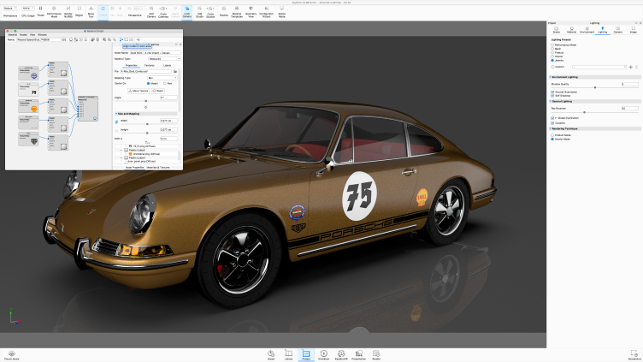With KeyShot 7 on the horizon, We take a look at what Luxion has in store for the release. With new materials, new rendering and set-up options and the company’s first pass at virtual reality support, it looks like a good one
When it comes to design focussed visualisation, the benchmark for ease of use and time to incredible results has to be Luxion’s KeyShot.
The system combines the benefits of progressive rendering with high dynamic range (HDR) imagebased lighting and some pretty sophisticated associativity with your workhorse CAD system.

KeyShot 7 further extends material options, adding in the ability to import measured materials from XRite’s AXF format
Since its first release eight years ago, the system has grown in both sophistication of what you can do with it and the results that can be achieved. The image focussed system has seen animation and new material models added and, as such, has helped bring high-quality visualisation to the mainstream.
The last couple of releases have also seen capabilities added to enable you to further dig into your scene in order to fine tune it and get it exactly how you see it. You can now add your own physical lights, make up more complex material definitions and much more.
So shall we take a look at what it has up its sleeve for the KeyShot 7 release? Let’s start with the user experience.
KeyShot 7 – user experience
The KeyShot interface, still as clean as it ever was, has seen a pretty extensive overhaul for this release. There’s now a huge amount of customisation for docks, tabs, menus and more.
On top of this, you now have the ability to save separate workspaces, which retains your dialog position and visibility.
This could prove beneficial in shared workstations or moving between them. It’ll also be useful if you like to keep your interface focussed on the workflow at hand and have separate workspaces for material defi nition, for scene set-up or, indeed, animation.
Also useful for the experienced user is that you can now define your own keyboard shortcuts, rather than just relying on the defaults.
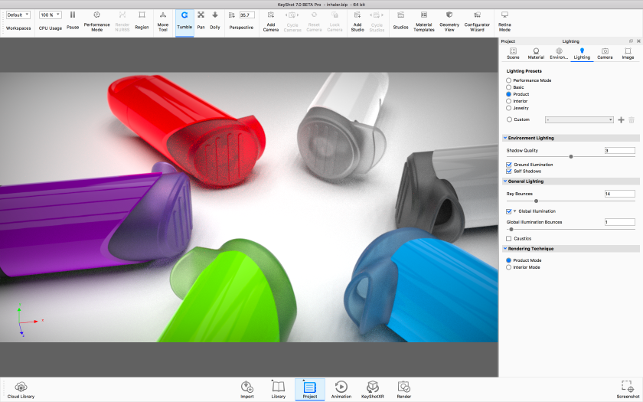
Materials is a strong focus for this release, from new materials (like the belting new Cloudy plastics) to more specific plastics, metals and much more
Materials definition
Elsewhere in this release, there’s been work done on the materials definitions — the lifeblood of any good rendering project. As existing users will know, KeyShot is moving towards using the Material Graph as the preferred method of defining materials. Although it remains a ‘pro’ level feature — the existing materials dialogs and definition tools are still there.
This release sees a complete reworking of the supplied materials library with some of the less than ideal materials being removed and many texture-based materials swapped out for procedural ones. There’s also been work done to bring proper units to the materials defi nition process, rather than relying on an arbitrary value.
There are also new materials for this release and if you’re working with transparent materials then this is a good release for you. There are new dielectric materials (for glass, liquids and gem) which have a unit aware transparent distance — which, in short, lets you control when colour starts to be achieved in an object.
Metals have been reworked with more accurate representations and are material specific for common metals including aluminium, copper, gold, nickel, silver, titanium and such. You can also add in a transparency film, which allows you to quickly and accurately simulate anodising.
Related to this is the ability to throw on a Clear Coat to metallic paints — even with control over the thickness of that clear coat.
There’s a new option for cloudy plastics. If you work with these, you’ll know that trying to build your own material to accurately represent them is something of a challenge in any system.
Also introduced to this release is the ability to define multi-materials. Essentially, this supports the definition of product colour ways in a single environment, containing multiple material definitions assigned to a single part. It’ll make switching between them easier and more manageable.
The last new material type we’ll cover is the new movie-based texture. This allows you to load a video file to represent a device interface (though I’m sure there are many other applications). The system strips out each frame and will display them as you’d expect during animations.
The final thing for materials (which we explore in our box below) is greater support for measured materials. This is a growing field, driven by the automotive visualisation industry, but which is starting to trickle down into other areas.
Measured materials are captured using a range of methods and capture absolute realism in terms of colour, texture and how that material interacts with light.
While the work was started in the KeyShot 6 release, it has been expanded for 7.0 to support X-rite’s AXF and XML based files. To use them, you need to define your material as “Measured” (from the Type drop-down) — this then allows you to load your material file.
KeyShot 7 – studios
While KeyShot has given users the capability to store variations of models and scenes in a single file for some time (using View Sets and Scene Sets), the ability to switch colours, configurations and such quickly, has been tidied up.
Scene variants are now called Studios, these allow you to create a scene, including environment, lighting as well as multi-materials, and switch them out on demand. If you’ve got a bunch of commonly used set-ups for your models, then this will make life a lot easier as your need for managing multiple files is dramatically reduced.
View Sets are replaced with Model sets and allow you to manage your model and variants within it much more easily. The combination of these two also leads on nicely to the new Configurator tool.

There’s a first pass at VR support in this release of KeyShot, which allows you to export VR spherical images as well as use an Oculus Rift or HTC Vive as a display device
Keyshot Configurator
As you might have guessed, the new KeyShot Configurator is all about using the power of visualisation to create highly realistic configuration applications.
Whether that’s a kitchen showroom, a new model of a car or a piece of industrial machinery, it doesn’t really matter.
The idea is that you have a number of model sets that represent the top level of your product, then work through it to define each sub-category of options and variations, both in terms of physical objects as well as visual appearance with regards to material.
You can then move onto either using the system as is (which is ideal for design review, as you can quickly switch options and variables) or to start customisation.
It’s entirely possible to overlay a custom interface and interaction methods on the KeyShot window. So if you’re looking at this from a point of sale perspective, it’s ideal — there’s even a toggle for enabling touch sensitivity.
VR HMD support
With the rise of affordable VR HMDs and general interest in virtual reality, it’s perhaps no surprise that the KeyShot team has been experimenting with how they can benefi t the visualisation workflows.
In the first instance, you’re now able to defi ne a panoramic camera that will allow you to render out both images and animations that can be loaded into any VR device, from the crappy things everyone had this past Christmas that requires your phone strapped to your face to the more sophisticated end of the spectrum.
While these won’t let you wander around your model, they could prove useful, particularly for marketing.
When it comes to HMD support, you’ve got a couple of options. Perhaps the most interesting is the ability to use VR as an alternative to large-scale projection screens or powerwalls. Having your model on screen, you’re able to switch to the VR headset (it’s found under the Camera settings) and view your model in your HMD and it’ll appear just as you would see it on a 20-foot screen in front of you.
The system doesn’t support movement tracking at the moment, so don’t expect to be able to get up and wander around your scene just yet, but it’s a good fi rst pass at VR support.
It’s also worth noting that KeyShot’s existing KeyShotVR tools, which allow you to create interactive and rotatable assets for use in presentations and web page, have been renamed in light of these additions — are now under KeyShotXR.

KeyShot Configurator can be used asis for design review or taken through customisation for point of sale visualisation of variants and options
In conclusion
KeyShot is always fun to use. The results, even if you’re new to the visualisation process, are both impressive and easy to achieve. That has always been the case.
What KeyShot changed was that you didn’t need two years of experience running a rendering system to make it work and get useable results. It got you a 85% done image in five minutes, then let you dial it in to achieve true realism.
What’s changed in the last few years is that the KeyShot team has started to add depth and sophistication to the set of tools already there. The materials definitions are becoming more accurate and afford you more control than ever before. The presets are good, but if you want to dive in, you now can.
This release sees the culmination of the ground work done in KeyShot 6 to enable better management of complex visualisation projects — from the ability to keep multiple material variations associated to a part with multi-materials to the KeyShot Configurator, which brings this together with model sets to give you a truly useful tool — both for design review and sales/marketing.
Then there’s the new support for today’s more affordable and more impressive VR head mounted displays. This is a first pass at support, but it’s good and usable for a variety of processes or workflows.
If there’s a downside, the compute requirements to not only drive your headset, but to also handle the processing of that visualisation dataset, mean you’ll need a hefty beast of a machine to work with it effectively. If Luxion could introduce some form of texture and shadow baking for this VR mode, then it could be onto a killer.
But while all this talk of complexity might make you think that Luxion has got away from its founding tenets of easy to use visualisation tools, you’d be incorrect.
In fact, while looking over these tools and seeing what can be done, it struck me that, although the depth of control you now have is incredible, the team has managed to maintain that ease of use ethic, meaning that it’s still as much fun as it has always been.
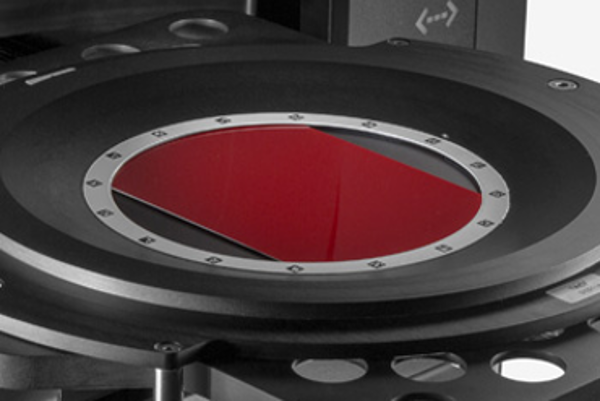
Measured materials: Capturing absolute realism
The process of capturing a physical material for reuse in the visualisation workflow has always been a complex one. Remember, we’re not just talking about a rough colour match and a texture map, but something altogether more complex, but ultimately more accurate.
There are a number of companies that are active in this space, but one of the leaders has to be X-Rite.
Its hardware portfolio is developed from a background in print calibration and monitoring and has resulted in a range of devices that allows you to add in a material swatch and end up with a file that can be loaded into your visualisation system (support is being added to many systems, both at the rendering engine level and the product level).
But let’s be clear, this isn’t the sort of thing that the average company buys for in-house use — it’s always going to be an outsourced service. The process requires that the material sample is measured for all manner of data, including the TAC7 Scanner, which efficiently measures and stores colour, size, texture, gloss, transparency among others.
These are typically then exported to the required format for your system. There are a range of formats capable of holding this type of information, from X-Rites own AXF format to the MTL library format that’s also gaining traction.
The Chaos Group has been active in this field for some time, establishing both a service for capturing materials as well as offering a library of prescanned materials for use in various Vray products.