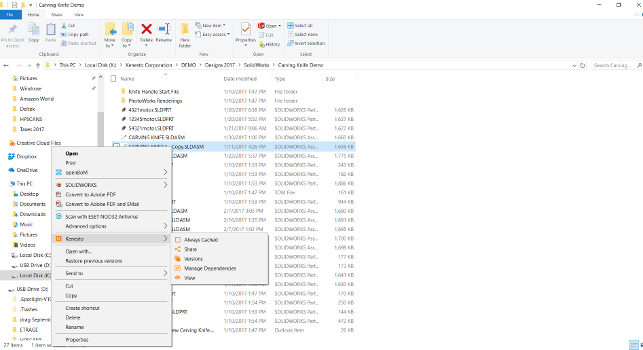The shared drive is common in engineering and design, particularly when you have a smaller team, working across multiple projects and don’t have the additional budget for a larger scale, more complex data management system.
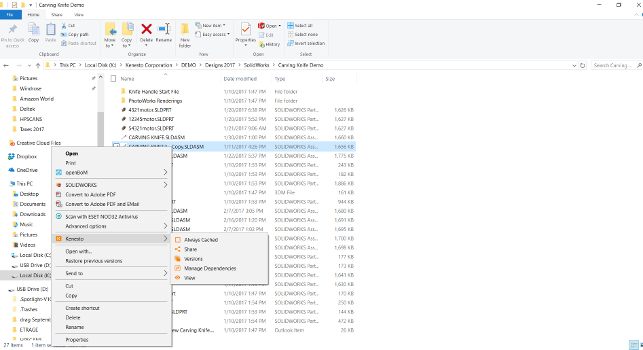
Kenesto Drive is a virtual LAN drive that pairs files with Kenesto cloud
The idea behind it is simple: have a single point on the network where everyone stores their data. While it makes sense at a conceptual level, the reality is that errors, bad practice and poor management can quickly become an issue. As soon as you get someone changing how data is stored, duplicating data or not adhering to the rules, it can get messy very quickly.
There’s also the issue that, while there are single data file types (I’m thinking Microsoft Office docs, PDFs, etc.), CAD systems have dramatically more complex relations between the various constituent pieces.
A drawing file can reference assemblies and parts. Assemblies can reference parts, sub assemblies and standard parts. You can have parts or sub-systems shared across multiple product models. And that’s without even considering revision and version control, never mind multiple users working across multiple folders.
While the idea of a shared drive has been around for decades, the wider spread acceptance of the cloud as a means for doing much the same has risen to prominence recently.
Services like OneDrive or Dropbox take the same concept of a shared drive and enable them across multiple sites, integrate synchronisation and more. Again, the same issues of greater potential for duplication of work, lack of control and a lack of understanding of CAD data’s complex hierarchies mean that the same issues can arise with cloud-based approaches, just as they could with network-based shared drives.
Enter Kenesto
Kenesto stepped into this environment a few years ago. With a team comprised of a PTC, SpaceClaim and SolidWorks founder and former Autodesk executives, Kenesto initially focussed on building a cloud-enabled workflow-based management system, but with the release of its Kenesto Drive service, took a slightly different path.
At its core, Kenesto’s proposition is simple. Your design and engineering team uses its Kenesto drive service as the central repository for all design and engineering data.
It acts in the same way as any other cloud-based folder sharing service does (such as Dropbox et al), but the team has also added layers on top to provide more control (in terms of access, workflow and management), more collaboration tools as well as a greater understanding of the complexities of CAD data.
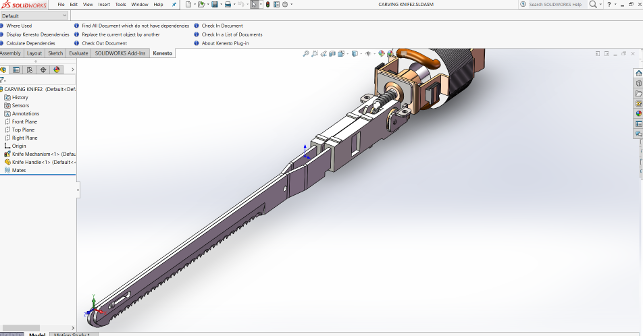
Kenesto Add-in for SolidWorks: dependencies, revisions, where used, managing vaulted files directly from the SolidWorks application and more
Initial set-up
Once you’ve registered for Kenesto, you can begin to either install it locally or do the preparatory work in terms of folders and such. I would suggest getting your install straight first, which means installing the Kenesto Drive app.
Once rebooted, a quick peek in Windows Explorer shows you the connected drive just the same as any other — but with some new tricks up its sleeve.
The first is that you create the folders and project containers as you need to. This can be done through the Kenesto web interface (which gives you full control) or using the pretty standard and familiar Windows tools.
Whichever way you go, there are two key types of folder. The standard folder for data and the “Vault” folder. The latter is a revision managed folder, so you’ll have much more control over changes to this — perhaps being most useful as you move data from development into production and manufacturing release. It’s also worth noting that these folders can also be set to “remain cached”, which we’ll get onto later on.
For now, once your folders are in place, you can then start to explore Kenesto’s other features. Perhaps a good point of call is to start to define the team around your data and the different levels of access available.
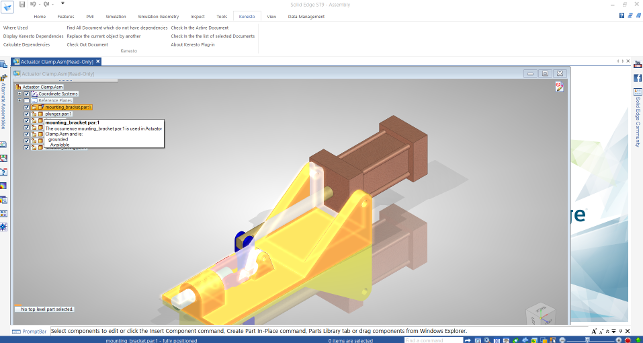
Kenesto Add-in for Solid Edge: dependencies, revisions, where used, managing vaulted files directly from the Solid Edge application and more
User access definition
The next logical step in set-up is to start to add additional users. Here, you have a great deal of control. Users can be set up individually, assigning access rights (and restrictions) as you go, or, perhaps a more efficient method, defining user groups and access rights associated to each group then assigning users to those groups. Whichever route you choose, it’s pretty quick and handled nicely. Once that’s done, you’re then ready to start using the system.
Essentially, Kenesto works like any other drive on your machine. It’ll handle conflict resolution with data. If you have instances where your team need to take data off-site or expect to be offline, the system also has an “always cache” option. So Kenesto will ensure that you have the most up to date data available locally, allowing you to work with it as you would normally, while offline, then synchronise any changes when you reconnect.
Using the “Vaulted” folders takes this a stage further, allowing you full revision control — particularly when combined with the more advanced workflow design tools.
It’s also worth noting that there have been add-ins for both SolidWorks and Solid Edge that give you ‘in-CAD’ tools to interact with Kenesto, run various searches (such as Where Used, calculate dependencies) as well as carry out part replacement processes and more, directly from those CAD systems.
The latest update also introduces the ability to enable advanced security. This ranges from encrypting your local cache, enabling two-factor authentication or set to continuously asking for the password during work in the drive both offline and online.
Extending sophistication
What’s interesting is that Kenesto also has a wealth of tools to help with extending your use of automation and project management. These range from simple task assignment, through to more sophisticated workflow design and implementation tools.
This means that you can take your existing users and groups and start to construct your own processes, involving both internal and external team members (where needed) and flesh out replications of your existing business processes.
As ever, this is a highly configurable and open environment, so you can go as light or as deep as you want. What’s key is that once you have your data in place and your users set up in terms of access, creating workflows is pretty easy and you can really go to town if needs be. That said, a system like Kenesto truly excels when you want to keep things as simple as possible, only adding in complexity where you need it.
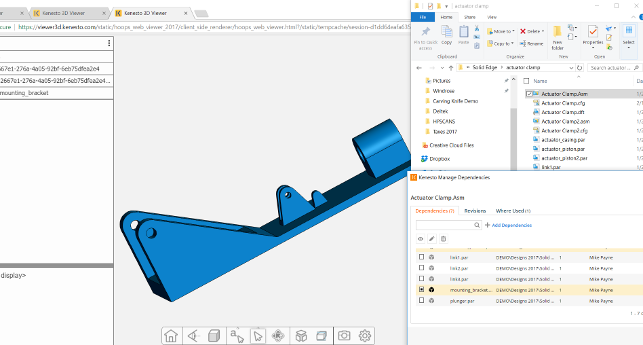
Kenesto’s browser based access includes some nifty CAD viewing and mark-up tools
In conclusion
Kenesto is an interesting proposition for many folks who need something more centralised, but don’t want to get into the world of PDM. Whether traditional network based or more new school cloud-based, shared drives solve a problem of data sharing. The issue with generic services is that they have no comprehension of the complexities of CAD data and don’t have much in the way of formal revision control.
This is where Kenesto can step in and help, by adding these missing items, along with specific viewing tools and the option to start to add in workflow management.
How does it stack up in terms of price? The first thing to know is that there are no limits on data storage capacity (which is a biggie for many considering today’s data rich systems and documentation).
It’s also key to note that you only need to buy access for those that are creating or editing data or engaging in workflows (such as sign off). These users are priced at $25 per user per month. If you want to add access to folks for pure viewing that doesn’t incur a cost.
Let’s compare this to a leading general purpose tool like Dropbox. At the moment, the base pricing for Dropbox for Business is $15 per month, per user.
Kenesto gives you the same unlimited data storage, CAD specific viewing and collaboration tools, greater control over that data in the context of engineering (such as the vaulted folders for revision control), then the potential to add in tasks, workflows, discussion and much more.
Once the set-up is done, you’re pretty much ready to go. There’s little training (if you’re used to working with shared drives) and there’s certainly very little in the way of administration and configuration.
As a potential solution for those that aren’t keen on PDM, but want to retain more control over their processes, it’s certainly a compelling service to consider.
It works how you expect, has room to grow the sophistication of your use of it and it’s one that’s priced comparatively closely to more general purpose tools, rather than consultancy and implementation cost heavy PLM solutions.
| Product | Kenesto |
|---|---|
| Company name | Kenesto |
| Price | $25 per user, per month |