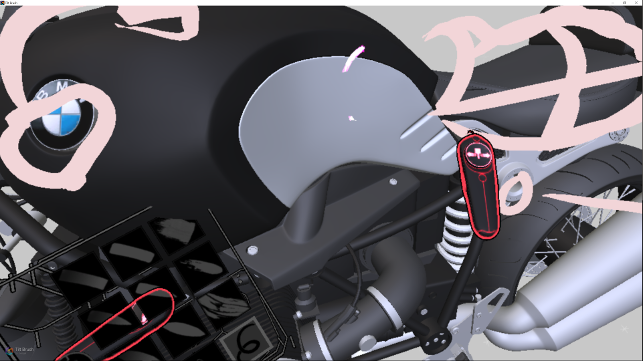It’s not often that we, at DEVELOP3D, get excited about an application that costs less than 25 quid, but with the launch of the HTC Vive, Google released TiltBrush.
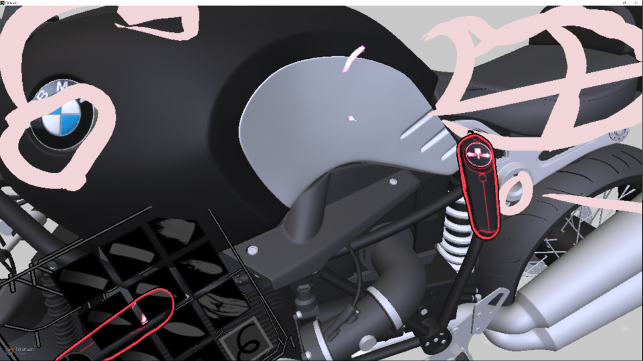
TiltBrush lets you import and rescale geometry using the OBJ format — that isn’t 2D markup, that’s 3D geometry and sketch data you’re creating
Pitched as a software environment for VR creativity, it caught many of the headlines at launch, but while digging into it, we found that it makes for a rather interesting bit of kit in the context of design and design review.
TiltBrush is predominately aimed at the creative consumer market. It’s overall goal is to allow you, with the help of head tracking and tracked controllers, to create objects in a VR environment.
As a basic description, you fire it up on your Vive, strap on your headset and use the controllers to create artefacts in 3D space.
Those artefacts range from a number of different ‘brush’ types, duct tape and ‘light’ stripes’ to more interactive elements, such as sparkles, fire and lava. It sounds a little odd in the context of a design and engineering publication, but this is what it is — it’s a fun tool to play with. But that doesn’t tell the whole story.
TiltBrush for design
TiltBrush was, for us, a distraction — one of those things you could try, think “oh, that’s cool” then never use again. Then we realised that you could import an OBJ file. That simple fact, frankly, changed our point of view 100%.
Suddenly, you had a 25 quid environment in which you could insert real geometry (most CAD systems will output OBJs or there’s a range of converters out there).
It works like this. On your local drive, you add the OBJ in question. Then inside TiltBrush, you use the menu palette to insert a 3D model. This would typically be used as a prop or the basis for another brush.
However, in the context of design, you can then insert it once and use both controllers (you need to ‘grab’ hold of it) and scale it to the correct size.
In our example shown, we had a motorcycle model, inserted it and scaled it to the correct size.
Because TiltBrush has a nice surrounding environment, the model is lit nicely, with shadows in place. Even at this point, there’s huge value. TiltBrush became a CAD viewing tool and one that is graphically rich and immersive… then things got really interesting.
By taking advantage of the various brush palettes, it’s possible to use these as a mark-up tool. You can highlight areas of a model, even use some of the brushes to sketch out design changes dynamically.
Yes, they’re rough, but this is the equivalent of sketch on a foam-core model — it’s quick, dirty and very efficient.
But how do you then communicate that to other folks in the design process? There are a couple of options. You can capture videos (from a camera that you position, using the controllers in 3D space) that can be saved as MP4 files (it’ll even capture the whole session for you). You can use the controllers to film a movie, walking around the model and showing off various aspects. Of course, you can also capture images to your heart’s content.
If you want to give the data to someone else, that’s also entirely possible — so they can walk around your mark-ups and see what you’re talking about.
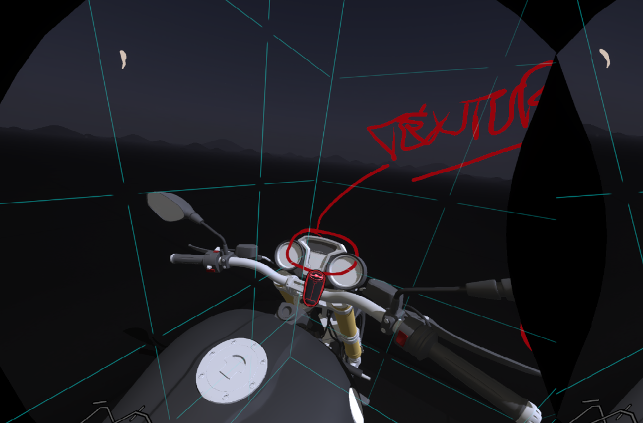
Using the brushes, it’s intuitive to mark up your model and export the results as video or imagery
In conclusion
Many of us will start to experiment with VR in design in the next year or two. We’ll find that there’s a range of professional applications and we’ll look into these and see if they fit into the design and engineering workflow.
But TiltBrush offers something that’s way outside of the engineering norm. It’s a consumer application, priced as such, but it has huge potential for exploration. The simple fact that it’s under 25 quid makes it a complete no brainer. Get it, experiment with it and see what it can do.
We found that while it’s not perfect (and you can’t expect it to be), it really made us rethink the potential for entertainment related tools to become part of the design workflow. And when the boss says “Why do you want 25 quid for a game?” tell them to come and talk to Al at DEVELOP3D. I’ll set them straight.
This article is part of a DEVELOP3D Special Report into Virtual Reality (VR) for design, engineering and manufacturing, which takes an in-depth look at the latest developments in software and hardware and what you need to get up and running.
Everything is for a reason How McLaren Automotive unleashes VR to create faster cars with more attention to detail
Quick guide: VR enabled applications A list of what’s out there now or coming soon
Virtual Reality challenges & future Six industry thought leader’s views on the future of VR
HTC Vive: Getting up and running Our experience of working with HTC Vive and how to avoid common mistakes
Workstations & GPUs for VR A back to basics guide to buying hardware for Virtual Reality
The future of immersive engineering Virtual Reality (VR) is the current hot topic, but Augmented Reality (AR) and Mixed Reality (MR) is on its way. We take a look at where things are heading
Game on Amalgam creates game controllers for Holovis
VRED Pro 2017 & VR The latest release adds greater support for the HTC Vive and Oculus Rift tools
Virtalis VR4CAD Offering expertise in VR at a much more affordable level
ESI Group IC.IDO 11 ESI’s IC.ID0 is one of the most advanced Digital Mock Up tools available. With its addition of Vive support, we take a look at what the system is capable of and how it can benefit engineering
Gravity Sketch Beta An interesting take on Modelling in Virtual Reality
Oculus Medium A good contender for design experimentation
Amari Magnetar V25 This stylish workstation has been specifically designed for VR. But despite its slimsline chassis, you can still cram in incredible processing power
Nvidia Quadro P2000/P4000 Nvidia is changing the landscape of professional 3D graphics with a new family of Pascal Quadro GPUs, including a single slot ‘VR Ready’ card.

To read all the articles, as they appeared in DEVELOP3D Magazine, you can download the March Edition here.
| Product | TiltBrush |
|---|---|
| Company name | |
| Price | £22.99 |