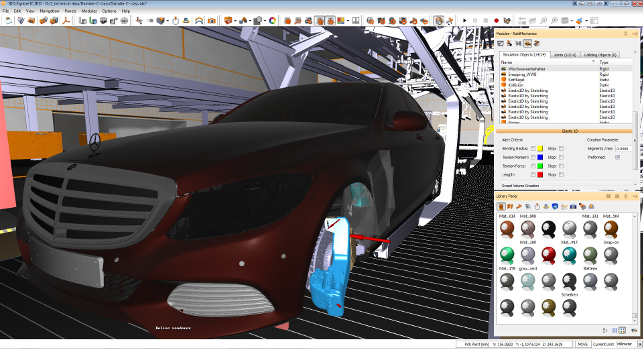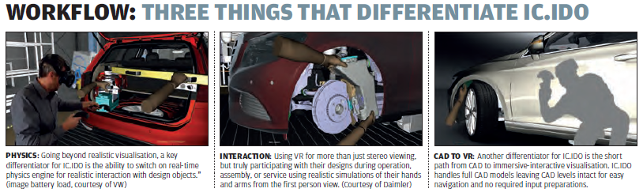The ESI Group has been active in the engineering simulation world since its inception. While it has built much of its reputation on the provision of simulation and analysis software, the company acquired IC.IDO back in 2011 to start to explore the potential for not only simulation of the performance of products, but also how the real world might interact with those products.
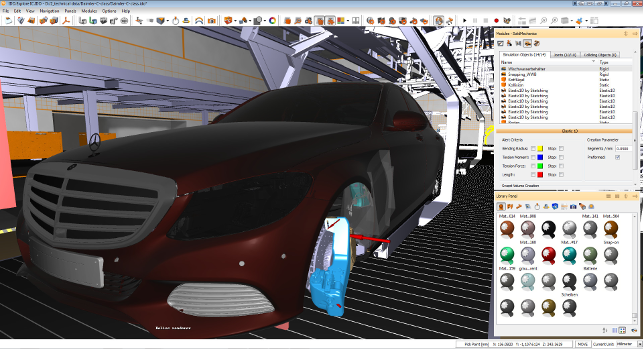
IC.IDO’s set-up interface — you have full control over all aspects of your scene, from physics to visualisation (Courtesy of Daimler)
To get an understanding of how IC.IDO works, we worked through the system to find out how the set-up process worked and, as ever, this begins with importing geometry from your CAD system as the basis for any further work.
Because of the systems’ enterprise background, the import options are both wide and rich. It’ll bring native data in from almost any 3D design system as well as supporting other options that might be a little more efficient in the VR work (such as FBX).
Whichever route you choose, the end result will be a high fidelity model that has been tessellated to the appropriate level.
If you’re looking to take things beyond pure CAD import, then IC.IDO is rare amongst such applications in providing connections to PLM management systems — if you’re looking to direct access controlled data, perhaps for evaluation of individual variants or alternatives, this level of integration will make life much easier.
Once your data is in place and appropriate (in terms of level of detail), you’ll then start to add in additional information. This can take several forms. At its most basic, this can be adjustment of aesthetic properties of parts and sub assemblies. IC.IDO can achieve a pretty respectable level of realism for an ‘engineering’ focussed application — way beyond what the average CAD system can do.
Lets get physical
Perhaps one of the most unique capabilities in IC.IDO is its incorporation of a near real time physics engine. While IC.IDO and its competitors handle the definition of moving rigid components and assemblies with live clash detection, what makes this unique is how it handles flexible components.
Consider the assembly of a vehicle on a production line or servicing of a washing machine. You’ll have a mix of rigid components (such as gearboxes, pumps etc.) and flexible components (such as pipes, tubes, wire harnesses etc.).
Being able to evaluate the assembly or disassembly of these two types of components is key — after all, with the drive for more efficient products, space is at a premium and while you might not be able to remove a hose between a pump and a filter if they’re rigid, you most certainly can if that hose is flexible.
To define hose and wire components as flexible, you need only define the elastics by selecting the imported geometry and defining a material type from a materials library.
In simulating the flexibility of hoses and wires it may arise that hoses are too short or too long, therefore IC.IDO also provides the potential to define elastics by sketching within its interface.
Users can test new configurations on the spot without having to revisit the CAD data to propose and test new solutions.
Adding interactivity
To extend this further, it’s also possible to start building in pre-baked interactivity — typically done using scripting. This allows you to create standard animated sequences that are kicked off when the user interacts with specific parts or hot spots in the model. In our demo dataset, this took the form of controls to raise and lower a vehicle for servicing.
It’s also worth noting that if you already have animation specialists in house, this data can be read from FBX output as well, saving you having to redo complex sequences.
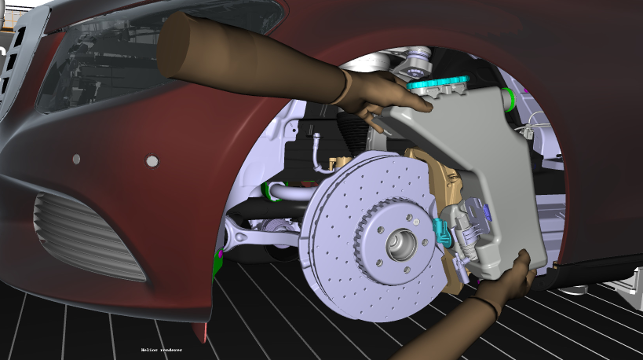
The real-time physics engine inside IC.IDO differentiates it from the pack — useful for mechanism test, serviceability assessment, including the ability to simulate ‘flexible’ components (Courtesy of Volkswagen)
In use with the Vive
Once your dataset is ready (and you can test this onscreen, as you could any software, without needing to strap on a headset) you’re ready to dive into the VR display. Functionally, this is straightforward, you simply switch the display to send it to the Vive and get your headset on.
You’ll be immersed into the environment you’ve built with the model front and centre. Of course, you can wander around it, inspect components and look and feel — just as you can in most engineering VR apps.
If you’re working with huge products that don’t readily fit into your workspace (larger than a 5 x 5m square), you can, of course, transport yourself to a new position to get a new view.
Things get interesting when you start to explore the menu functionality. This gives you direct control over the system, with radial menus popping up in one controller and activated by the other and/or controller buttons.
Here you’ll find options for interacting with components, being able to pick them up or disassemble them. You’ll also find additional tools such as display control (for switching to a wireframe) and to show/hide of parts and sub-assembly.
One of IC.IDO differentiators is the ability to include collision detection in your disassembly/assembly tests. This can be activated in the control menus and depending on your machine’s spec, there might be a slight pause (the physics engine runs in real time). You’ll then be able to grab parts, remove or reassemble them (with live clash detection).
With some additional scripting you can also include workfl ows such as activating mechanisms or animations when one part touches another (so you can simulate more automated processes).
In conclusion
We’ve discussed the basics of what you can accomplish with IC.IDO, but there’s much more depth to many areas of the system. For example, it’s possible to link up sessions between users in different geographic locations, allowing live design, engineering and production review. That, of course, comes at a higher price, both in terms of software licensing costs and the set-up of that environment.
IC.IDO is a comprehensive system that has proven itself in many large scale, multinational enterprises and has a set of capabilities that are pretty much unmatched by anyone else.
That comprehensive nature of the beast means it’s a costly bit of kit (we’re talking low five figures to start), but with that comes a huge raft of tools.
The good news is that, today, there’s hardware available that allows you to take full advantage of it without an additional, considerably large, expenditure.
Total cost of ownership, when delivered on a device like the Vive, makes it much more affordable.
As such, it makes sense, if you see the need for it in your organisation, to explore it further and see if it would fit into your workflow and solve the design, engineering and production issues that arise.
This article is part of a DEVELOP3D Special Report into Virtual Reality (VR) for design, engineering and manufacturing, which takes an in-depth look at the latest developments in software and hardware and what you need to get up and running.
Everything is for a reason How McLaren Automotive unleashes VR to create faster cars with more attention to detail
Quick guide: VR enabled applications A list of what’s out there now or coming soon
Virtual Reality challenges & future Six industry thought leader’s views on the future of VR
HTC Vive: Getting up and running Our experience of working with HTC Vive and how to avoid common mistakes
Workstations & GPUs for VR A back to basics guide to buying hardware for Virtual Reality
The future of immersive engineering Virtual Reality (VR) is the current hot topic, but Augmented Reality (AR) and Mixed Reality (MR) is on its way. We take a look at where things are heading
Game on Amalgam creates game controllers for Holovis
VRED Pro 2017 & VR The latest release adds greater support for the HTC Vive and Oculus Rift tools
Virtalis VR4CAD Offering expertise in VR at a much more affordable level
Gravity Sketch Beta An interesting take on Modelling in Virtual Reality
Google Tiltbrush A system for VR creativity that’s both cheap and capable
Oculus Medium A good contender for design experimentation
Amari Magnetar V25 This stylish workstation has been specifically designed for VR. But despite its slimsline chassis, you can still cram in incredible processing power
Nvidia Quadro P2000/P4000 Nvidia is changing the landscape of professional 3D graphics with a new family of Pascal Quadro GPUs, including a single slot ‘VR Ready’ card.

To read all the articles, as they appeared in DEVELOP3D Magazine, you can download the March Edition here.

Hardware requirements
While many VR applications have heavy requirements in terms of hardware needs, IC.IDO takes this a little further.
The combination of having to drive the VR viewing and interaction devices is combined with not only the graphics engine, but also the physics engine. If you want to run the system, then the minimum spec looks like this.
It needs Windows 10 (64bit as per normal), with a 4 core CPU at a clock rate of 3.30 GHz and 32Gb of RAM.
Where things get pretty hairy is the GPU requirements, with NVIDIA Quadro with 8GB vRAM (such as K6000, m5000, p5000).
We conducted our tests on IC.IDO using an HP Z840, fi tted with 64Gb of RAM and dual Nvidia M6000 (24Gb) GPUs. This was connected to a HTC Vive (Consumer Edition) and once configured, the system worked like a dream.
It is worth noting that some of the changes made to the system caused issues with the other VR applications we were testing at the time, so if you’re looking to run other systems on the same machine, you need to look into compatibility (or learn the insides and outsides of graphics driver options).
| Product | IC.IDO |
|---|---|
| Company name | ESI Group |
| Price | on application |