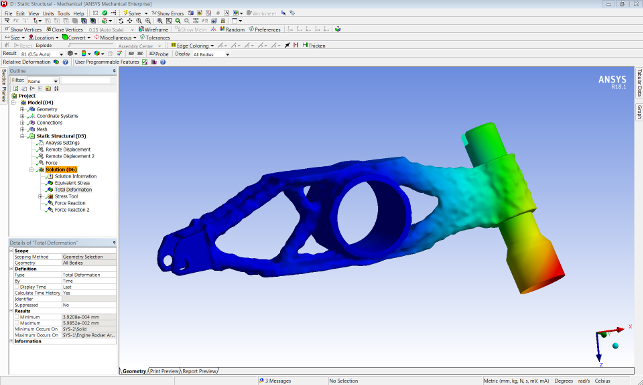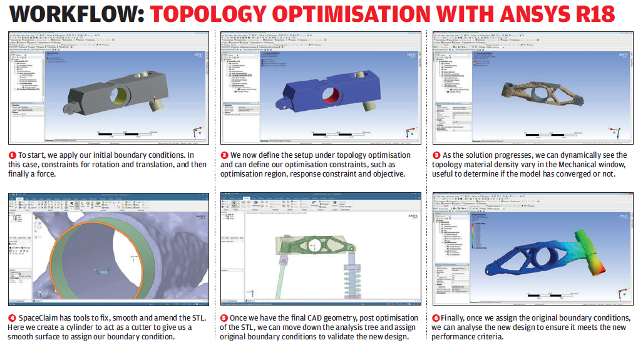Ansys Mechanical R18 is a major update across Ansys’ whole product portfolio for the next 12 months. We begin a two part look focusing on mechanical simulation and FEA first
Ansys’ product portfolio has grown extensively since many of us first started to work with (or at least were aware of) its tools.
With its origins in mechanical simulation, through acquisition of both CFX and Fluent for Computational Fluid Dynamics (CFD), SpaceClaim for 3D modelling and into the brave new world of the digital twin and systems-level engineering simulation, Ansys has a lot to offer the engineering enterprise.
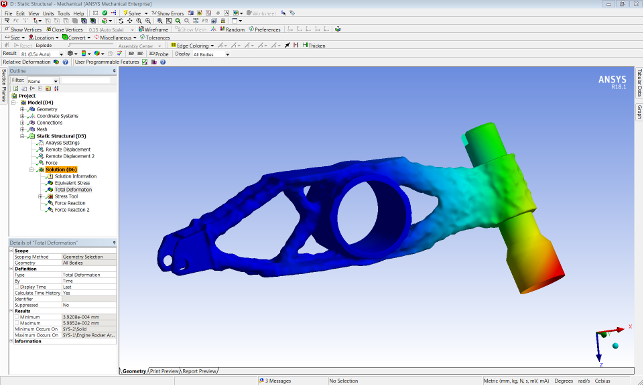
The combination of topology optimisation and the ability to work with both solid and mesh-based geometry in SpaceClaim makes for a very powerful solution
As ever, amongst the specialist tools for simulating the effects of ice on aeroplanes and safety in driverless vehicles, the core focus for most will be the FEA and CFD related updates. So we’ll look at these two areas in some depth — starting with FEA and mechanical simulation this month and then the fluid dynamics related updates in the September issue.
Before we get into the specifics, however, there are some changes that apply to both groups of products. So let’s get those out of the way first.
Perhaps the biggest change for this release is consolidation of the product offerings. Rather than a highly modular approach that Ansys has relied on previously, things our now much more straightforward.
In both the Mechanical and Fluent product there are three levels — Pro, Premium and Enterprise.
Each contains an incrementally more sophisticated set of tools and as you move higher up the cost level, so does the complexity of simulations you can perform.
There are also changes to bundling. Ansys has finally realised that modern workstations have more than a single core and has adapted its licensing on a core/CPU level to reflect today’s hardware. Now, each basic licence will allow you to run solves on multiple cores, rather than just one — about time many would say. The Fluids and Mechanical products seem to be coming more into alignment in the way they are packaged.
Ansys mechanical
Mechanical simulation is where Ansys’ origins lie and the set of tools available reflects that wealth of knowledge and experience. That said, the company has clearly been looking at long standing workflows and much of the Ansys Mechanical R18 release focusses on compression of existing workflows and common processes, rather than adding new technology per se.
For instance, in the pre-processing stage. While the company has SpaceClaim, which does much of the heavy lifting when it comes to study set-up, it’s often a big old tool for more simple geometry requirements. In the drop test field, a good example is creating the geometry for the floor.
Now, rather than firing up SpaceClaim to add in a simple plane for the floor, Ansys Mechanical R18 now includes basic geometry creation tools to let you add it in quickly without having to use another system.
Another area connected to this is the use of sub modelling. This is the process whereby a large-scale coarse study is conducted, areas of interest are found, then a sub-model and study is carried out at much finer detail.
R17 brought the ability to mix and match both solid mesh and beam elements in sub-models, but there were instances where joints between the different section sizes gave less accurate results.
For Ansys Mechanical R18, this has been addressed to allow you to account for the difference by setting the appropriate stiffness behaviour (using axial offsets in SpaceClaim).
Perhaps the biggest news for the pre processing stages in Ansys Mechanical R18 relates to mesh generation — something that will never tire from a little clever thinking and a little speed up here and there.
For Ansys Mechanical R18, this focusses on iterative meshing, with the user providing a target mesh quality and the system working to achieve that target. This saves time when running multiple computes to get your desired mesh.
Elsewhere, a greater use of mesh patterning has been implemented. This means you can chop up a model into ‘pattern-able’ chunks (typically most useful with axial or radial patterns) and work on that portion to get the best result, then the system will pattern it to create the full form (even if the study isn’t necessarily symmetric in nature).
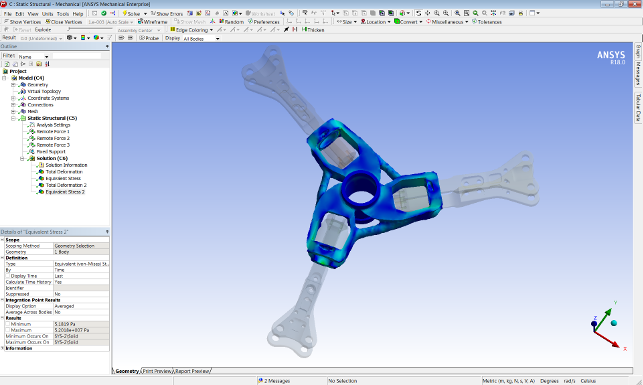
Ansys R18’s topology optimisation tools include cyclical symmetry, something that’s not readily available in other systems
Ansys Mechanical R18 – topology optimisation
Perhaps the biggest news for all users in terms of functionality upgrades is that Ansys has finally brought topology optimisation to its mechanical products.
This is a hot topic for many vendors as they align themselves with the additive manufacturing world (and to be fair, hype) — some do a good job of it, some don’t. So how does Ansys’ offering stack up?
The answer is that the solution is pretty much as you would expect. It’ll allow you to define a design space/domain, loads and constraints and work towards an optimised solution.
But what Ansys does bring to the process is the level of sophistication you can work with. For example, rather than a single study and load conditions, you can have multiples, all of which influence the final result.
There are a range of manufacturing constraints, including min/max member size, pull direction (useful for cast, forged or machined components) as well as cyclic and symmetric constraints. Also, while many CAD integrated systems allow you to work with a single body, Ansys’ tools support linear bonded constraints.
Of course, because these tools are built into the workbench environment, that also means that the process can very quickly be plugged into downstream activities, whether that’s validation or automated refinement.
Another ace that Ansys has up its sleeve is SpaceClaim, which for a while, has included tools to assist with mixing and matching mesh geometry and solid geometry — built using the Polygonica technology from MachineWorks.
This means that solid features can be integrated into the mesh form and the mesh itself can be skinned to its surface geometry and much more.
Whereas some topology optimisation codes give you a mesh and pretty much leave you to figure the rest out for yourself, this enables you to take advantage of it and integrate it into more traditional forms of design, making downstream production much easier (here, I’m specifically thinking about machining additively manufactured metal parts, though its not just limited to this process).
Template driven simulation with ACT & AIM R18
The last major section I wanted to highlight was the work done to help capture best practices, with a little automation and, again, consolidation of workflows. Within Ansys’ Mechanical tools, there are
two approaches available.
The first is AIM, which was introduced a few years ago and is a complete environment designed for just this. It provides the user with a growing range of prebaked templates to guide you through the simulation of specific studies.
While on launch, AIM featured the basics, the two releases since have seen the tool’s coverage grow hugely. It’ll now cover basic fluids, structures, thermal and electric conduction, through to fluid structure interaction, magento-statics, polymer extrusion, thermal transients as well as a range of tools to pass data on for further work in full Ansys.
The focus for Ansys Mechanical R18 has been around greater sophistication of frequency response in magnetic studies, magnetic thermal coupling, expanding the set of boundary conditions for structural studies and greater communication with Fluent.
While that’s AIM, there’s also another route to carry out this type of work, using the Ansys Customisation Toolkit (or ACT). Introduced back in R14, this allows users to use a variety of programming languages in a single environment to create bespoke templates which can be rolled out across your company.
While there are a wide and growing range of templates already available (some at cost), this is proving useful to many organisations looking at lock down simulation use and capturing their own best practices — whether that’s using the integration to all of Ansys’ application sets or integrating it into third party or in-house codes.
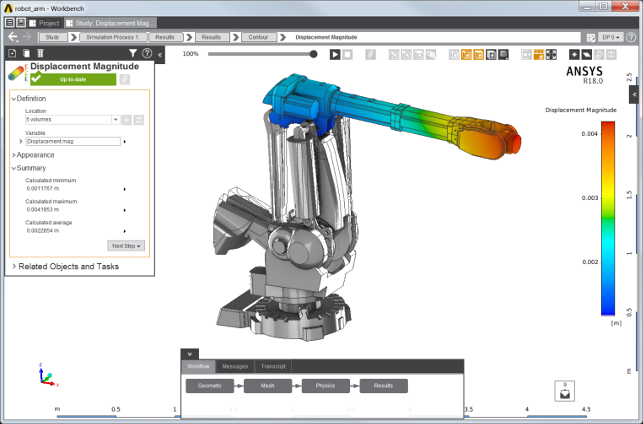
Ansys AIM gets a comprehensive update for this release, with greater coverage of physics, interoperability with other Ansys tools and much more
In conclusion
The simplification of the Ansys product range is perhaps a good indicator that adoption of advanced simulation tools like this is finally starting to take hold.
While its undoubtedly a more complex beast than many have experienced, particularly in comparison to many CAD integrated tools, there’s nothing here that an engineer with a good solid knowledge of their field or specialism couldn’t take on.
What’s interesting is how the company is looking to make that process easier (with the adoption of tools like AIM and the elements of process and workflow consolidation in R18) but also more scalable at the enterprise level.
The ability to have a simulation specialist distill best practices into more easily usable template-driven workflows makes huge sense and makes broader adoption of such tools more possible.
Topology optimisation, introduced into this release, replaces the existing Shape Optimisation product which was much less capable and didn’t allow you to work on downstream processes. While many are exploring the potential for these tools, some implementations are pretty rudimentary and bare bones (more box ticking than anything else).
That’s not what we’ve come to expect from Ansys and thankfully it has delivered a set of tools that not only gives you the finer controls but has done so in an environment that’s perfect for integrating it into other processes and workfl ows. Then, when the results are finalised, it provides you with the CAD related tools (courtesy of SpaceClaim) to progress that new, optimised, part into production.
It’s also worth noting that the topology optimisation tools are also included in all levels of the product, from the basics to the enterprise level.
Ansys is doing interesting things with its flagship product these days and focussing on a much wider remit and broader spectrum of potential users. That said, there’s still plenty of the more obscure and specialist updates that we’ve not covered here.
Next month we’ll be taking a quick look at what the company has worked on for the Ansys Mechanical R18 release in relation to fluid dynamics and its Fluent focussed products.
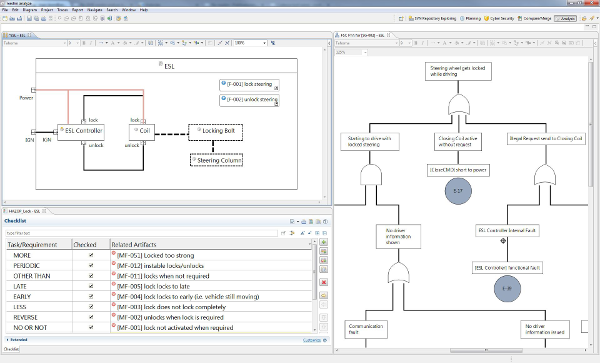
Simulation for functional safety: Ansys & Medini Analyze
For some time now Ansys has been acquiring an interesting set of technology companies to fulfill its own vision of a complete environment in which to simulate a product, from the traditional structural and fluids related simulation world, through electronics, composites and also into the systems level world.
One of its most interesting recent acquisitions is the Berlin based company,
Medini, which specialises in functional safety in primarily the automotive world but which is also starting to see adoption elsewhere (in fields likes shipping, aerospace and medical).
Its solution, Medini Analyze, is focussed on investigating where functional errors (in both engineering, software and systems) could result in threats to passenger safety and to assist in finding ways to counteract or negate them. The tools are currently in use at a wide range of Auto OEMs (Daimler, Audi, Toyota, Tesla, VW, Renault, Ford, Nissan) aswell as tier one suppliers (TRW, Continental).
With the ground swell of interest and investment in autonomous vehicles, it looks like a smart purchase.
| Product | Ansys R18 |
|---|---|
| Company name | Ansys |
| Price | on application |