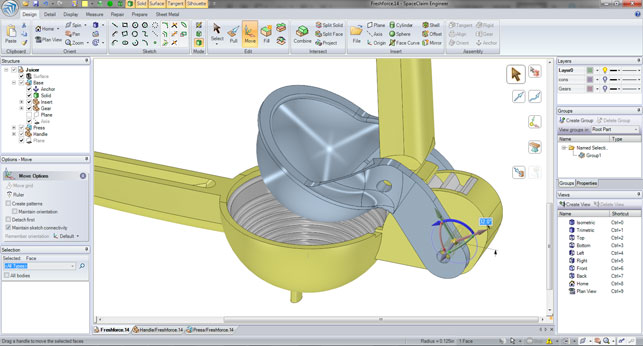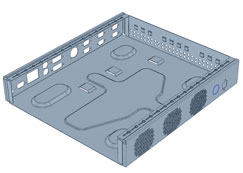There’s a growing movement towards direct editing / direct manipulation of geometry, either within special purpose tools or technology that is built into other systems. PTC has the old master CoCreate, SolidWorks has Instant3D, Solid Edge and NX have Synchronous Technology and Autodesk also has something brewing in Inventor Fusion.
These tools can be relied on solely or fitted into product development workflows and the level of deployment is down to the individual, the use case or the current task at hand.
Whatever you feel about direct editing, it was the release of SpaceClaim that restarted the debate and arguably was one of the key contributing factors to all the major systems now including some form of the technology. So, what has SpaceClaim got up its sleeve for the next major release?
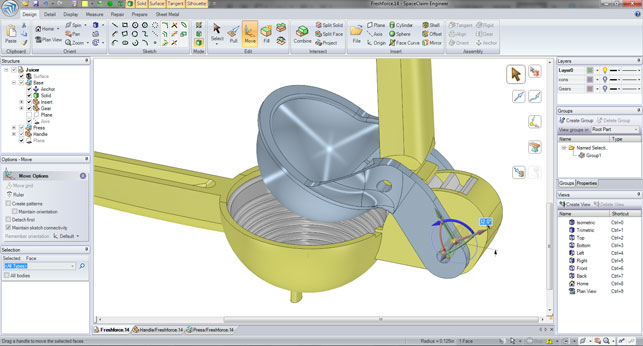
SpaceClaim 2010 features new 3D mechanism capabilities including gear and tangent placement conditions. Direct modelling of parts and assemblies occurs simultaneously in one environment.
On the surface of things, you’d be forgiven for thinking that the answer is “not a great deal” in comparison to many of the mainstream modelling tools. But the reality is that the tools introduced in this release back up those already there, adding more power without introducing complexity, responding to some requests from customers and generally advancing
SpaceClaim’s state of the art. So let’s take a quick whirl, then revisit that “not a great deal” comment.
Generally applicable updates
First up, the team has integrated assembly mechanisms into the system. This lets users define contact arrangements between parts (using tangency, ball joints and gear relationships) and then see how the mechanisms move. While this all pretty standard fare, what’s interesting is the way in which this functionality combines very nicely with SpaceClaim’s direct editing tools.
As anyone who’s played with SpaceClaim will know, all manner of relationships and dimensions between parts can be set so they are essentially “locked”. When geometry, such as a face or face-sets, is grabbed and dragged you not only see how the free parts move but also the system dynamically redesigns the geometry on the fly. While you won’t get ‘final’ dimensions from this process, you’ll be able to explore function and form, then tie things down nicely with specific constraints.
3D sketching
3D sketching has also seen some work, paving the way for the creation of more complex geometry. In addition to the existing 2D sketching functionality, there are now tools to assist with the creation of points, lines and splines in 3D space. This should make the creation of more complex features, such as lofts and sweeps, much more flexible and not require so many workarounds.
Sheet metal
Alongside these generally applicable tools, there’s a pretty comprehensive set of new sheet modelling tools. These include basic form modelling tools to create uniform thickness parts and add bends, flanges and cuts, as well as a pretty solid set of stamping forms, which are included in the new Sheet Metal tab. Simply drag these into position, the geometry gets created, and the user then adapts them to his or her requirements.
Lightweight geometry
This is an area that’s been given some real thought and attention. CAD geometry can quickly become burdensome, even on today’s high-powered workstations, and the simple act of creating complex parts or assemblies with 100s, if not 1,000s of geometric features, can bring your machine to its knees. To get over this broad industry problem, the concept of lightweight geometry was introduced some time ago. Here, geometry is visually displayed, but the intelligence beneath it isn’t.
In SpaceClaim, this has been implemented at the data import stage. Geometry can be loaded as a lightweight representation and then only the parts that are required to work on pulled out and the rest deleted. This is a common occurrence for many working in a supply chain. Components can also be toggled back to lightweight, which frees up memory.
SpaceClaim also includes the ability to switch geometrically-complex patterns into lightweight mode. Geometry patterns, as anyone who works with them regularly will know, are a nightmare on system performance. You select the pattern – using Spaceclaim’s tools for recognising and interpreting feature information without a traditional history-style tree – and hit the Lightweight toggle from the right click menu.
Simulation preparation
The SpaceClaim 2009 and 2009+ releases saw a lot of work done following the company’s tie up with Ansys, – the idea being that SpaceClaim is sold as a modelling tool for simulation-focussed designers and engineers that don’t necessarily want the complexity of some modelling systems.
SpaceClaim 2010 adds a couple of new tools for simulation users. There are new options in the Power Select tool for filtering by volume, which are useful for those working on CFD in particular. Additionally, there have been improvements to the extend tool for joining curves and surfaces for beam and shell models.
Interoperability & detailing
No design software review would be complete without new drawing or interoperability tools. On the interoperability front, there’s the new lightweight import tool we’ve already mentioned, but also the added ability to import Pro/Engineer WIldfire 5 geometry. On the drawing side of things, this release gets a newly customisable symbol creation tool and a customisable library of standards.
Finally, if you’re working in the automotive and aerospace world, you’ll be more than familiar with the concept of zoning and multiple co-ordinate systems – which SpaceClaim now supports.
Conclusion
SpaceClaim is in an odd position within the product development software market. It’s a new entrant competing with much larger players with established communities, business models and revenue streams – but that doesn’t necessarily mean that it’s playing the same game. From talking the people at SpaceClaim and some of its customers, it’s clear that the system is appealing to those outside of the traditional 3D CAD world.
SpaceClaim is being adopted by organisations that are looking for something different that fits into a process, rather than defining it. All too easily the complexities of 3D modelling can become a burden and when you’re looking to quickly sketch out an idea in 3D – perhaps if you’re a sales engineer looking to pull together a quick model from existing products or modules, or an analyst looking to repurpose, abstract and experiment with a model – you want something that easy to use. These types of users need a tool that’s fast, efficient and fits into their workflows and lets them get on with the job at hand.
When I said at the outset that you’d be forgiven for thinking that, in comparison to some systems, there’s not a lot in SpaceClaim, I meant it as a positive. Looking at the last few releases, it’s clear that the system is being driven by its users, that functionality is being added where it’s needed by those using it, rather than the developers coming up with a bright new idea that no-one’s asked for. To my mind, that’s a perfect situation. The fact that it’s only a couple of years old gives it a huge advantage for those looking for a modelling tool that’s quick and efficient – it doesn’t have years of development baggage behind it. It’s fresh, lean and easy to use. If you’re looking for a tool, rather than a lifestyle, this is a good choice.
| Product | SpaceClaim 2010 |
|---|---|
| Company name | SpaceClaim |
| Price | From £2,295 ($2,445) |