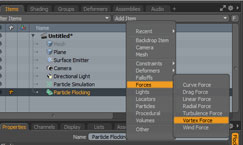Luxology founder Brad Peebler, aka B.Peebs, is known for freestyle rapping at company meetings, and when we had him on EngineerVsDesigner last year, he equated the company he co-founded to “the rap lovechild of Eric B. Rakim and Public Enemy”.

The Wall-E inspired bot “Ampy” demonstrates the power of rigging up CAD data for animation in MODO
If it were an 80s rap act, I’m guessing Brad might go with something like Public Enemy’s Bring The Noise (“Roll with the rock stars, still never get accepted as”), but then one might question whether the bad-boy image is really appropriate given Luxology’s meteoric commercial success in recent years, not to mention its September 2012 merger with The Foundry, makers of top-end film industry tools like Nuke.
I might even suggest Eric B. Rakim’s Paid in Full as a more appropriate soundtrack (“So let’s just pump the music up | And count our money”).
The marquee features of MODO 701 are the ground-up rebuild of its physical dynamics engine, the addition of a deeply-integrated particle system (for physics-based simulation of effects like swarms, fluids, flame, and smoke) a new rigging and animation UI and the ability to incorporate audio directly into the MODO animation pipeline — so that subwoofer in your shot can pump out the actual waveforms going thump-thump in that CG trunk.
No doubt top-line features like particle physics are massively dope stuff — and undeniably fun to play with — but as a product designer, my favourite new features have less to do with smoke and mirrors, and more with the real reason I use the tool: rapid, flexible product visualisation. My personal favourites:
A hugely improved Parasolid kernel integration plug-in makes importing CAD data faster and easier than ever, and performance with those high-res meshes is oh-so-buttery smooth.
If my assembly is too big to work with in real-time, new Render Proxies allow me to load a low-res version of my CAD data during rigging and animation, and then load the high-res version only at render-time.
Defying all odds, the already-face-melting Preview Render is noticeably quicker and more accurate.
Memory management during final rendering is much more stable. For example, when rendering a stupefying 132 megapixels at 32-bit precision, as I had to do for a client’s mural ad recently.
New Environment Importance Sampling makes HDRI lighting cleaner and more natural. In other words, no more ‘underwater’ effect.
The Render Curves feature now has Radius Gradient support, making it a snap to create complex variable-radius tubes, wires and hoses with a single driving curve.
When I do need to model in MODO — usually for plush organic forms like soft goods — new modelling and ‘retopology’ tools make geometry creation even quicker and less monotonous. The new ‘continuous bridge’ tool is worth the price of admission all by itself.
Even minor details like the ability to animate between active cameras in a multi-camera scene are a huge time saver for product studio shot rigs.
With version 701, MODO comes of age. Luxology can no longer pretend to be the wily underdog, fighting for visibility among established competitors like Maya, 3ds Max or even its Vader-esque father-turned-nemesis, Lightwave3D.
Like all of these tools, MODO is a huge, complex piece of software with a steep learning curve, so the majority of product designers and engineers are going to stick with simpler application-specific rendering solutions like Keyshot.
But for those users who need the power to control, and animate, every aspect of their product visualisation for maximum pipeline efficiency, MODO 701 brings the noise.
Wait, MODO what?
Quick refresher: MODO is a 3D modelling, texturing, animation, and rendering tool that originated in the film and TV industry. Luxology, was founded circa 2001 by Brad Peebler, Allen Hastings and Stuart Ferguson, the development team previously responsible for Newtek’s Lightwave 3D in the 90s.
MODO was essentially a scratch-built rewrite of Lightwave, and early versions were ostensibly like a Lightwave-mini, albeit lighter, faster, and more cohesive.
With this, the seventh major release of the software, MODO does nearly everything we’ve come to expect from a full-fledged pro-grade animation pipeline tool: modelling, sculpting, rigging, animation and simulation, UV-mapping, texturing, and rendering.
It’s always important to note that MODO is not a CAD tool, and shouldn’t be used as one. It strengths lie in what we in the industry call ‘makin’ purdy pictures’.
Its modelling tools are fantastic for building complex organic forms (think Pixar characters), but quite weak when it comes to more geometric shapes (try cutting a round hole out of a car body in MODO, then try chewing on some tin foil; see which you prefer). It’s great for rapid visualisation, but dimensional accuracy is dodgy at best.
I will occasionally model highly organic hard-surface models in MODO and use Integrityware’s Power Sub-D to NURBS plugin to export to SolidWorks for detailing, but the lack of dimensional control means I really only use it for quick prototypes, toys and prop designs.
In the product design world, MODO is mainly used for creating photorealistic images and animations of products designed in CAD. We export our product designs from CAD systems and import them into MODO, which can use a Parasolid-based ‘CAD Loader’ plugin to read a variety of CAD formats, usually STP, IGS, Parasolid, or SolidWorks.
The CAD geometry is ‘meshed’ in the process, converting it into millions of tiny polygons for rendering.
From there the geometry can be ‘rigged’ to behave like a mechanical assembly (e.g. gears turn and a clutch spring compresses as a part is rotated), or even to bend and distort like a real-world product (for instance, a headband that flexes realistically as it opens).
Any aspect of a scene can be animated over time to simulate virtually any imaginable visual effect, providing a level of flexibility far beyond anything offered in the CAD world. I’ve used MODO for billboards and magazine ads; for web 360 views and mechanical animations;
I’ve even used MODO to animate a virtual human hand interacting with a remote control for UX demonstrations.
Conclusion
For a product designer like me, it’s not enough for product renderings to look ‘real’; they need to look ‘really good’.
I need to create lots of beautiful images, of course, but I also need to take client feedback, make one change to one material, and then re-render the entire batch.
I need fine control over lighting, individual reflections, cameras, and complex material properties, and I need all of that to be easy to export for automated post-processing in tools like Photoshop or AfterEffects. MODO gives me that power.
I’ve been using MODO since version 203 circa 2007, and my, how things have changed since then. MODO 701 is the biggest, baddest, best release of the software to date, and it’s already sped up my workflow in production. If you like MODO, you’ll love 701.
Biography: Adam O’Hern
Adam O’Hern is a US-based product design consultant specialising in visual brand languages and design technology.

Adam O’hern
He has designed laptops, power tools, audio gear, toilets, lint rollers, Panini makers and movie vehicles, teaches digital design at Otis College of Art & Design, and is co-owner of cadjunkie.com, SolidSmack.com and EngineerVsDesigner.com.
| Product | MODO 701 |
|---|---|
| Company name | Luxology |
| Price | On application |