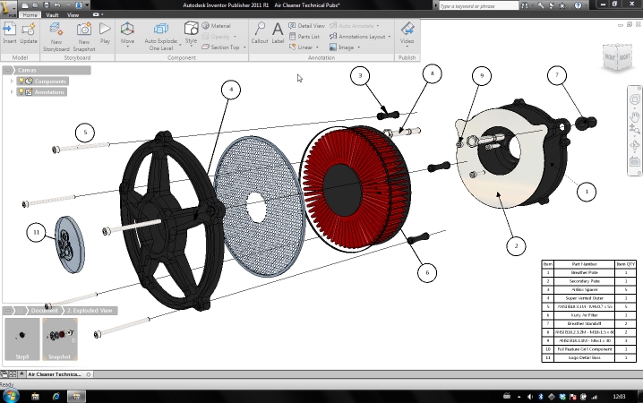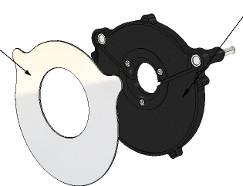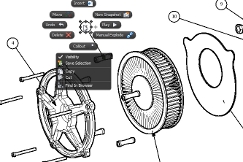Technical publications and documentation are often seen as by-products of the design process but, for many organisations, they are key parts of the delivery.
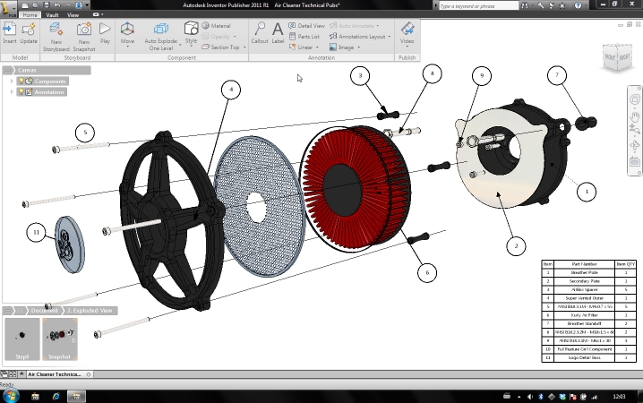
Exploded view of an air cleaner: Autodesk Inventor users will find the user interface immediately familiar
For mass-market products documentation can be a legal requirement and for custom products the customer often withholds payment until both product and documentation have been delivered.
Technical documents also have a key role to play in relation to product returns. Research indicates that a large proportion of product returns are not actually due to faults, but rather user error and this can often be attributed to poor quality manuals or instructions.
All things considered, the ability to produce high quality informative technical publications and deliver them in a timely manner can be a serious benefit to your organisation.
Who makes tech pubs?
Within large OEMs there are often teams of people specialising in the creation of technical publications, but this is typically not the case for smaller organisations. In some firms even having a single member of staff dedicated to the production of technical publications isn’t feasible, so this task often falls to the design and/or engineering team.
To find out more, we conducted an informal poll last year on our website. We asked if readers get involved in the creation of text, the creation of imagery or the creation of both – and of course, if they have nothing to do with the process at all.
The answers that came back surprised even us. It turns out that 75% of respondents were involved in technical publications in some form or another. More interestingly, 30% created the technical documentation in its entirety; 26% provided both graphics and text and 22% provided the graphics alone.
To this backdrop, we found it intriguing that Autodesk launched Inventor Publisher last year with only a little fanfare. Inventor Publisher is based on Inventor, but it doesn’t have all the modelling bells and whistles.
Instead it provides a set of focused tools specifically for the creation of technical illustrations, without all of the overheads often associated with using a full-blown 3D modelling system for the task. The user interface is similar to Inventor (ribbon, similar basic shortcuts and hotkeys), but there are a few fancy new things.
One is the right click radial menu (taken from Inventor Fusion) which I suspect is going to be common to all of Inventor pretty soon. So, with that in mind, let’s take a look at how it works.
Getting your publish on
Experience tells me that when you embark on a technical publications project, it’s worth a little preparation work up front. My advice is to take all your existing documentation, images and text for labels and other annotation, your 3D CAD geometry and develop a clear plan of what you need to produce.
As you’d expect, Inventor Publisher reads Inventor data directly but it also features a range of third party import options. Geometry can be read from the usual suspects of IGES and STEP, but also a smattering of native part and assembly data from Pro/E and Catia (V4 and V5).
Start a new project by importing your data into the system, even merging datasets if required. Inventor Publisher works on the concept of storyboards and a project can contain multiples of these. The first thing to realise is that the software is geared up to take advantage of model position interpolation.
The idea is that you create a sequence of snapshots, adapting the model view, model item position, visibility and view settings to create the illustrations you require. You can then add annotations to each.
Annotations can take the form of parts lists (and associative call outs), or call outs that reference part number, description, part name or other metadata. You can also add indicative annotations to emphasise rotation or movement of components.
There are also tools to add notes (either attached to model items or not) as well as insert images to add further detail, warning or instruction. Just as you would if creating these illustrations from scratch, you create a series of snapshots that fully detail each stage of assembly, disassembly, servicing or repair.
Each snapshot can be output to a variety of formats. There’s support for the familiar JPG, PNG and TIF, but illustrations can also be output to the SVG vector file format, which can be read into the likes of CorelDraw, Illustrator or pretty much any other vector-based illustration tool.
The system can create separate output for each snapshot, so adaptations can be quickly made and new assets created for insertion into your documents. But the fun doesn’t stop there.
Add context & intelligence
Now this is the clever bit. Because you’ve set-up separate snapshots for each stage of the process, it’s possible to have the system create animated sequences between each.
Inventor Publisher will create smooth transitions between each snapshot and before you know it, you’ve built up a very nifty animated sequence. As you might expect, this can be output as a movie file.
Publisher includes support for any resolution, using any of the codecs you have installed on your workstation. A word of warning though – if you’re looking to create high resolution movies for importing into a video editing system, the full uncompressed movies can be gigabytes in size.
Movies can also be saved out as flash video files for inclusion in either public websites or integrated into internal presentation systems for roll out across a workforce or on the shopfloor.
Mobilising documentation
This is an area in which Inventor Publisher wins and wins big. Let’s talk mobilisation of your documentation. Unless you’ve been living under a rock for the last year, you’ll be aware of Apple’s iPad device and its smaller cousin, the iPhone.
Autodesk has been doing some interesting things with these iOS devices, from the AutoCAD WS collaboration application through to the conceptualisation tool, SketchBook. For technical documentation, Autodesk has also released Inventor Publisher Mobile.
The workflow is that you create your interactive documentation on your workstation then publish it to a high compressed mobile format.
This can be uploaded to the AutoCAD WS workspace and public links shared (for download direct to those in the field or given to consumers) or you can create the .IPM file locally, distribute it to those that need it and they can sync it manually to their own devices using iTunes.
Whichever route you choose, the end result is an interactive document that can be loaded and interacted with. The work instructions can be played as a movie, stepped through as a series of images and the data rotated, panned, zoomed – all with the multi-touch rectangle stroking goodness you’d expect. And what’s more it works: flawlessly. For free.
The power of associativity
Now, this is where things get very interesting. Design change, the creation of product variants and adapting your documentation.
Inventor Publisher maintains associative copies to the originating data. This means you don’t have to wait until you have a final design before you begin the documentation process. If there’s an update to the source data, you refresh it and everything should update.
If there’s a dramatic stage, the addition or removal of components, you can quickly step through and make adjustments and reissue the documentation. Additionally, if you use project copying tools, then it’s possible to have a single-source documentation file that can be pulled into a new design variant and the assets you need spit out without too much hassle.
Conclusion
Inventor Publisher isn’t a unique application in many respects. There have been technical illustration applications on the market for decades – look at IsoDraw that PTC acquired some years ago. There’s even more up-to-date competition from Dassault Systèmes with its 3DVIA Composer application, which is probably the closest match in terms of raw capability.
Another option is to use your workhorse CAD system to do much of this work, at least at a basic level. The problem here is that you’d typically use the same draughting tools (combined exploded view creation) that are used to detail production drawings, and the needs for technical illustration are typically different.
Most CAD systems don’t include easy ways of creating intermediate stage exploded views, have the supplementary annotation tools (such as directional indicators) and adapting a view to your exact requirements certainly isn’t as easy as it should be.
This is where a specialist tool such as Inventor Publisher wins. It’s focussed on the task at hand and does it very well.
Alongside the production of static illustrations, Inventor Publisher allows you to create and output animated sequences that can better explain the task at hand.
While those in the field are used to interpreting static images, when you’re dealing with mass market products, the ability to show a customer how a task is performed, dynamically with motion, can be invaluable.
Why have a viewer that does the interpretation between static images when you can show them? But none of this really differentiates Inventor Publisher from its competition.
What does is its ability to take your work instructions, service documents or user-focussed assembly/disassembly instructions, and make them available on the web or on the iPad/iPhone.
To me, that’s huge. Perhaps not so much for the mass, consumer-focussed market, but when you have highly complex service documentation that needs to be up to date and made available to field service engineers, maintenance crews, it has massive potential.
If you need to make changes to your product documentation or roll out a new product, what’s more efficient? Updating your service documents over the web and notifying everyone that’s subscribed to them, or sending out a new manual and relying on everyone to download and print out a new PDF?
While the idea of using a $500 device might cause a sharp intake of breath for some, when taken in the context of the cost and reputation damage of having service personnel working off out of date documents in a ring binder, it’s a small investment.
But the real differentiator is, to be frank, price. The closest competition to Inventor Publisher is 3DVIA Composer. While Composer has a richer set of tools that are perhaps more refined than Publisher is at present, plus some interesting tools that can be linked in with PDM or PLM information, it’s considerably more costly.
I understand that vendors perceive the value of the software in this space as relating to the cost of delayed documentation and easing a critical workflow, but when you’re presented with a price difference of nearly $5,000, you do have to wonder.
Autodesk has just released the 2012 version of Inventor Publisher. To find out more about the new features click here
| Product | Inventor Publisher 2011 |
|---|---|
| Company name | Autodesk |
| Price | £2,400 |