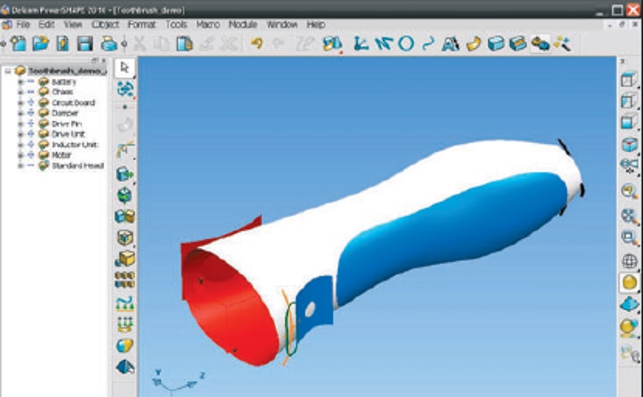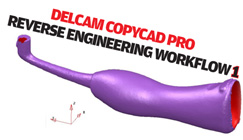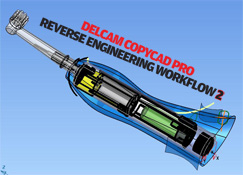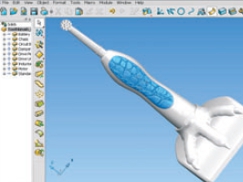While Delcam has built its reputation in the mould and die sector, it has also been highly active in many other areas outside of CAM.
Its flagship modelling product, PowerShape, has gone from being a mould and die focussed surface modelling system into a Parasolid-based system that not only masters surfaces, but solid modelling and more esoteric geometry types, such as mesh or triangle-based modelling for complex highly sculptural forms.
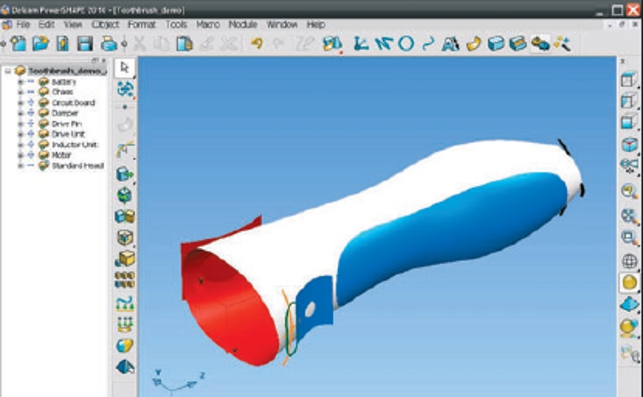
Creating analytic forms to construct precise surface geometry is often quicker than trying to repair reverse engineered forms such as fillets. Here you can the reverse engineers surfaces (in white) with the analytically created forms, such as the grip areas, buttons and top capping surfaces
Another of its non-CAM products, and the subject of this review is CopyCAD. It began life as a reverse engineering system, allowing users to work with point cloud and reverse engineered mesh data and clean, merge and tidy up discreet point cloud datasets.
As those that have worked with these types of systems will be aware, the data is often in need of cleaning, of repair and generally sprucing up before anything useful can be done with it in a design context. CopyCAD allows users to do that tidying work, create some surfaces and, if needs be, move onto producing a more ‘engineering’ type model.
CopyCAD is currently in a state of transition and over the next few releases you will start to see it merge with PowerShape to form an extremely powerful CAD-integrated reverse engineering solution.
The specific release we’re focussing on here, CopyCAD Pro 2010, combines most of the functionality of the original CopyCAD product with all of the core options from PowerShape, including the recently added Parasolid kernel. Then, in the 2011 release it will feature the same interface and working methods.
With these changes I thought it might be better to take a step back and look at the workflow for CopyCAD as a whole, then mix in a few of the new things to show what’s been updated, rather than to concentrate purely on what’s new. You’ll see from our 12-step workflow exactly how the system works, but there are a few points worth noting and commenting open.
The first is that the system isn’t prescriptive in the way it works. Many other CAD-integrated reverse engineering solutions follow quite rigid processes and it’s not long before you can find yourself stuck and having to rework some portions of the model. Reverse engineering data isn’t an exact science and you can get so far into a project only to discover that the one feature left is the one that you’re struggling with.
While CopyCAD Pro supports a processbased approach, the good news is that it’s not prescriptive and you can mix and match techniques, geometry types (solid, surface and mesh) as you see fit, and as the task at hand demands.
The software also features the Automatic Surfacing tools that were introduced into PowerShape some time ago.
Essentially, this is an intelligent tool that allows users to select a group of geometry and automatically select the best surface construction method to suit. Yes, users can elect to override it, but it typically makes the right choice, presents the most appropriate options, and builds the surface.
Of course, CopyCAD Pro isn’t just able to work with surface geometry and point cloud, it does some rather marvellous things with triangulated data, whether imported and manipulated in CopyCAD or created from scratch in Delcam’s ArtCAM application – which allows for the creative user to create 3D relief using standard drawing and carving tools.
Conclusion
By integrating the surface and solid modelling functionality of PowerShape with the reverse engineering and triangle modelling tools from the original CopyCAD product, Delcam has created a hugely powerful tool.
CopyCAD Pro not only enables users to work with all manner of reverse engineering data to help bring a physical product into a digital environment, but it allows designers to further develop and engineer the product using more traditional CAD tools, all within the same environment.
www.delcam.com
| Product | CopyCAD Pro 2010 |
|---|---|
| Company name | Delcam |
| Price | from £9,000 |