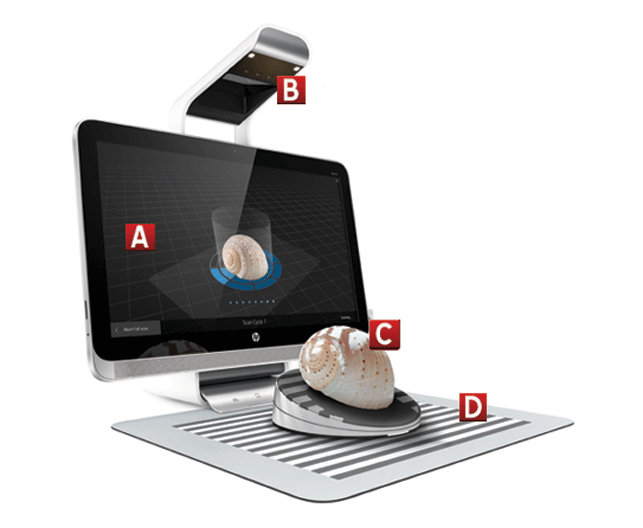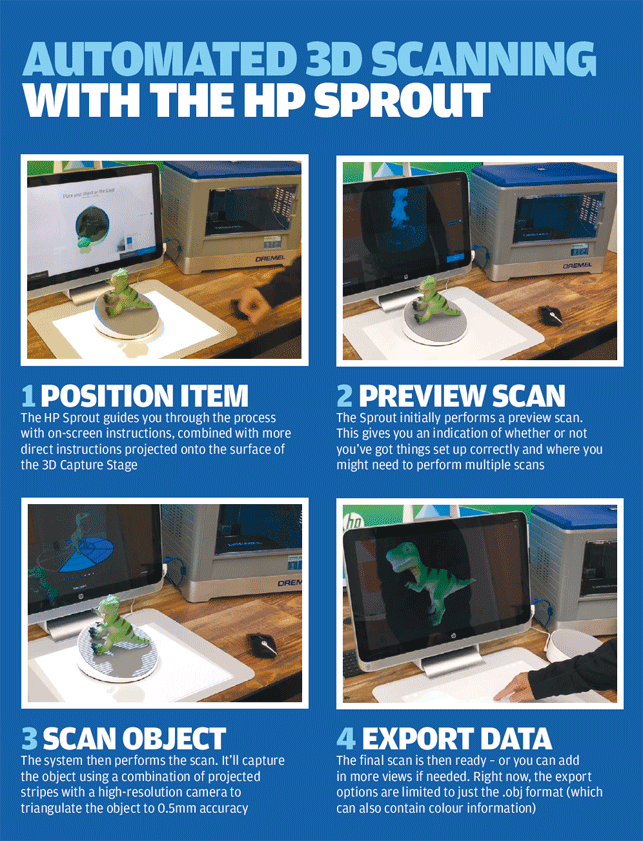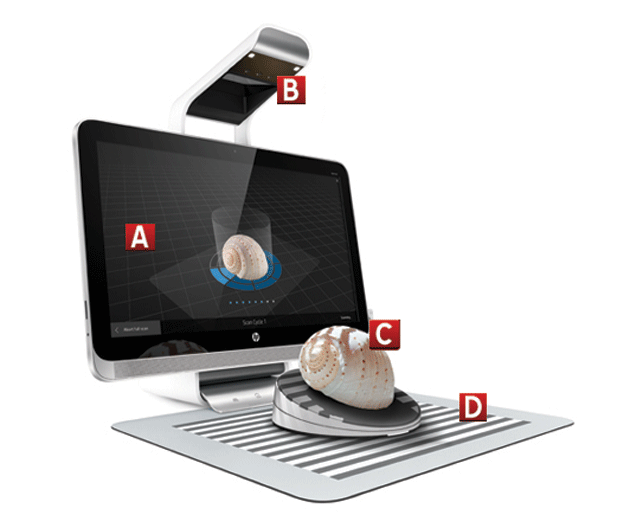
See key below
A: Touchscreen Display
The Sprout features a 23-inch 10-point touch-enabled full HD (1,920 x 1,080) LED backlit LCD display. This is backed up with an Nvidia GeForce GT 745A GPU with 2GB dedicated DDR3 memory
B: HP Illuminator
This is the combination of a DLP projector, a high-resolution 14.6 megapixel camera and an Intel RealSense 3D Camera. Preview scans can be captured quickly using the RealSense 3D camera, then higher-resolution scans with the projector and camera using a structured white light approach.
C: 3D capture stage
This provides 360-degree rotation with 15-degree tilt for maximum scan coverage. Four rubberised magnets will hold most metal objects in place (otherwise, you’re looking at double-sided tape or Blu-tac). In terms of dimensions, you’ll be able to scan objects up to 190mm tall and up to 2kg in weight. The Capture software automatically stitches together individual scans and cleans up your mesh
D: Touch-enabled canvas
This is a fascinating aspect of the Sprout. It’s an interactive projection surface that’s part secondary display, part interaction method and part — well, we don’t know what to call it. As well as using the traditional mouse, keyboard and touchscreen, you can also manipulate and play with the data on your table top, via this device
All-in-one machine
The machine is factory-fitted with 8GB RAM (expandable to 16GB) and a 1TB SATA Solid State Hybrid Drive with 8GB flash acceleration cache
Options, price and availability
The Sprout starts at £1,899 (inc. VAT).
The 3D capture stage is an optional extra and is expected to cost in the region of $299 in the US
sprout.hp.com
Entry-level 3D scanners
3D Systems iSense

Until Google releases its 3D scanner/phone experiment later this year, this is about as close as you can get to a phone that scans.
3D Systems has taken its Sense entry-level scanner, shrunk it down and packaged it up for the iPhone. You’ll need an iPhone 6 (there is also a version available for the iPad). It’ll set you back £359 for 0.5mm tolerance (in X/Y) at 0.5m from your object. Perfect for the road warrior and for 3D form capture in the field.
cubify.com/products/isense
Fuel3D SCANIFY

This is a hand-held unit that was launched last year by Fuel 3D.
The Scanify device will scan your objects down to a resolution of 350 microns and, due to its hand-held nature, there aren’t any restrictions on object size.
The only limitations will be how well you can maintain registration and tracking (alternatively, you can mount it on a tripod). It’s availabe now to order online, comes with its own processing software and will set you back £825.
fuel-3d.com
KScan3D
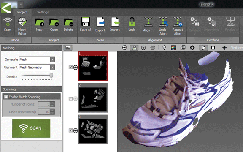
This isn’t a scanner per se, but instead a rather nifty bit of software that will turn a Microsoft Kinect (either hacked from the console or the ‘for Windows’ version) into a 3D scanner.
It used to cost $300, but developer LMI Technologies has just made it free. Combine it with around £100 worth of off-the-shelf hardware and you’ve got a basic 3D scanner. It’s also what Al Dean used in his 3D photocopier project, which he presented at DEVELOP3D LIVE 2013.
kscan3d.com

Automated 3D scanning from HP, and a look at three other systems
Default