CadMouse Pro Wireless – When 3Dconnexion launched its take on the professional mouse, adding in a third button, many rejoiced, but can it achieve a market-leading position with the latest update to its wireless CadMouse products?
We’ve been fans of 3Dconnexion’s products for many years: From the first SpaceMouse launched under the Logitech3D name, through the merger with Labtech, and on to more recent times under the 3dconnexion brand, the company has been one of only a handful developing this kind of hardware for the professional 3D CAD user.
Its SpaceMouse products have occupied a unique place in the market, providing 3D motion control over 3D models, along with a whole bunch of keyboard shortcuts, macros, commands and more.
For those who own them, these devices become an extension of themselves. Many claim they’d be lost without them.

The CadMouse comes with a cable, a Universal Receiver USB dongle and a carry case
In more recent times, the company has also released a series of more traditional mouse devices. Named the CadMouse, these take full advantage of the company’s robust engineering and its knowledge of how to integrate with professional applications.
What differentiates them from more widely available mice is the inclusion of a third mouse button – and not just the one commonly found beneath the ubiquitous scroll wheel, but rather, a proper third button.
Depending on your CAD system tool of choice (and in many respects, your age), you may be familiar with the use of the three-button mouse. You may also have found, as many have, that combining the scroll wheel with a button can lead to less-than-accurate results. So it was nice to see the return of the true three-button mouse, rather than trying to track down older models on Ebay.
Initially, CadMouse was only available as a wired device, but a wireless version soon followed in 2016. So where does the new CadMouse Pro Wireless fit in?
In short, it’s a new, larger version of the CadMouse Wireless released a few years back. Back then, the company took the form factor of its wired mouse and simply added in USB receiver and Bluetooth support, but also scaled it down for portability.
For those of us who prefer a larger device, then, this will be a godsend (Note: a larger mouse isn’t always about a user with larger hands.) It’s also worth noting at this point that the features and functions we’re discussing here are also available in a left-handed device as well. This alone will be huge news for a whole swathe of prospective customers.
So let’s see what this device has in store for both righties and lefties, shall we?
CadMouse Pro Wireless – Getting set-up
The first thing to do is get this bad boy extricated from its box. You’ll find it safely snuggled in there, along with its soft-shell travel case, the Universal Receiver USB dongle and the ever-present Micro USB cable for charging and connecting.
If you have one of 3Dconnexion’s other devices and the USB receiver already plugged in, you just need to switch the CadMouse on and add it as a device.
If not, you have a couple of options. If your workstation has Bluetooth, you can use that; or, you can plug in the Micro USB cable. A quick download of the drivers is all that’s needed and away you go.
It’s worth noting that there’s a toggle underneath the unit to switch between USB receiver and Bluetooth. While this might not make much sense for use with a single workstation, if you’ve got multiple machines (perhaps a desktop and laptop), having the hard switch between the two makes a whole load of sense. Those who bounce between machines with a Logitech MX will known just how useful it can be.
From this point onwards, you’ll discover that you’re using a well-built product. You’ll also find that the middle mouse button soon becomes second nature, rather than the hard press on your scroll wheel. Of course, your adventures could end there, but you’d be missing out of on some of the best features that 3Dconnexion’s mouse devices have to offer.
First, there are a number of other buttons on the device. The most obvious is the radial menu button, located just behind the scroll wheel. This will pop up a radial menu at your cursor on the screen and can quickly be customised to show exactly what you need it to show, giving you direct access to either four or eight different commands.
Then you’ve got the two thumb buttons just by the thumb rest. By default, these are assigned to a 25% zoom function, enabling you to zoom backwards and forwards, in and out of your model or drawing. But again, these can be customised. (For example, I have one set to replicate the ‘Print Screen’ key press, so that I can easily take screenshots when reviewing software.)
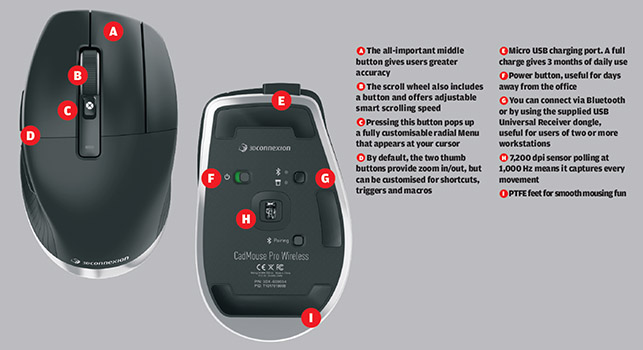
CadMouse Pro Wireless – App-specific customisation
Once you’ve explored your buttons and options and got a feel for how the device works, you’ll be just about ready to start to explore one of 3Dconnexion’s greatest assets – its ability to integrate closely with a whole host of the professional applications we all use on a daily basis.
It’s this that separates 3Dconnexion’s products from those offered by more mainstream vendors, as the company has the deep knowledge needed in order to be able to link its hardware to the operations, commands and inputs that you need from these systems.
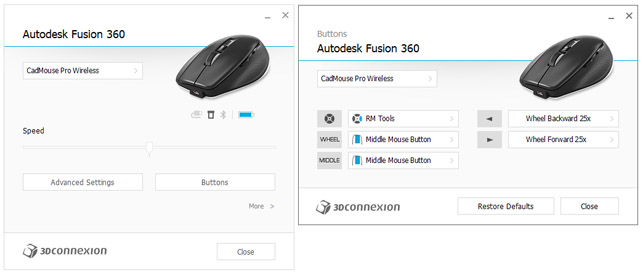
3Dconnexion’s control software, where all customisations take place
In conclusion
The CadMouse Pro Wireless is a nice bit of kit – as it should be, for the princely sum of £99. That prices it well above general purpose mouse products and even a little above some premium examples out there.
It’s a tenner more than the manufacturer’s recommended price for the Logitech MX, which was the most popular among our readers in a recent poll. So it’s entirely valid to ask what exactly you get for that premium price.
The answer is you get a very well-built product with a three-year warranty. It’s one that’s suited to those applications that take advantage of a third mouse button and to use cases where you want to customise your mouse. Some folks want to do this, others don’t.
The battery life is pretty incredible: it’s claimed to be around three months, based on its use for eight hours per day, five days per week. We’ve had a test unit in the office for a while now and this claim seems to be well-grounded and in line with our experience of similar products.
But ultimately, what might really provide the big market breakthrough for the CadMouse Pro Wireless may not be these capabilities, but instead the fact that 3Dconnexion has made the smart decision to offer this product in both right- and left-handed versions.
Mice for the professional: Other contenders

Logitech MX 2S
Product: MX Master 2S
Supplier: Logitech
Weight: 145g
Wireless/Wired: Both
Price: £89.99
Notes: We picked up one of these in Maplin’s Closing Down sale and it has been my secondary mouse for a good year or so. It’s perfect for those with larger hands, doesn’t need much charging and has enough customisability to keep the nerdiest of mouse nerds happy.
Web: logitech.com

Logitech MX Vertical
Product: MX Vertical
Supplier: Logitech
Weight: 132g
Wireless/Wired: Both
Price: £92.99
Notes: Recommended by a number of readers, particularly those with RSI. The vertical orientation of the device leads to better posture and also reduced strain on those muscle groups associated with RSI. We found it pretty easy to get accustomed to the new hand position.
Web: logitech.com

Razer DeathAdder
Product: DeathAdder
Supplier: Razer
Weight: 105g
Wireless/Wired: Wired
Price: £69.99
Notes: Recommended by reader Deri Jones as suitable for lefthanders. “A nice and big leftie, so you actually get a thumb button that works and doesn’t get triggered by the slightest touch of your pinkie,” he told us. As he also pointed out, it’s a great mouse with a daft name.
Web: razer.com

Microsoft Intellimouse
Product: Intellimouse
Supplier: Microsoft
Weight: 100g + cable
Wireless/Wired: Wired
Price: £39.99
Notes: During our meticulous research (namely, asking people on Twitter), we discovered that there’s still a lot of love out there for the Intellimouse. And, much to our surprise, Microsoft has just updated it. It’s wired, it’s cheap (comparatively) and it’s just as you remember it.
Web: microsoft.com

Corsair M65 Elite
Product: M65 Elite
Supplier: Corsair
Weight: 95.3g to 115g
Wireless/Wired: Wired
Price: £59.99
Notes: The gaming hardware industry may be obsessed with ridiculous naming conventions, but product-wise, it does throw up the odd winner. This one’s fully adjustable (including weight) and doesn’t resemble a customised Fiat Panda on a Friday night out in Slough.
Web: corsair.com






