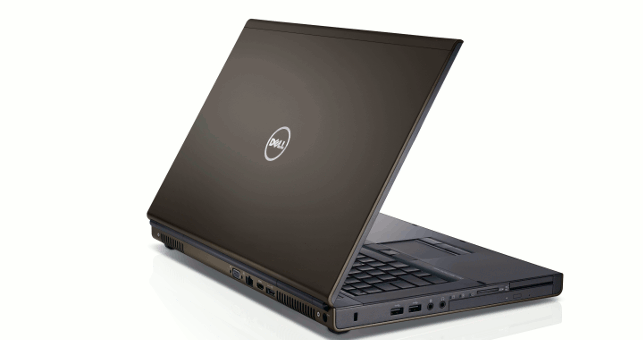From the outside the 17-inch Dell Precision M6800 looks just like a bigger version of the Dell Precision M4800. And in many ways it is.
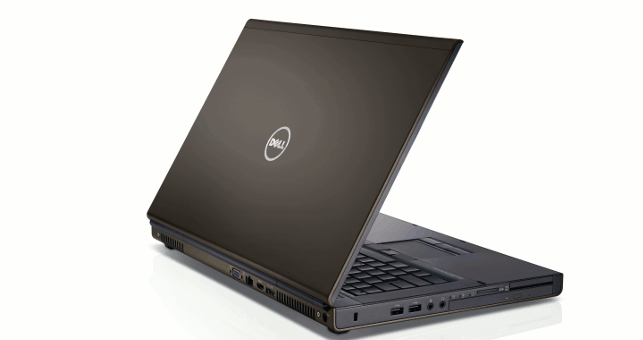
It features the same trademark Dell styling, solid chassis and easy maintenance of its 15-inch sibling. The big difference is what’s inside.
The M6800 places a big emphasis on high-performance graphics and only has options for mid-range or high-end GPUs. Our test machine’s Quadro K3100M should be perfect for power CAD users, but you can take this all the way up to the K5100M should you so desire.
The 4GB GPU is partnered with an Intel Core i7-4800MQ CPU and 16GB of RAM, which comes in 4 x 4GB DIMMs. Unfortunately, this means there’s no room to upgrade to the maximum 32GB without swapping out memory.
It’s criminal for a machine of this class to be kitted out with such prosaic storage but our M6800’s 750GB Hard Drive is crying out for an SSD to take the strain in day to day operations.
And it’s not as if the M6800 can’t handle it. With support for one solid state Mini-Card and three 2.5-inch drives (one in the optical bay caddy), there are plenty of options.
Drives can be configured in pairs for RAID 0 or 1 and, unlike the WS and Scan, you can also make a three drive RAID 5 array for performance and redundancy.
The 17.3-inch UltraSharp HD display is impressive, boasting crisp lines and well-balanced colours. Unfortunately, there’s no upgrade to QHD+, which is a shame as the M6800 is more equipped than most to throw around ultra hi-res models without unduly impacting performance.
It’s clear our test machine needs some tweaks to get the most out of the M6800, but it certainly has the foundations for a solid, enterpriseclass desktop replacement.
To view comparative scores from other workstations please click here
For details of all our specific CAD/CAM/CAE benchmarks click here
This review is part of a comprehensive buyer’s guide to mobile workstations.
Below are links to the rest of the content
Ultra mobile workstations (14-inch and 15-inch)
HP ZBook 14
Dell Precision M3800
Mid-range 15-inch mobile workstations
Schencker W503
HP ZBook 15
Dell Precision M4800
Lenovo ThinkPad W540
High-end 17-inch mobile workstations
Scan 3XS MGW-10
Workstation Specialists WS-M1760
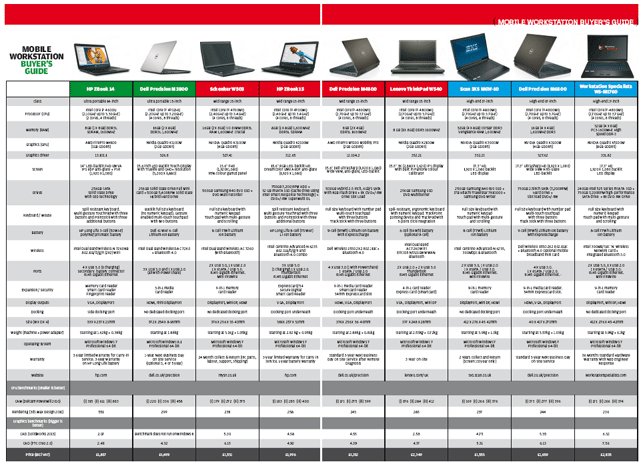
Click here to download a PDF of the entire mobile workstation buyer’s guide which includes a comprehensive matrix of all the specifications
Specifications
» Intel Core i7-4800MQ (2.70GHz up to 3.7GHz) (4 cores, 8 threads
» 16GB (4 x 4GB) 1,600MHz DDR3
» NVIDIA Quadro K3100M (4GB GDDR5
» 750GB 2.5inch SATA (7,200RPM) Hard Drive + Slot load DVD+/-RW
» Graphics driver 327.62
» Screen 17.3” UltraSharp HD (1,920 x 1,080) Wide View Anti-Glare LED-backlit
» Keyboard / Mouse Full size keyboard with number pad Multi-touch touchpad with three buttons Track stick with three buttons
» Battery 9-cell (97Wh) Lithium Ion battery with ExpressCharge
» Wireless Dell Wireless 1550 2X2 802.11ac + Bluetooth 4.0 Optional mobile broadband mini card
» Ports 4 x USB 3.0. 1 x eSATA / USB 2.0. RJ45 Gigabit Ethernet.
» Expansion / security 9-in-1 media card reader. 54mm ExpressCard slot
» Display outputs HDMI, VGA, DisplayPort
» Docking port underneath
» Size (W x D x H) 40 x 417 x 271mm
» Weight (machine + power adapter) Starting at 3.57kg + 1.03kg
» Microsoft Windows 7 Professional 64-bit
» Standard 3-year Next Business Day On Site Service
CPU benchmarks
(secs – smaller is better)
CAM (Delcam PowerMill 2010) – (i) 173 (ii) 277 (iii) 396
CAE (SolidWorks 2010 Simulation) – N/A
Rendering (3ds Max Design 2011) – 244
Graphics benchmarks
(bigger is better)
CAD (SolidWorks 2013 – SPECapc graphics composite) – 5.35
CAD (Creo 2.0 – SPECapc graphics test) – 6.13
Intel Core i7-4800MQ (2.70GHz up to 3.7GHz) (4 cores, 8 threads
16GB (4 x 4GB) 1,600MHz DDR3
NVIDIA Quadro K3100M (4GB GDDR5
N/A
750GB 2.5inch SATA (7,200RPM) Hard Drive + Slot load DVD+/-RW
Standard 3-year Next Business Day On Site Service
N/A
173
277
396
N/A
244
N/A