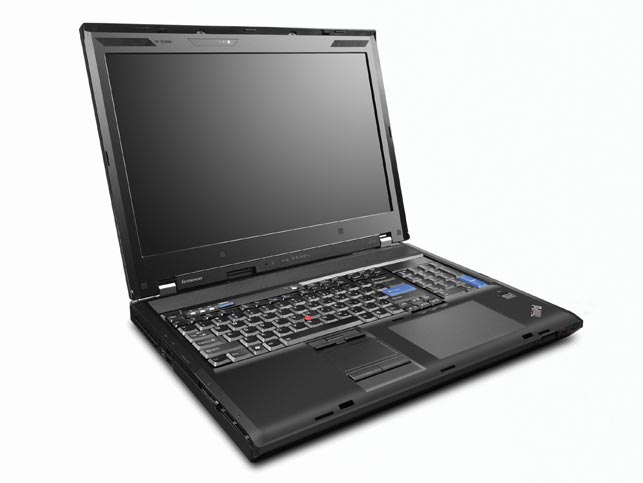Out of our three mobile workstations this month, Lenovo’s ThinkStation W500 is the only one you could conceivably use as an everyday laptop. This is due to its size and weight, which while not exactly compact and light, means it can be carried around in a laptop bag without too much shoulder pain.
The 15.4-inch display is the minimum you’d really want from a mobile CAD workstation that you use day in day out. Our review unit featured a 1,920 x 1,200 resolution, though if you find this pixel density too high, a 1,680 x 1,050 screen is also available. Of course, external monitors are always an option, with support for VGA and DisplayPort.
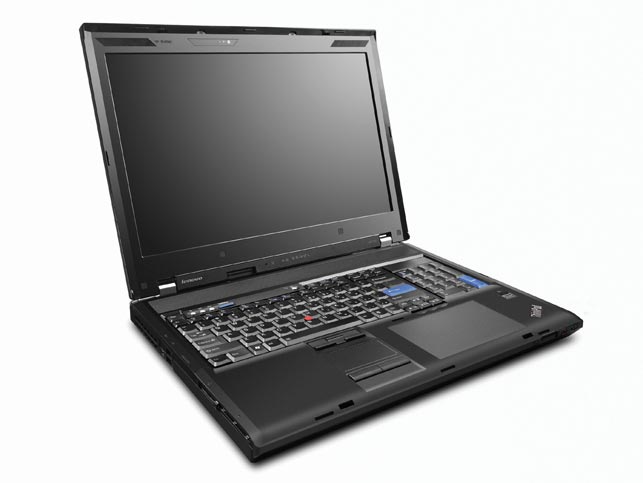
Costing half the price of our other test machines, you may be surprised to learn that our W500 is actually kitted out with some high-spec components. The high clock speed of the Intel Core 2 Duo T9600 (2.80GHz) means mid-range CAD users will experience good performance under most operations.
In terms of graphics while the ATI FirePro V5700 holds its own under CAD apps like Inventor and SolidWorks, our tests show it starts to drop off when pushed in more graphics-intensive software like 3ds Max. Battery life was just over three hours for standard 3D CAD work, but an optional 9-cell battery can boost this.
In addition to its distinctive looks, the W500 has inherited many classic ThinkPad features. The ThinkLight, which discretely illuminates the keyboard so you can see what you’re typing in the dark is a great feature and the Trackpad/TrackPoint combination caters for all tastes. It also brings some new features to the table including DisplayPort, which we mentioned earlier, and the option of an integrated WWAN module for Mobile Broadband. Like all the test machine this month it also features a fingerprint reader to help keep data secure.
Overall, the ThinkStation continues the good work Lenovo did with its predecessor, the T61p. It’s an excellent all round CAD machine, which in addition to being portable, has the power to be a true desktop replacement, though for detailed CAD work you’d probably want to plug it into an external monitor.
{encode=”greg@x3dmedia.com” title=”Greg Corke”}
Benchmarks (XP)
Graphics (bigger is better) SolidWorks 2009 – 10 3ds Max Design 2009 – 83 Inventor 2009 – 2.3
CPU (smaller is better) 3ds Max Design – 1,859 secs
Dual Core Intel Core 2 Duo T9600 (2.8GHz)
4GB (2 x 2GB) memory
160GB hard drive
AMD ATI Mobility FireGL V5700 (512MB)
Windows Vista Business with XP Professional downgrade
15.4-inch TFT display (1,920 x 1,200)
2.63kg
34 x 358 x 255mm
Three year parts and labour warranty