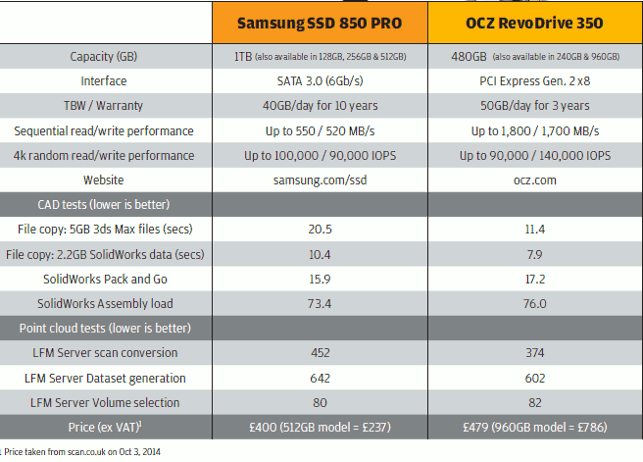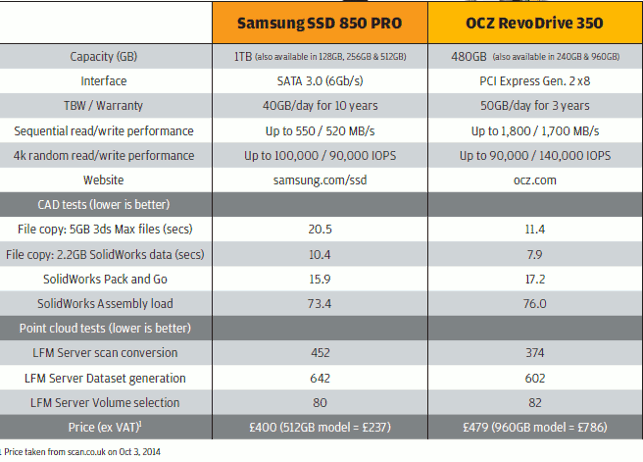PCIe SSDs – PCIe Solid State Drive (SSDs) are certainly grabbing the headlines but what is the reality for users of CAD/CAM/CAE software? Greg Corke investigates
There has been a lot of talk recently about PCI Express (PCIe) Solid State Drives (SSDs). These high-performance storage devices are a headline feature in the Mac Pro, MacBook Pro and the latest HP Z desktop and HP ZBook mobile workstations. But what are they and what do they mean for CAD/CAM/CAE?
PCIe is the high-speed computer bus traditionally used for Graphics Processing Units (GPUs). It offers much higher data transfer speeds than the SATA 3.0 standard on which most Hard Disk Drive (HDDs) or SSDs are based.
SATA 3.0 has pretty much hit its limits as far as sustained read / write performance is concerned. 500MB/sec to 550MB/sec is the most you can squeeze out of any SATAbased SSD, whereas entry-level PCIe SSDs can reach two to three times these speeds, easily hitting 1,500MB/sec.
Just because the PCIe bus overcomes the bandwidth limitations of SATA 3.0 it does not necessarily translate to better performance in real world applications. A PCIe SSD will certainly allow you to copy and paste 20GB of 3ds Max assets far quicker than a SATA 3.0 SSD, but you will not see such obvious benefits in most CAD-centric workflows.
Opening a SolidWorks assembly, for example, will not be faster with a PCIe SSD. In fact, disk I/O plays a relatively small role in this operation as the CPU does most of the work, uncompressing and compiling part and assembly files.
PCIe SSDs come into their own when large amounts of data need to be shifted around quickly (think tens or even hundreds of GB). They can become even more important when datasets become too big to be held in system memory (RAM). When this happens uncompressed data needs to be moved in and out of temporary swap space that resides on the SSD and the higher bandwidth can certainly help.
In the professional space there are a few workflows where PCIe SSDs really show their worth. Video editing and compositing is the big one, particularly when working with uncompressed 4K content.
For design and engineering, complex simulation and point cloud data processing are two prime examples.
PCIe SSDs – Point cloud processing
Point cloud datasets can become extremely large, often consisting of hundreds of individual laser scans that are stitched together to capture buildings, cars and other complex physical products in incredible 3D detail.
This could be for reverse engineering, inspection, to reference an existing part, or to document a physical form.
Processing this data needs a powerful workstation and dedicated software to convert, register and manipulate exceptionally large models. For manufacturing, there’s Geomagic Studio, PolyWorks Inspector and RapidForm XOS. For the built environment – buildings, bridges, roads, etc. – one of the leading tools is LFM Server.
LFM has long recognised that SSDs deliver exceptional performance benefits over HDDs. However, much less has been said about the benefits of using PCIe SSDs over SATA SSDs. We decided to test this out in some common workflows in LFM Server.
We compared two SSDs: a 1TB Samsung SSD 850 Pro (SATA 3.0) with a 480GB OCZ RevoDrive 350 (PCIe).
Both SSDs are pitched as being workstation-class, however, the OCZ RevoDrive 350 boasts far superior sustained read/write performance: up to 1,800MB/s sequential read and up to 1,700MB/s sequential write compared to the Samsung SSD 850 Pro’s 550MB/sec and 520MB/sec.
The random read/write speeds do not vary as much between these two drives, as this has less to do with the PCIe interface and more to do with the controller inside the drive. See chart below for the full specifications.
We identified three point cloud processes that might benefit from PCIe storage, including scan conversion, dataset generation and volume selection.
The OCZ RevoDrive 350 showed its biggest benefit when converting seventeen 100-200MB scan files, where it was 17% faster than a Samsung SSD 850 PRO.
Performance benefits in dataset generation (combining individual datasets into a single project file) were less pronounced with RevoDrive 350 only 6% faster.
Interestingly, there was no benefit at all in volume selection where a specific volume in a low-res point cloud is loaded up in full detail.
Read the full article on our sister website, AEC Magazine.
PCIe SSDs – Simulation
Users of simulation software are potentially the big beneficiaries of fast PCIe storage as the datasets involved can be extremely large.
It is not uncommon for Finite Element Analysis (FEA) solvers to read and write hundreds of Gigabytes of data in a single run. And there can also be big demands on I/O in post processing and generating the massive results files.
While we don’t have any test results to share, we have heard anecdotally how RAID 0 SATA SSD arrays can help reduce solve times. RAID 0 groups together multiple drives, increasing bandwidth and effectively doing the same thing as PCIe.
The performance gains we have heard are not huge (10-30%), as disk I/O only accounts for part of the overall solve time, with fast CPU and memory essential to the process.
PCIe SSDs – CAD and general workflows
When it comes to general application and system performance PCIe SSDs are less likely to show any real benefit over SATAbased SSDs.
In fact in our SolidWorks tests the OCZ RevoDrive 350 lagged slightly behind the Samsung SSD 850 PRO, loading an assembly 3% slower. And for ‘pack and go’, a routine that packages up parts with an assembly it was 7.5% slower.
The CAD dataset comprises 200 part files mostly ranging from 200k to 2MB with a few larger assemblies. This appears to show that the 850 PRO is better at handling small read / write operations.
PCIe storage excels when shunting large amounts of data around. In our simple ‘copy’ test, the OCZ Revodrive 350 was 24% faster copying 2.2GB of SolidWorks data and 44% faster copying 5GB of 3ds Max data.
The performance gain is less with SolidWorks data, presumably because it comprises smaller files: 4,000 part and assembly files compared to 30 larger files in 3ds max.
Drive endurance
With point cloud processing, simulation or any other workflow where you might be writing hundreds of GBs per day, drive endurance is a very important consideration.
SSDs are typically rated in terms of the amount of data that can be written over their lifetime — Tera Bytes Written (TBW). This can also be expressed in terms of GB written per day, backed up by a warranty of a set number of years.
Endurance is where you typically start to see the difference between consumer- and professional-grade SSDs, but it can also be a big differentiator in workstation-class SSDs.
The OCZ RevoDrive 350 is rated at 50GB of writes per day over a three-year warranty period. This is a decent level for most CAD users but if you’re heavily into simulation or point cloud processing — workflows where the RevoDrive should give the most benefit — then it could come up short.
Samsung, on the other hand, has taken endurance to a new level for a desktop focused SSD. The 850 PRO is rated at 40GB per day over ten years.
Of course, it is unlikely that your drive will suddenly stop working when it hits its rated level of drive writes. Indeed, back in July, Samsung shared some long-term endurance figures where an 850 PRO had written over 1,300TB and was still going.
In saying that, those with particularly write-intensive workflows may wish to consider an enterprise-class SSD, usually deployed in a server or data centre.
OCZ has a couple of enterprise-class PCIe SSDs in its portfolio, including the Z-Drive 4500. Prices start around £2,000 for an 800GB model. It also offers enterprise class SATA SSDs, including the Intrepid 3000.
While such high prices might be unrealistic for most workstation users, Samsung recently launched an ‘affordable’ datacentre-class SSD, based on the 850 PRO. The 845DC Pro costs around US$800 for a 400GB model and is rated at ten entire Drive Writes Per Day (DWPD) over a five year life.
This equates to 4TB per day — a colossal amount for even the most demanding workstation workflows.
Conclusion
There is little doubt that PCIe SSDs can deliver big benefits over SATA SSDs in some workflows.
For pure file copy operations they win hands down and there are potentially big performance gains in video editing, complex engineering simulation and point cloud processing.
However, in most real world CAD workflows, particularly when there is a combination of CPU and I/O operations, the benefits will be far less pronounced.
Sometimes there are no benefits at all. Indeed, the Samsung SSD 850 PRO looks to be the best option for mainstream CAD with a much lower cost per GB and better endurance than the OCZ RevoDrive 350.
There are also many firms that work with much larger datasets, which sometimes cannot fit into system memory.
This should increase the importance of fast I/O, but if your workstation can take it, try to expand system memory first as it is relatively cheap.
When SSDs started to displace HDDs as the primary workstation drive it was one of the most important transformations in years.
Suddenly workstations felt infinitely more responsive, due to random read/write performance going off the scale. But this was down to a fundamental shift in storage technology from a mechanical to digital system.
The move from SATA to PCIe SSDs is far less dramatic, so our closing thoughts would be — do not get blinded by the breathtaking read/write performance figures. Make sure you understand your workflows, then consider your endurance requirements and apply your workstation budget accordingly.
PCIe SSD storage still comes at a premium so you will want to make sure you are getting the most from your investment.
Workstation-class solid state drives
The OCZ RevoDrive 350 is a PCIe SSD that plugs straight into a desktop workstation’s motherboard, just like a GPU.

OCZ RevoDrive 350
It takes up a single PCIe Gen. 2 x8 slot and comes in three capacities (240GB, 480GB, 960GB).
The drive stands out for its sustained read / write performance, which makes the most of the PCI interface. The 480GB and 960GB models boast a maximum of 1,800 MB/sec read and 1,700MB/sec write, while the 240GB is significantly slower (1,000MB/sec read, 950MB/sec write).
Random read /write performance scales more, with the 960GB model peaking at 135,000 IOPS (read) and 140,000 IOPS (write) and the 240GB model significantly slower at 45,000 IOPS (read) and 80,000 (write).
The SSD features Toshiba’s 19nm Multi-Level Cell (MLC) flash memory and multiple LSI SandForce 2282 controllers, which are essentially configured together in a RAID 0 array.
There are four on the 480GB and 960GB models and two on the 240GB — hence its slower rated performance.
The design is based on the enterprise-grade OCZ Z Drive 4500, but it doesn’t boast the same levels of endurance. OCZ rates the RevoDrive 350 for 50GB/day of host writes for 3 years.
The Samsung SSD 850 PRO is a 2.5-inch SATA 3.0 SSD that can be used inside desktop and mobile workstations. It comes in four capacities (128GB, 256GB, 512GB and 1TB).
The drive boasts good sequential read / write speeds of 550MB/sec and 520GB/sec, which push the limits of the SATA 3.0 interface. The 128GB model has a slower write speed of 470MB/sec.
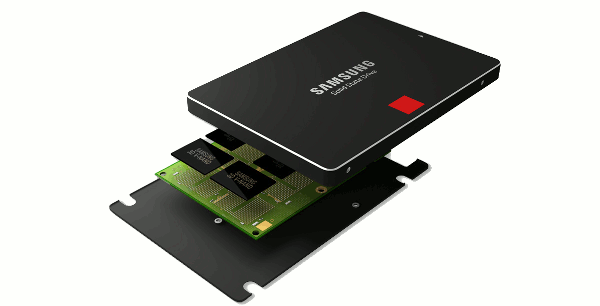
Samsung SSD 850 PRO
Random read / write performance is also good (100,000 IOPS read and 90,000 IOPS write).
Performance can be boosted with ‘RAPID’ (Real-time Accelerated Processing of I/O Data) mode, enabled in Samsung’s bundled Magician software. It uses up to 4GB of workstation system memory (rather than the SSD) to serve up frequently used data.
The 850 PRO scores highly in terms of endurance with a warranty that covers customers for 40GB of drive writes per day for ten years, double that of its predecessor the 840 PRO.
Better endurance is thanks to Samsung’s new 32 layer 3D V-NAND flash memory technology, which stacks flash memory cells on top of each other in layers, instead of shrinking down transistors in the traditional way.
According to Samsung, shrinking had reached a stage where it was expensive and unreliable.