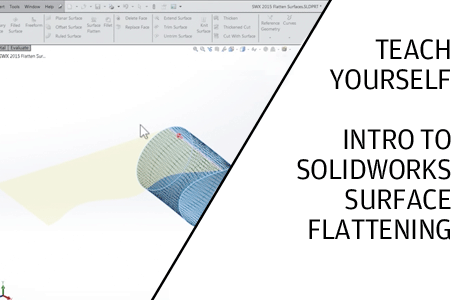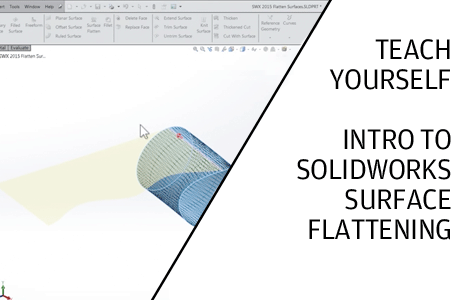
Picking up the latest abilities in a new software release can be a time consuming trawl, so let us help you with this video tutorial on how to simply flatten part surfaces in SolidWorks 2015 and export them.
It was one of the most requested new features for the 2015 release and is sure to come in handy at some point in the near future when you’re wanting to lay out a pipe or fitting to be cut as a sheet metal part.
Previously it would have taken lots of fiddling around, or a third party add-on software, such as Exactflat, which is a professional piece of kit for when using composites, industrial fabrics and technical textiles.
//www.youtube.com/embed/XbYUaB_IuOs
This tutorial from Canadian SolidWorks reseller Javelin Technologies quickly runs you through a how to, guiding you though how to flatten a pipe and export the file for sheet metal cutting.
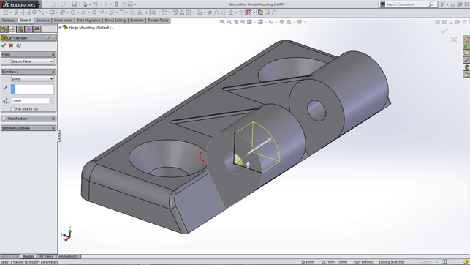
For our review of SolidWorks 2015 – including its new features – click here.