
Substance Designer 6 from Allegorithmic comes fitted with with new filters to help build a complete workflow for creating clean, ready-to-use tiling materials adapted to photogrammetry rendering.
New Scan Processing nodes allow users to create accurate scanned materials from a set of pre-lit photos – photos that can be shot with minimal setup, even on a phone, a tripod and a flashlight or LED strip.
With four or 8 photos of the same surface with varying light angles, the user crops and feeds them into the Scan Processor.
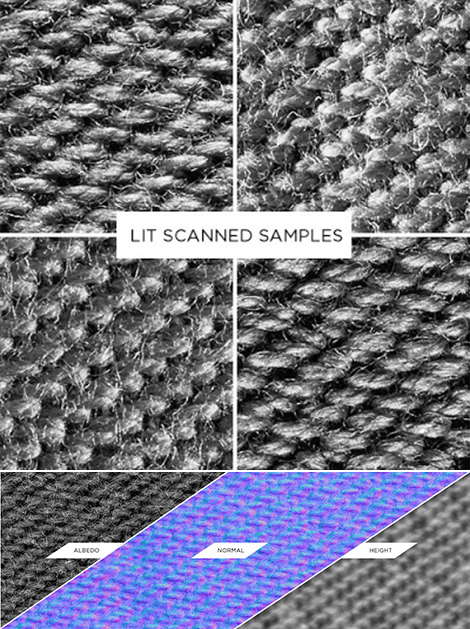
Photos shot with minimal setup can now be used to create accurate scanned materials
The filters cross check the different photos and extract a pure albedo as well as a detailed normal map or height map, with no tweaking required.
Substance Designer claim that the process works even with shiny materials or metals.
The new Smart Auto Tile node analyses the features of each channel of the material and finds the best way to cut and stitch together the maps to eliminate seams in a realistic way without cutting through important elements of the material.
The filter offerscontrol over the tiling and can adapt to pretty much any kind of material.
The three new features – Curve Node, Text Node and 32-bit floating point compositing – add to the software’s maturity.
The Curve Node allows users to define a curve profile to remap color data, which, in the context of Substance Designer, lets users define and sculpt height maps, used for the definition of exotic forms like wood molding, heightmap creation or colorimetric correction.
The texture bakers have been modified to support up to 8K bakes and non-uniform (non-square) ratios, something Substance Designer suggests will unlock many more new features down the road.
Users can now bake by material/texture set as in Substance Painter, limiting the hassle with multiple materials scenes, with a bake limit pushed to 8K (and set to be pushed even further in a future update).
Substance Designer adds that the new 32-bit floating point compositing feature is going to open new doors for users. Users can, for example, play with the new Panorama Shape node to create a HDR studio map.
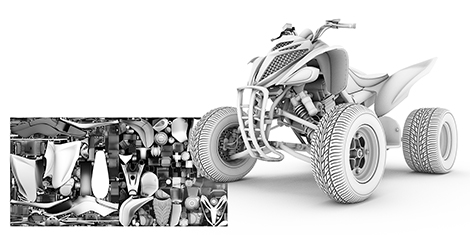
Texture bakers have been modified to support up to 8K bakes and non-uniform (non-square) ratios






