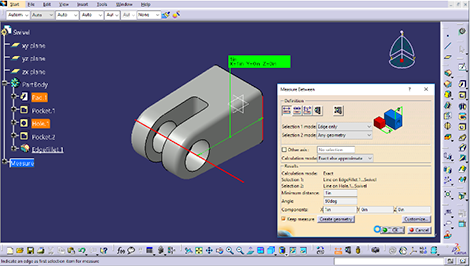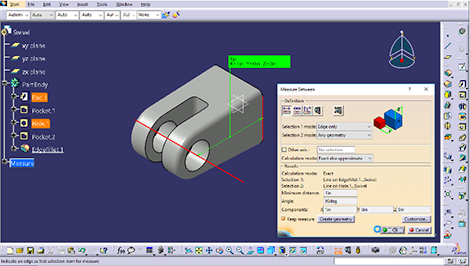
Solid Professor’s CATIA V5 course will help users through the very basics, including how to navigate and customise the interface, and various tips and tricks to make designing easier
The latest course to hit online training provider Solid Professor’s site is an Introduction to CATIA V5 course, that promises to get users up and running in Dassault Systèmes’ software in just a few hours.
Covering key topics like the Sketcher, Part Design, Assembly Design, and Drafting, no previous experience with CATIA is required, this course will step users through the very basics, including how to navigate and customise the interface, and various tips and tricks to make designing easier.
Overall it looks a great starting point for anyone new to CATIA, working through a number of hands-on exercises to create and edit sketches, create geometry from scratch, as well as modify existing geometry, create moving assemblies, and create drawings of parts and assemblies.
“By the end of the Introduction to CATIA Course, you will be familiar with the basic functions of creating parts, drawings, and assemblies in CATIA,” said Solid Professor’s John Farmer.
“You will be comfortable creating and constraining sketches, creating solid geometry models, generating drawings, and creating assemblies.”
The course covers:
– Evaluate the sketches
– Create positive and negative geometry
– Use Boolean operations
– Constraint components
– Add views to drawings
– Use title blocks and BOM’s in Drawings
Introduction to CATIA V5 is included in SolidProfessor Standard memberships.