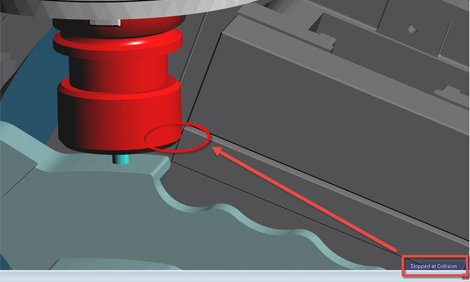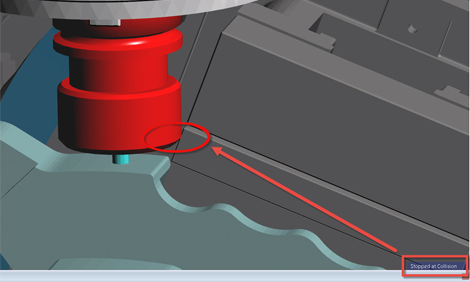
Batch processing, from file preparation right through to applying toolpath simulations is now available in Alphacam 2016
With a focus on increasing automation, a number of new features have been added to the 2016 release of Alphacam looking to reduce users’ CAD/CAM time.
A new Automation Manager means 2D and 3D Cad files, along with solid models from third party software, can now be batch processed, from file preparation right through to applying toolpaths, with NC code being generated automatically.
Three additional enhancements – Parametric Sketcher, File Inserter, and 2D Transform – have also been added, Alphacam claiming the combination of the features in each makes further operations quicker and easier.
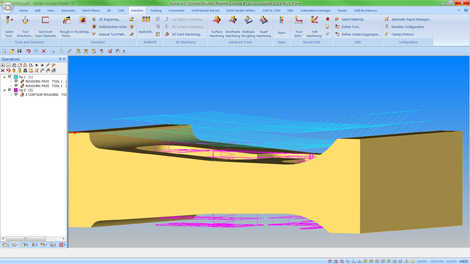
Alphacam 2016 R1 is orientating itself for the everyday tasks
Parametric Sketcher provides a simple way of parametrically generating geometries for files that are used regularly, without the need for complicated constraints or routines, as the software looks to remove the need to redraw similar components or families of parts.
File Inserter, a new geometry creation tool, allows pre-defined elements such as hinges and locks on a door to be inserted easily onto a newly created drawing from the parametric sketcher.
New geometry modification tool, 2D Transform, combines a number of commands, aiming to make it simpler to manipulate operations such as distort, scale, move and rotate.
Alphacam’s nesting module – Roll-Split – has received an upgrade with the ability to split rolled sheets to the required dimensions for a specific machine bed.
The parts are nested on a sheet which represents the length of the roll required as a long rectangle. Maximum and minimum distances are set, and Alphacam determines the best position for the sheet ends.
There’s also some tweaks to the user interface, with Alphacam 2016 R1 gearing itself for the everyday tasks of generating quick, accurate, NC code.