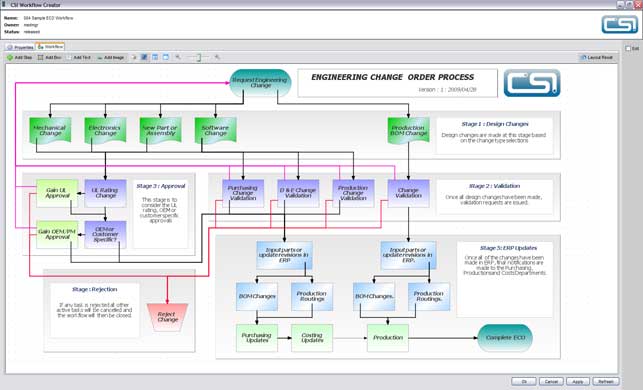Model Manager started out life as a core part of Hewlett Packard’s design solutions. It then moved to CoCreate and is now part of the PTC product range. Despite its many owners, it has always been a very well equipped engineering data management system, but there are certain things that it doesn’t handle well.
When it comes to sharing and controlling information outside of the engineering and design department and routing that data through the rest of the organisation, the system reaches its limits. It is this exact workflow capability that the team at third-party developer, CSI has been working on over the last year and now it has come to fruition with the introduction of the PLMworkflow module for Model Manager.
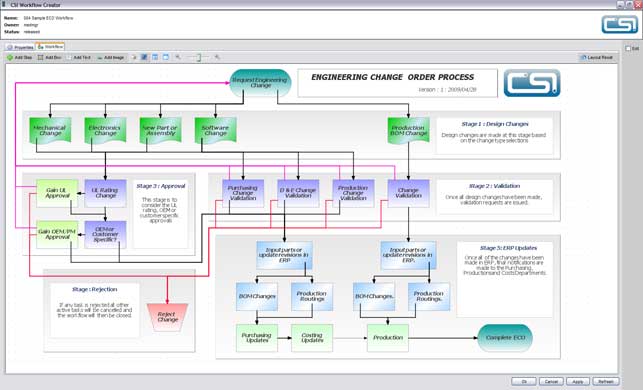
The visual representation of each step in a workflow can be changed using standard charting methods, adding details, notes and images where required
Building a workflow
To best explain how the system works we are first going to look at how you map an electronic workflow to an existing process. The key concept to understand here is that CSI has developed this tool to allow anyone to carry out this work – without the need for a consultant to be sat in your office charging an astronomical daily rate. As a result, PLMworkflow is geared up to be as simple as putting together a PowerPoint presentation.
The tools are presented as an additional option within the Model Manager control panel, and from here users can create new workflows, as well as import/export and manage existing processes.
Assuming you have a clear understanding of what you’re trying to achieve, workflow creation is a very simple process. Time and effort spent prior to set-up is invaluable, but most organisations already have processes and workflows in place. These include Engineering Change Orders (ECOs), Engineering Change Notifications (ECNs), and Request for Quotation (RFQ).
To create a new workflow, you simply define the name, description, and revision number. Model Manager uses the concept of packets to define the type of folder, the type of data they contain, and who has access to them. These will typically already be in place inside Model Manager, in which case you simply select the relevant folder (packet) type from a list.
The next step is to define the workflow itself using the system’s schematic interface. The various stages are added to a graphical representation of your process and it’s simply a case of creating a box and filling out the details for each step. Each stage is a separate entity and you can add as much detail as you deem necessary, such as name, description, or instructions.
The rules that add the intelligence and route data between each stage are added next. These define how your task’s status affects the data (shifting it between in work, released, locked etc), how notifications are handled and where decisions are made (for acceptance, rejection or referral).
The system uses the existing access control infrastructure from Model Manager, allowing you to define access, notifications and decisions based on routed groups of users or specific individuals. While many systems’ capabilities end here, PLMworkflow has the added benefit of being able to add notifications to users that need to be kept ‘in the loop’ but do not actively participate in the process. Additional email addresses can also be added if notifications need to be sent to mobile devices or external email accounts.
There is also the ability to add ‘time out’ rules for each step in a workflow. This is not only a mechanism to remind users to take action, but can also be used to automatically escalate problems to other team members or management to ensure that tasks are completed on time.
Routing between stages can be assigned automatically but it is more common to do this manually where more complex workflows can be defined and optional or compulsory parallel tasks added.
Validating a workflow
The next stage is validation and here a series of checks are run to find orphan steps, loopbacks, unreachable nodes, multiple terminators (where workflows end at two points) and circular routes. The system reports on any errors, highlighting the failed step in the graphical workspace. Once the kinks have been ironed out, the status of the workflow is changed to ‘released’ and becomes available to users. It’s interesting to note here that the system manages the revision of workflows in the same manner as documents, ensuring that each change is revision-managed and deployed in a sensible way.
An optional, but advisable stage in the process, is the ability to customise the appearance of your workflows. The visual representation of each step can be changed using standard charting methods, adding details, notes and images where needed. While this might sound trivial for the hardcore data management specialists, when a graphical representation of a workflow diagram matches company standards, then it enforces the idea that people need to use these things, rather than working around them.
Deploying a workflow
Once the workflow has been released, it becomes available to chosen individuals from a new ‘My Workflow Tasks panel’ in Model Manager. To invoke a workflow (such as a change request), the first stage is to create a folder to contain the project information. Here CSI has added a small, but very useful, utility to the system to enable the reuse of standard folder structures and permissions from the interface.

Notifications are handled sensibly, only sending out emails to those that need to be engaged in the current stage
The folder for each project is assigned to a workflow, data is added to kick things off, and then it’s sent to the first stage in the workflow ensuring the data is centralised and available to users throughout the process. One thing to note is that the system handles notifications sensibly, only sending out notifications to those that need to be engaged in the current stage, rather than blasting out a fire-hose of emails, as is typical with some other systems.
While the nature of a workflow will change with each company and process ad infinitum, and your team will work through it as defined, there are a few points worth noting in terms of deployment and usage. The first is that of traceability. From definition of workflows, through the first notification email and subsequent messages, a full audit trail of actions relating to a project are stored. The system presents all of the information about where your team is at in a process, graphically and in more traditional text-based formats. This means that everyone involved is not only aware of their work, but of the work of the team around them. This helps ensure work is carried out on time, but also that team members can see where potential bottlenecks might be stacking up.
The point worthy of note is that the system is instilled with a good dose of common sense, allowing you flexibility as and when required. One of the key concerns with some data management systems is that the major benefit of applying control over processes and data can also work as a disadvantage. A perfect example is the ability to reassign tasks. In other systems, should team members fall sick, be on holiday or become otherwise unable to carry out a task, it becomes a bottleneck in the project. To overcome this, PLMworkflow enables you to reassign tasks to other team members. This seemingly simple feature shows that the system has been developed in conjunction with customers, rather than purely in a software lab.
The Bottom line
Let’s talk turkey. How much does this thing cost? Assuming that you’ve already implemented Model Manager (or the lower cost Drawing Manager) system from CoCreate/PTC, then the costs are simply either £200 per floating license or £4,000 for up to 25 users. Creating and implementing workflows (assuming you have them in place already) is a simple affair and doesn’t require heavy consultancy or training, with the developers envisioning less than one day for install and admin training and an optional two day period for process consulting if required.
Conclusion
PDM is often seen as a complex and perhaps confusing technology to adopt. Perhaps the best way is to look at it though is a way of enabling clarity and transparency. In these days of fewer resources, fewer staff and more work than ever, it is essential that organisations find ways to work more efficiently and with less error. A key part to this has to be gaining control of your data and ensuring that everyone involved in the development of a product or customer project is able to gain access to the information they need, when they need it. Another essential element is that management, at whatever level, is able to gain an instant up to date overview of a projects status. PLMworkflow builds these tools directly into the Model Manager interface, at a pretty reasonable cost.
CSI also has a range of other tools available to extend Model Manager to work with both other CAD systems (including SolidWorks, Solid Edge, Inventor and AutoCAD) and to enable the management of non-CAD related tools (using the PLManydocs application) and PLMreplicator for managing multi-site/multi-server installations.
There’s a school of thought that says tough economic times are a good time to invest in new technology to make your working practices more efficient and to find ways to enable your team to work together in a more intelligent manner. This is countered with the scarcity of funding for new acquisitions. What PLMworkflow (and the other CSI tools) offer for the Model Manager community is the ability to add some impressive business tools that can make working process more intelligent and transparent, without having to reinvest in a complete new infrastructure – and that’s worth its weight in gold.
| Product | Model Manager PLMworkflow |
|---|---|
| Company name | CSi |
| Price | From £200 |