
Here’s an interesting tip I got from Thomas Teger of Luxion for those using Mac OS X native apps and looking to make the most of a Magic Mouse. As you’ll know, the Magic Mouse is the first (at least as far as I’m aware) multi-touch mouse and it’s a sweet thing to use.
The problem is the standard drivers are.. a bit pants if we’re honest. If you’re using an OS X native app particularly within this 3D focussed space, you’ll be needing three mouse buttons as well as the scroll wheel. Magic Mouse, as standard, doesn’t work as a three button mouse – though it most certainly can. To the rescue comes Magic Prefs. This lets you take full advantage of what the Magic Mouse can do with all manner of options for pinching, zooming, even stacking up motions, but whats key for me, is that you can assign the middle mouse button as a click on the central axis. I’ve recently been working with KeyShot and it meant I had to dig out an old IntelliMouse to get the work done – same is true if you’re running NX from Siemens. Now I don’t have to.
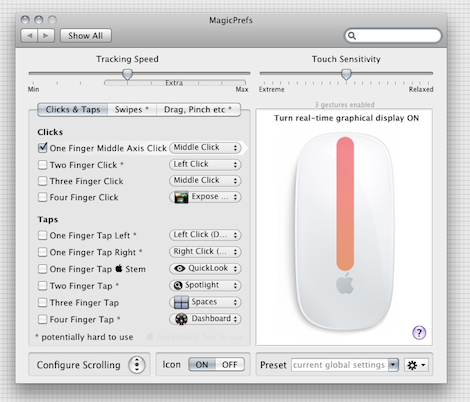
Now if only they could get it sorted for Bootcamp and not have two mice on my desk at once – unless I’ve missed something – anyone got any ideas?






