
Image Courtesy of Hugues Poncet
It was a good few months ago that I flew out to San Francisco to spend some time with the lovely fellows at Luxology.
Yes. The lovely fellows.
While many of the software vendors we deal with are passionate, pleasant and perfectly professional, none of them give you the sense of shear, unabashed passion as Luxology. This team LOVES what they do, loves their users and it shows in the respect their user community gives them back. I mean, name another CEO that has a weekly podcast that is both a) listened to and, b) listenable. And counts Dick Van Dyke as a user. Yes. Dick. Van. Dyke.
If you don’t know the product (modo) or the company, then let me explain. Built out of the ashes of Lightwave, the Luxology team started the company to build tools for the entertainment industry initially. modo is its flagship product, but those in the design and engineering space probably know them best for the new rendering engine in SolidWorks in the form of PhotoView 360. So why was I there? To learn about the Modo 601.
There’s a whole metric tonne of updates coming in modo 601, but the question is, how much of it is relevant to our readership. modo is a general purpose rendering and animation tool. What that means is that its used by a wide range of users in a wide range of industries, from the entertainment industry (such as industry heavyweights like Pixar) to special effects houses (like Double Negative).
It’s also used heavily by those users that blur the lines between the entertainment industry and industrial/product design and engineering. Whether they’re specialising in advertising animation and renderings (such as Henk Dawson) or using it to support product design such as McCrorey Digital. And with the SolidWorks (as well as Bentley Systems) licensing the technology, the toolset and master of the photorealistic has been spread to a much wider range of users.
As a result, you end up with each update featuring all manner of goodness. 601’s major updates range from I’m planning a big look at 601 for the April issue, but the highlights are:
Character Animation and Deformers: Full suite of character animation tools, from skeleton and mesh binding to soft body dynamics (which will come up again). Using the inverse kinematics and a pose tool that lets you create poses without all the rigging faff you usually get, this is a massive update all on its own.
Dynamics: Last year, the Bullet Physics engine was released as a third party application called Recoil which caused quite a stir. Realising that this was a missing feature on the user’s minds, Luxology acquired the technology and the team and delivered it as part of modo 601. It handles both rigid (which is super useful for gravity effects and motor driven mechanisms) and soft body dynamics (for simulating the effect of cloth and other easily deformable materials).
Modelling: While the majority of our readers will be looking at modo for creation of animations based on pre-existing CAD data (there’s something a little later for that workflow), it’s see adoption by some users for defining shapes, particularly considering the heightened interest and awareness of sub-divisional modelling tools. modo 601 brings a new environment for modelling, new selection tools, enhancements to the subdivision modeling tools built on Pixar’s technology as well as automatic preservation of UV’s during modeling operations.
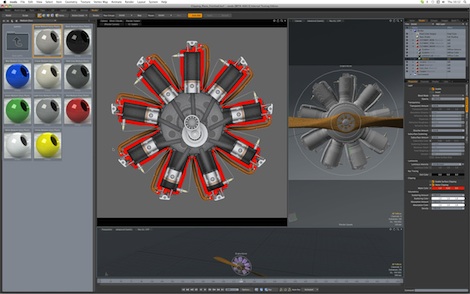
At render booleans. Super useful for cutaways and that kinda jive
Rendering: For the DEVELOP3D readership, this is probably the big one in terms of photorealism and creating product related visualisations. Render booleans allow the use of meshes or other shapes to subtract positions of a model at the time of render – whether that’s a cut away, a section or other visual device. It means you don’t have to model everything explicitly, but rather have the system do it for you when it comes to render time.

New “At render” edge rounding adds an extra touch of realism to hard edged products. Image courtesy of Pascal Beeckmans
Another is the Rounded Edge shader. This is a quite subtle one, but one which will make your visualisation work ‘pop’. When rendering out the hard edges often found in design related work, the rendered doesn’t quite match the real world effect of light emphasising a hard edge. This new option does that and makes things look just that wee bit more realistic.
CAD Loaders
Now this is the big news for the design-led users out there. While there’s been a decent enough workflow between Modo and design apps, it (as all general purpose rendering and animation tools do), there’s always a mismatch between the polymesh world of rendering and the analytic surface world of 3D CAD for design and engineering. So it is written, so it shall be done. Or not.
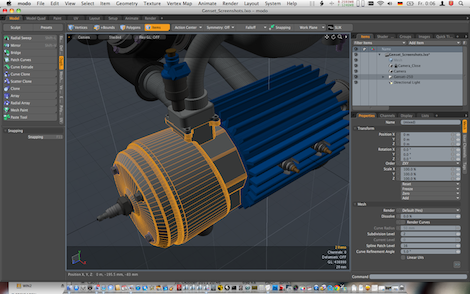
Much cleaner mesh. Click to see the final render, courtesy of Andy Probst
The 601 release will see the release of CAD loaders for modo to make the process much slicker. Built using the Parasolid libraries for translation, the system allows the loading of XT (Parasolid native), IGES and STEP files directly outta your CAD system.
Tessellation options & control: Now, while most systems would do a quick translation, convert it to a polygon mesh and abandon you. Luxology does things differently. modo will maintain the incoming surfaces as parametric surfaces, then layer the tessellated mesh on top. This mesh can then be adjusted to your need with a massive amount of control over the resolution and polygon types (it’ll support convex polygons or a combination of quads and n-gons).
Instance support: This is another bonus. we’re all familiar with the idea of instancing. Single part file, multiple placements in a single model. So are Luxology. We have fastener stacked and common parts. Luxology have blades of grass, hair and fur. Clearly they win in the ‘count’ factor. The CAD Loaders can use modo built in instancing tools to save memory and rack up the interactivity by making your assemblies more efficient.
CAD loaders are an optional add-on for modo and are seperately priced. The Advanced CAD Loader for modo 601 includes XT, IGES, and STEP file loaders priced at $695.00, while the Basic CAD Loader is a Parasolid XT standalone file loader priced at $495.00. Both will work on both Windows and OS X versions.
It’s all live, ready for purchase, for an upgrade, cross grade whatever. Have at it.
Don’t forget: Luxology’s CEO Brad Peebler will be one of the many people talking at DEVELOP3D LIVE, our FREE EVENT for designers, visualizers, and engineers.
Claim your free registration and find out more about the future of rendering technology here.







