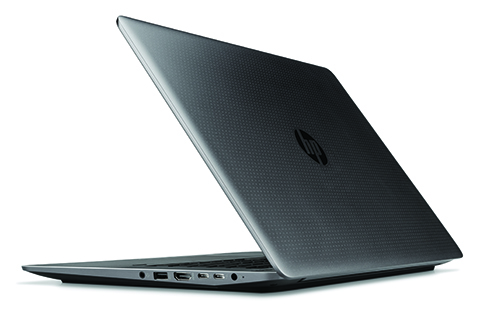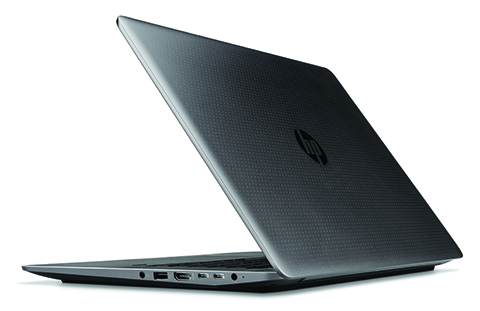
HP is going head to head with the Dell Precision 5510 and Apple MacBook Pro with its brand HP ZBook Studio mobile workstation, unveiled today in New York.
The compact 15-inch machine is being pitched as the world’s first quad core Ultrabook. It is all about cramming high performance workstation-class components into a slender chassis. In terms of performance it sits between the HP ZBook 15U and HP ZBook 15.
At 18mm thick and weighing 2kg (4.4lbs) it has the accolade of being the most svelte of all HP ZBooks, even thinner than the ZBook 15U, which was HP’s original 15-inch Ultrabook workstation. A sleek 150W Power Adapter, which is 37% smaller and 50% lighter than the previous generation, also helps cut down on bulk when travelling.
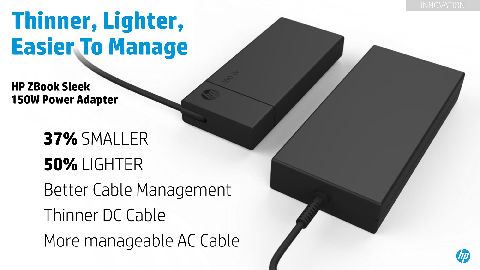
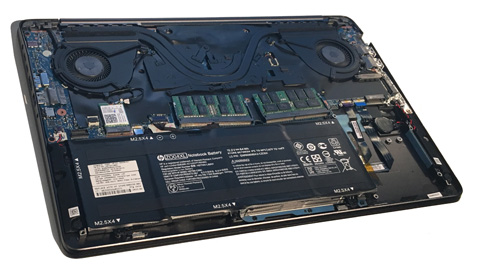
Interior of the HP ZBook Studio
There are some tradeoffs to the slimline design. There is no numeric keypad, which is useful for design and engineering workflows. The Easy Access back panel, a trademark of the Gen 2 HP ZBooks, is also gone. In order to upgrade or replace internal components, users now need to remove a few screws.
The spec of the HP ZBook Studio is pretty spot on for mainstream 3D CAD, with a choice of Quad Core ‘Skylake’ Intel Core or Intel Xeon processors, up to 32GB ECC memory and Nvidia Quadro M1000M (2GB) pro graphics.
Storage is cutting edge with the machine able to support one or two HP Z Turbo Drive G2 Solid State Drives (SSDs) up to 1TB. Based on new generation PCIe NVMe technology these M.2 SSDs offer significantly faster sequential read/write performance than SATA SSDs, which are also available in capacities up to 512GB.
To help cut down on size there is no support for 2.5-inch drives. This means storage capacity cannot be boosted with inexpensive Hard Disk Drives (HDDs). If you work with large CAD datasets but don’t want to spend money on expensive high capacity SSDs this could be an issue.
In terms of displays, there are a number of options: FHD (1,920 x 1,080) with or without touch and UHD (3,840 x 2,160) standard IPS or HP DreamColor for colour critical workflows.
With the optional slimline HP ZBook dock, which connects via a Thunderbolt 3 port on the side of the machine, users can link up to 10 devices at once through ports that include Thunderbolt 3 (supporting DisplayPort 1.2, USB 3.1 Gen 2, and PCIe), four USB 3.0, RJ-45, VGA, combo audio, and two additional DisplayPorts).
A second Thunderbolt 3 port means it is still possible to connect directly to high-speed external storage. RJ-45, three USB 3.0 (1 charging), HDMI 1.4 and stereo microphone-in/headphone-out combo complete the rest of the ports.


The new Thunderbolt 3 HP ZBook dock
More new HP ZBooks
HP has also launched Gen 3 models of its HP ZBook 15U, HP ZBook 15 and HP ZBook 17 mobile workstations, which are significantly thinner and lighter than their Gen 2 counterparts.
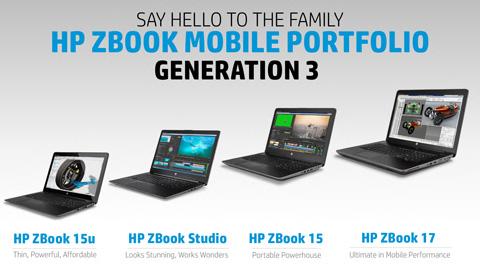
The new HP ZBook family
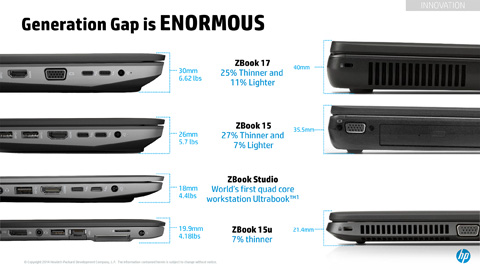

HP ZBook 15U
The HP ZBook 15u is an entry-level 15.6-inch workstation Ultrabook, featuring dual core Intel Skylake CPUs, up to 32GB of memory, AMD FirePro W4190M professional graphics, HP Z Turbo Drive G2 and FHD touch display. Unlike the HP ZBook Studio it can also support a single 2.5-inch HDD and it also has a numeric keypad.

HP ZBook 15
The HP ZBook 15 has been redesigned inside and out. The 15.6-inch machine is 27 percent thinner and 7 percent lighter than the previous generation and also boasts a 27 percent increase in battery life. The big benefit over the HP ZBook Studio is expandability. It can host up to 64GB ECC memory, has faster graphics, up to the Nvidia Quadro M2000M and supports a single 2.5-inch drive in addition to dual HP Z Turbo Drives.

HP ZBook 17
The HP ZBook 17 has also been completely redesigned and is 25 percent thinner and 11 percent lighter than its predecessor. The 17.3-inch mobile workstation features a whopping 67 percent increase in battery life and can also be configured with up to 64 GB ECC memory. It can host dual 1TB HP Z Turbo Drive G2 and dual 2.5-inch drives for up to 4 TB of total storage. The ZBook 17 also features Nvidia graphics support up to the Quadro M5000M , which makes it suitable for high-end CAD and design viz.
HP told DEVELOP3D the 14-inch HP ZBook 14 will not be updated.