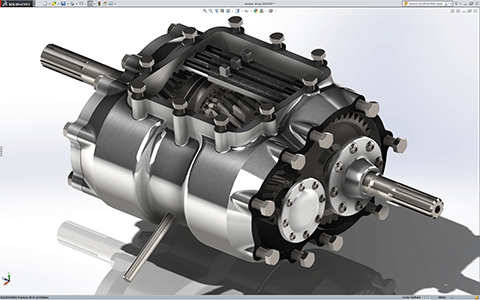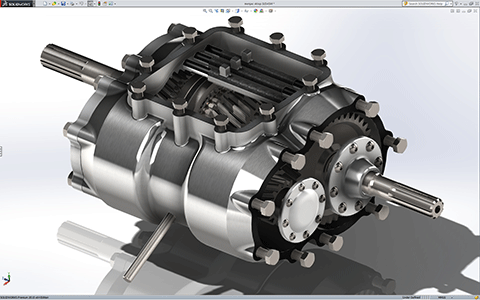
This Menjac gearbox is one of three new SolidWorks models to be added to the benchmark.
If you are a SolidWorks user and want to find out which graphics card, CPU or workstation will give you the best performance, check out the new SPECapc for SolidWorks 2015 benchmark, released today.
The benchmark is heavily focused on 3D graphics, consisting of nine graphics and two CPU tests.
The graphics tests use three popular SolidWorks view settings – RealView, ambient occlusion and shadows – in combination with shaded and shaded-with-edges display styles.
The CPU tests perform tessellation and PhotoView360 rendering, which takes advantage of multi core processors.
Twelve models are included in the test, three of which are new to the benchmark, which help make it more demanding than the previous SolidWorks 2013 version of the test. This includes a jet engine, which comprises 4.75 million triangles, a desktop computer, which has 3.36 million triangles and a gearbox, which has 660K triangles.
In addition to delivering more heavyweight models, new features in the 2015 benchmark include order-independent transparency (OIT), a modern methodology for quickly displaying transparency, and full-scene anti-aliasing (FSAA), which reduces the stepping effect on edges for higher-quality visuals.
The benchmark can be run with either default anti-aliasing (edges/sketches only) or with FSAA. It generates individual scores for each test and computes composite scores for graphics and CPU performance.
DEVELOP3D will be using the benchmark extensively over the coming weeks and months to test all manner of workstation hardware. To see how your current kit stacks up we’d encourage SolidWorks users to download and run the free benchmark, which requires SolidWorks 2015 SP2 or higher. Comparative results will also be posted on spec.org.