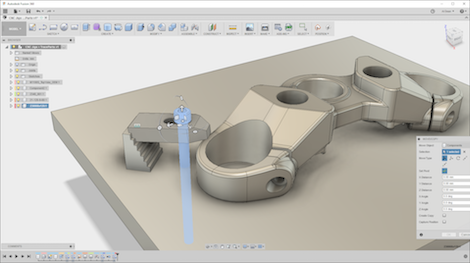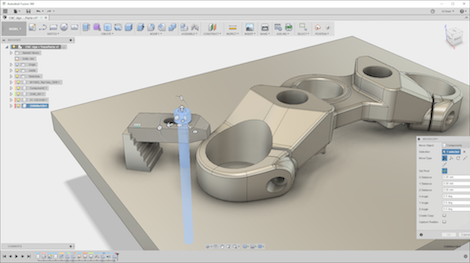
While there’s already a number of standard parts integrations built directly into the Fusion 360 interface (perhaps most notably the slick integration with McMaster-Carr), there’s now a new one on the block.
Autodesk and TraceParts have announced that the Fusion 360 format is now available from TracePart’s standard and manufacturer specific parts library.
What that means is that there isn’t a need for a plug in, you have your Fusion session running, your browser open, find your part, select the part configuration you want, select the Fusion 460 format from the drop-down list and you’re presented with two options – to insert it into a new document or to insert it into the window you’re currently working in.

This is good news for those of us on the other side of the pond. While McMaster Carr is rightly huge in the US, the options for Europeans or for those of us looking for more regional parts and manufacturer specific options, now have a wider choice from TraceParts’ 100 million or so parts.
Just a final note on the whole “internet-based library of parts” thing. It’s a shame that the CAD systems don’t maintain a record or transfer any of the metadata that’s associated with those parts. Fusion, for example, simply uses a part number for the part inserted. Even just a URL might be handy (I’ve taken to cut and pasting them into the description).