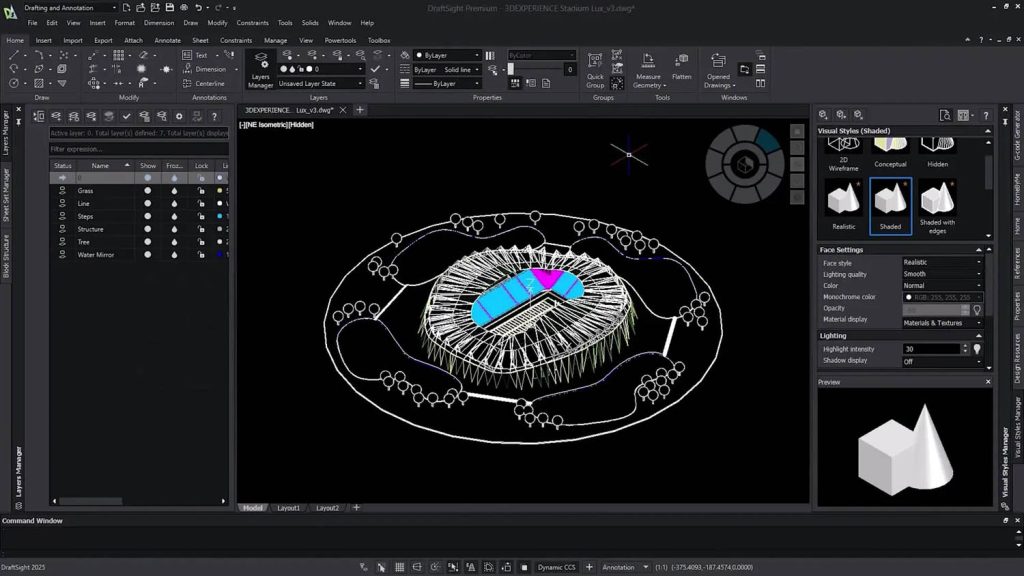Solidworks once had issues working with DWG files, so it licensed a DWG clone and gave it away for free. Over time, this product evolved into professional CAD tool, DraftSight. Martyn Day looks at the latest release
The defining CAD system of the 1980s was DOS-based AutoCAD and its proprietary DWG file format, which has dominated the market ever since. However, the secrets of the DWG file format are now common knowledge and there are tens of drawing tools which all speak the same interchangeable language of lines, circles, arcs, text and so on.
Several tools are owned by long-standing CAD software companies, including Hexagon (BricsCAD), Gräbert (Ares) and Dassault Systèmes (DraftSight).
DraftSight offers a lot more than basic 2D CAD functionality. It supports LISP APIs, point clouds, drawing compare, and shortcuts. The software comes in Professional, Premium and Network (licence) versions.
Premium includes a sheet set manager, PDF import and batch printing, advanced 2D tools with 3D modelling, meshing and 2D parametric constraints. The Network version allows enterprise deployment with simultaneous usage and built in compliance, enabling cost savings.
The secrets of the DWG file format are now common knowledge and there are tens of drawing tools which all speak the same interchangeable language of lines, circles, arcs, text and so on
The latest release – DraftSight 2025 – provides a range of new and updated capabilities that cover all the drawing and output bases, such as PDF export settings, Batch and Print settings and a Lasso Selection. It offers both menu and ribbon bar interfaces simultaneously, and some other highlights, listed below.
Dimensioning: A new auto dimension feature makes complex dimensioning tasks simple with minimal input. In addition to manual dimensioning, DraftSight’s Smart Dimensioning tools figure out the best dimension type based on the entity selected.
Table management: Tabular information can now organise data better, automating formulas, adding consistent formatting, grips for manipulating tables, and support for breaks and block insertion.
File formats: A new STEP file import feature integrates externally created 3D models into 2D drawings. The IMPORTSTEP command can bring in complex mechanical parts. The new EXPORTDGN command lets users convert DWG drawings to Bentley Systems’ DGN format to aid those working in infrastructure.
Flatten: For those with drawings that have entities spread over the Z depth, the flatten command brings everything down to zero. This enables the easy clean-up of files which may have artifacts in 3D space.
Block management: The new Block Structure Palette helps designers see nested blocks and complex hierarchies more clearly (preview, isolate). The palette also organises design elements better and reduces time spent looking through complex block relationships.
Visual style options: The Visual Style Manager offers multiple viewing choices – wireframe and realistic rendering, conceptual and sketch appearances, X-ray visualisation. Using custom presentation styles, users can select how and which entities appear within a single block. There is also more visual control with a fill visibility for various entities including polylines, solids, traces, hatches and gradients.
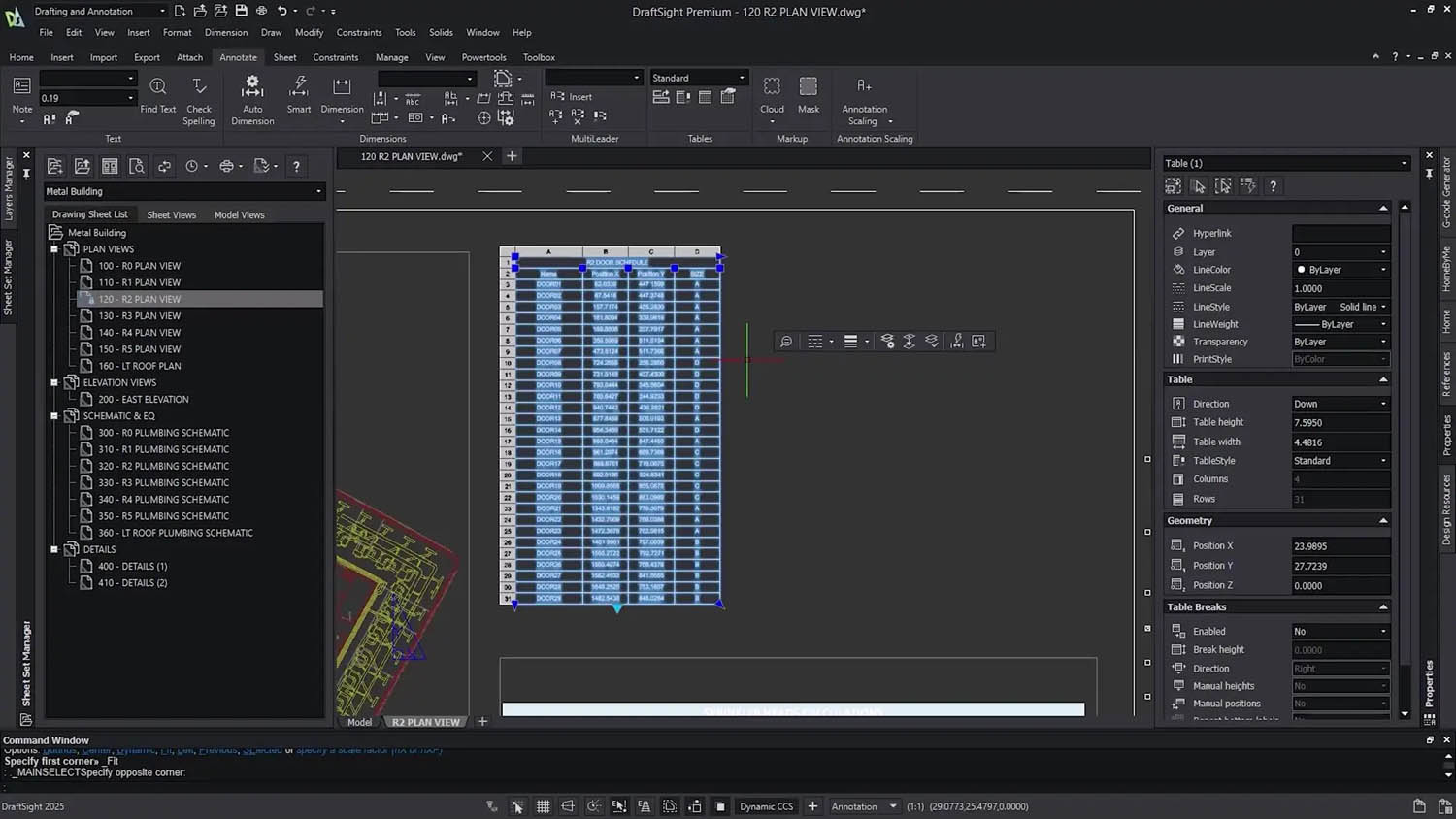
Conclusion
DraftSight 2025 provides practical workflow improvements with overall better performance on loading, views and stability with big drawings. There are also usable upgrades to file management, block structure control, and dimensioning systems, together with expanded file support with STEP (for MCAD models) and DGN export – useful for users in the architecture, engineering and construction (AEC) sector.
As DS licenses its core technology from Gräbert, it also has access to Gräbert’s evolving auto drawing capabilities, which were demonstrated at NXT DEV, an event organised by DEVELOP3D’s sister publication, AEC Magazine.
In the next release of DraftSight, if not sooner, we expect to see some particularly useful assistance in batch autogenerating drawings from MCAD and BIM models, as DS turns its focus to additionally cater more for AEC users.
Why does AutoCAD still cost so much?
With software budgets being squeezed, many design, engineering and architecture firms are questioning why AutoCAD still costs so much — especially when it’s no longer cutting-edge technology.
At time of writing, AutoCAD costs £1,986/year. Meanwhile, BricsCAD Pro (Mac or PC) is £484/year, DraftSight Professional £249/year, DraftSight Premium (Mac or PC) £499/year, and Gräbert Ares Commander (web, mobile or desktop) £300/year. Of course, there’s also the cut-down version – AutoCAD LT – which costs £486⁄year. But AutoCAD LT has limited API, 3D, automation and collaboration capabilities.
On a pure like-for-like basis, at today’s prices, it’s possible to get four seats of DWG, equivalent drafting to one full AutoCAD seat. That even goes up to eight to one on yearly subscriptions. Some vendors also offer the design director’s favourite – network licensing – where users can share a pool of licences.
Of course, it’s important to point out that users of Autodesk’s Suite/Collection bundles for vertical markets deliver better value, where AutoCAD is one of many commonly used Autodesk industry tools.
However, the cost of these bundles will be going up in the near future and there will an end to the 2-for-1 perpetual to subscription 8-year deal.
All of this is giving design and engineering firms plenty of food for thought, as they reevaluate their software estates.
This article first appeared in DEVELOP3D Magazine
DEVELOP3D is a publication dedicated to product design + development, from concept to manufacture and the technologies behind it all.
To receive the physical publication or digital issue free, as well as exclusive news and offers, subscribe to DEVELOP3D Magazine here