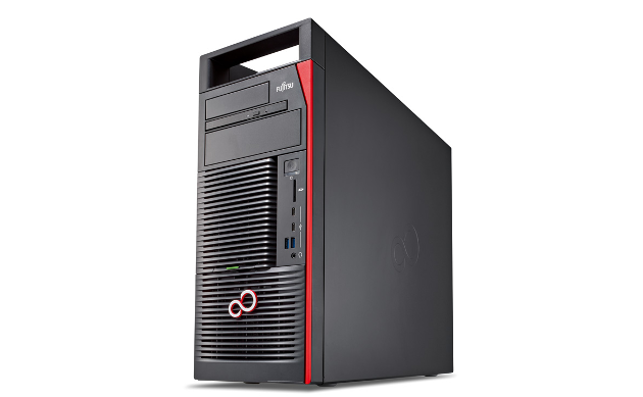Fujitsu Celsius M770power – This powerful workstation, tuned for real-time design viz and immersive VR, offers phenomenal graphics performance thanks to two ultra high-end Nvidia Quadro P6000 GPUs. We put it through its paces using Autodesk VRED Professional
Almost all of the desktop workstations we review have one graphics card inside. The reason for this is quite simple. As far as interactive 3D is concerned, most applications can only make use of a single GPU. So there is often no point in having a second, unless you intend to use it for GPUaccelerated ray trace rendering.
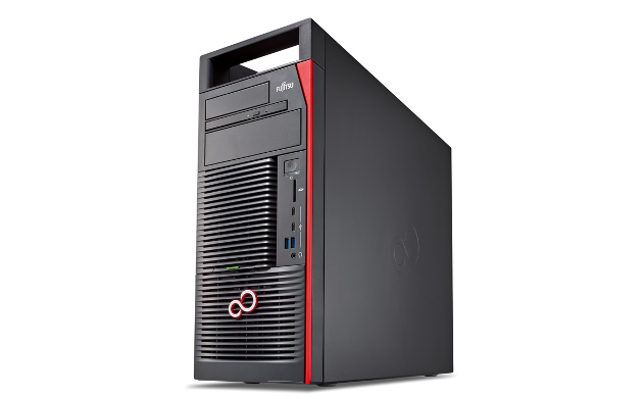
For the 3D viewport, in order to harness the power of a second GPU, the software has to be specially written to do so and be the type of application that will benefit.
For example, it makes very little sense for CAD software to be written to work with two GPUs, as it already struggles to get the most out of one. CAD applications are generally heavily bottlenecked by the CPU.
Of course, there are application areas that are ripe for exploitation. In addition to GPU rendering, which thrives on multiple GPUs, real-time visualisation and VR can benefit greatly.
Autodesk combines the two to great effect inside its high-end 3D visualisation and virtual prototyping solution, VRED Professional. Designers can explore beautifully rendered and lit models on 4K displays or powerwalls, then jump into fully immersive VR at the click of a button.
As the render quality in VRED is so high, the software will devour all the GPU power you throw at it. And, as it is used extensively in the automotive sector, its users are very demanding.
For such an application, it makes absolute sense to tune it for multiple GPUs and Autodesk has done this by implementing SLI, Nvidia’s dedicated multi-GPU technology.
The VRED development team is based in Germany, as is the Celsius workstation division of Fujitsu, so it will come as no surprise to learn that the two teams work together quite closely. In fact, Fujitsu provides all of the workstations for Autodesk’s VR Centre of Excellence in Munich, a facility that Autodesk uses to showcase its many VR/AR and MR technologies, as well as for R&D.
For this review, Fujitsu sent us one of its latest desktop workstations, the Fujitsu Celsius M770power, a special version of the M770 with a bigger power supply, so it can accommodate two ultra high-end Nvidia Quadro P6000 GPUs. The idea was to deliver a machine specifically tuned for high-end users of Autodesk VRED Professional.
Single or double?
In addition to having an insatiable appetite for 3D graphics horsepower, VRED Professional features a CPU-based renderer so users often run the software on a dual CPU workstation with lots of cores.
The Fujitsu Celsius M770 only has a single CPU, so doesn’t fit this profile. It offers a choice of Intel Xeon W Series processors up to 10 cores, but those heavily into CPU ray trace rendering may prefer to send render jobs off to a cluster anyway.
Our test machine’s quad core Intel W-2125 Xeon processor (4.00 GHz up to 4.50 GHz) is all about providing a highfrequency foundation to run demanding single-threaded applications and to get the most out of the Nvidia Quadro P6000s, one of the most powerful professional GPUs in existence.
The machine is adequately supported by 64GB DDR4 ECC, 2,666 MHz system memory, but for those with more demanding workflows, it goes up to 256GB.
Fujitsu Celsius – testing with VRED
When first testing the machine, we had a few teething problems. Even though the workstation had two physical Quadro P6000s inside, and both were recognised by Windows and Nvidia’s 390.77 driver, we could not get SLI to work. The option simply wasn’t available in the driver’s control panel.
It turned out that SLI support for the Fujitsu Celsius M770 was only released in the 391.03 driver, so a quick update to the latest 391.33 release solved this. The SLI configuration options then appeared in the 3D settings of the Nvidia control panel.
Autodesk VRED Professional supports two different SLI modes: Multicast Stereo and Alternate Frame. It is important to select the right one inside VRED’s preferences, depending on what you intend to do with the software.
Alternate Frame is for rendering in the viewport. As the name suggests, it divides workload by alternating GPUs every frame, so GPU 1 renders the first frame, GPU 2 the second, and so on.
We loaded up a complex automotive test model and with both Quadro P6000s working flat out, the Fujitsu Celsius M770 absolutely smashed our benchmark record, delivering around twice the frame rate of a single Quadro P6000. Testing was done at FHD resolution, but we predict that the model would still remain fully interactive at 4K, even with anti-aliasing set to ultra-high, with frame rates in excess of 20 FPS.
Switching to Multicast Stereo and putting on an Oculus Rift headset provided a similarly impressive experience inside VR.
Automotive test scenes that in the past had caused flicker at ultra-high levels of anti-aliasing, could now be viewed perfectly smoothly, instantly reacting to our head movement.
Anti-aliasing can make a massive difference to automotive styling applications, as it can dramatically improve how sharp edges and changes in curvature are visualised in real time.
It’s deemed essential on 4K displays and ultra high-res powerwalls but, despite the Oculus Rift’s relatively low per eye 1,080 × 1,200 resolution, which means you can perceive individual pixels, it still made a big difference to our experience.
Incidentally, Multicast Stereo works differently to Alternate Frame rendering, by dedicating one GPU to the left eye and the other to the right.
At this point, it is worth noting that our workstation did not come fitted with an SLI bridge, a physical connector that joins together two or more GPUs. Some applications need this connection so that the GPUs can talk to each other directly, without having to send data over the PCI Express bus.
However, VRED doesn’t need an adapter in order for it to work in SLI mode.
Fujitsu Celsius – GPU rendering
A workstation with two Quadro P6000s also lends itself extremely well to GPU rendering with design viz focused renderers like Nvidia Iray or V-Ray NEXT GPU for 3ds Max.
The pair of Quadro P6000s put in a phenomenal shift in the V-Ray GPU benchmark, completing the test in 37 seconds. By comparison, a single Quadro P5000 takes around 102 seconds and a single Quadro P2000 takes 177 seconds.
It goes without saying that this kind of GPU power has the potential to transform the way you use physically based rendering in your viz pipeline, providing a GPU renderer fits into that, of course.

The spare GPU
Not all applications support multiple GPUs, so there will be times when one Quadro P6000 sits idle and times when the other is hardly stressed at all. 3D CAD, for example, will only use a fraction of the graphics horsepower on offer in such a high-end graphics card and you’ll likely get similar performance from a workstation with a mid-range GPU like the Quadro P2000.
Our game engine viz benchmarks are not multi-GPU aware, but the single Quadro P6000 still got the opportunity to shine, delivering a record score of 38 FPS in our LumenRT roundabout test. Other game engine design viz applications, such as Unreal Engine 4.0, can make use of multiple GPUs, as can high-end virtual prototyping/VR applications like ESI Group’s IC.IDO.
Fujitsu Celsius – the Chassis
The Fujitsu Celsius M770 is much more than just another workstation with two fast graphics cards.
The machine features an impressive, highly serviceable chassis that allows key components to be removed in seconds, helping minimise downtime in case of a fault. Virtually no screwdrivers are required.
Serviceability starts with storage, with up to four drives easily accessible from the front of the machine. Simply press a green touchpoint to detach the lower front panel, then pull the drives out from the disk tray.
When replacing, the cold-swappable drives automatically mate with a custom back plane inside the machine, so there are no cables to attach to data and power.
In our test machine, only one of these trays was populated – by a single 3.5-inch 1TB HDD, which is designed to store data.
The system drive, a 512GB M.2 NVMe SSD, was far less accessible, hidden under one the of the GPUs and attached directly to the motherboard with a single screw. If front access to SSD storage is important, you can go for a 2.5-inch SATA or a U.2 NVMe by changing the back plane of the disk tray.
The power supply is equally easy to remove. Simply pop off the side panel and pull it out by the handle.
The machine features an impressive tri-channel thermal management system, not dissimilar to those employed by Dell, HP and Lenovo. All of the internals are hidden behind removable plastic ducts that section off components, so each gets its own dedicated supply of cool air, drawn from the front of the machine. Each plastic section is very easy to remove and also easy to recognise, as they are embossed with symbols for GPU, CPU, fans and so on.
The duct for the CPU and memory is a particularly impressive design as it has two fans built in, one either side of the CPU to push and pull air. When the unit is replaced, it automatically connects the fans to power.
Overall, the machine was very quiet in operation, but we did notice fan noise when both GPUs were working flat out.
However, considering that each consumes up to 250W, that’s not particularly surprising.
The Fujitsu Celsius M770 is well specified for ports. There are two USB 3.1 (Gen1) and two USB 2.0 on the front of the machine but the USB 2.0 ports can be replaced by two USB 3.1 Type-C (Gen2) for those with modern peripherals. There’s an additional six USB ports on the rear, as well as Gigabit Ethernet.
The chassis feels solid, very well built and weighs in at around 18kg. To aid portability, there’s a strong, integrated carry handle at the front, with a recess at the rear for lifting with two hands.
Portability is particularly important for a machine of this type that may need to be moved around a lot for design review or client presentations.

VRED Professional supports two SLI modes: Alternate Frame for real-time viz in the viewport; and Multicast Stereo for VR
Conclusion
The Fujitsu Celsius M770power is an excellent example of a dual GPU workstation, tuned for high-end design viz and VR applications. Those in the automotive or aerospace sectors, or indeed any industry that needs to visualise colossal datasets, will likely benefit from the massive levels of GPU power on offer – though, course, this relies on applications supporting dual GPUs.
The question of whether one needs one or two GPUs depends entirely on workflow and datasets. In Autodesk VRED Professional, for example, those visualising colossal models at high levels of anti-aliasing will likely see big benefits.
However, if your assemblies aren’t that big and/or anti-aliasing is not so important to your product development process, then a single GPU may suffice. Test driving with your own datasets is highly recommended, as there are so many variables, including how much you optimise your data.
But we all know technology changes very quickly and even if you’re not making full use of the power inside such a machine right now, new-generation HMDs like the HTC Vive Pro, which has a higher resolution per eye than the original model, will put even bigger demands on the GPU, so it’s important to think about the future.
Of course, there will be always be some users that need more power regardless.
One alternative to the Quadro P6000 is the recently announced Quadro GV100, based on Nvidia’s Volta architecture. It not only promises more performance but, with NVlink technology, the ability to handle even bigger datasets by effectively combining the 32GB of each card into one 64GB GPU. Volta also offers a future route into real-time ray tracing, with the GPU’s Tensor cores able to work with the Nvidia RTX OptiX AI denoiser by training a neural network to reconstruct a rendered image using fewer rays.
Dual GPU workstations will always be niche, not least because of the costs involved. It’s important to note here, that the Fujitsu Celsius M770 can also be configured with a huge range of CPUs and GPUs and tailored to other workflows as far down as entry-level 3D CAD.
Overall, it’s an excellent, well-built and highly serviceable machine which is well worth a look, however you choose to configure it.

All internal components are covered by plastic ducts to help channel airflow

The plastic ducts are easily removeable

The tri-channel thermal design
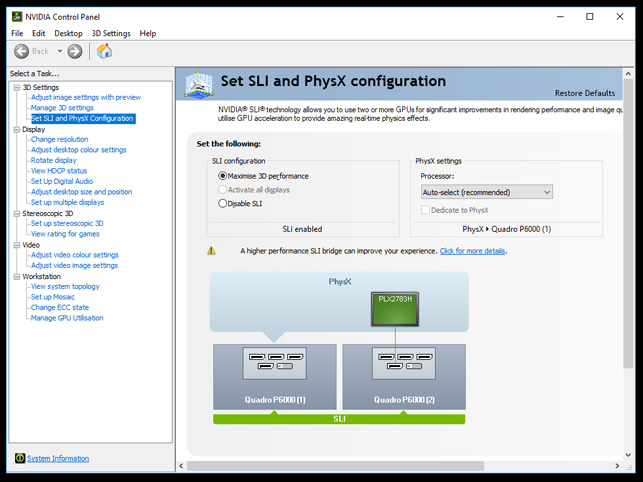
SLI can be configured in the Nvidia control panel
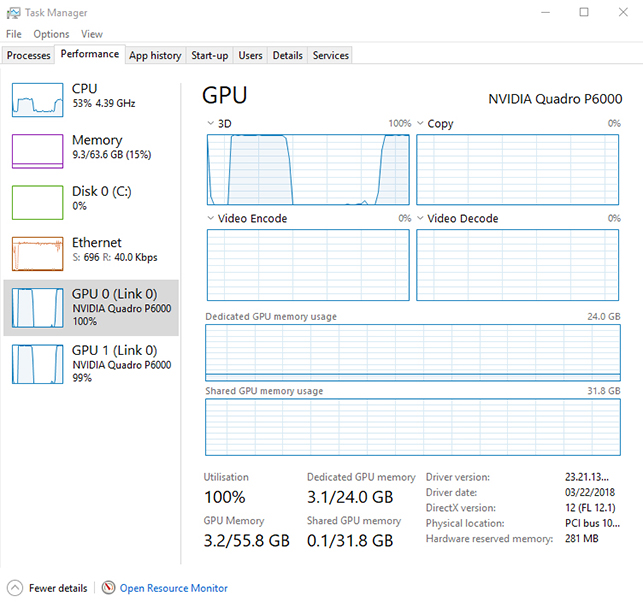
Task Manager showing both GPUs working flat out in Autodesk VRED Professional
Fujitsu Celsius – specifications
» Intel Xeon W-2125 (4.0GHz, 4.5GHz Turbo) (4 Cores) CPU
» 64GB (4 x 16GB) DDR4 ECC, 2,666 MHz memory
» 512GB PCIe M.2 NVMe Highend module SSD + 1TB SATA III, 7,200 rpm 3.5-inch HDD
» 2 x Nvidia Quadro P6000 GPU (24GB)
» Windows 10 Pro for Workstation (up to 4 Cores)
» 433mm (h) x 176mm (w) x 500mm (d)
» 3-Year Warranty
» CPU benchmarks
(secs – smaller is better)
CAD
(SolidWorks 2015 IGES export) – 96 secs
Rendering
(KeyShot 6.1) – 652 secs
» Graphics benchmarks
(bigger is better)
Single GPU
CAD (SolidWorks 2015) SPECapc graphics
composite FSAA) – 7.53
Viz (LumenRT)
Hotel model – 52
Roundabout – 38
Viz (Revit Live)
Villa Enhanced – 200
VR (VRMark)
Orange, Blue, Cyan Room – 214 / 61 / 177
Dual GPU
Viz (Autodesk VRED Pro) Car model (AA off, med, high) – 125 / 91 / 43
Intel Xeon W-2125 (4.0GHz, 4.5GHz Turbo) (4 Cores) CPU
64GB (4 x 16GB) DDR4 ECC, 2,666 MHz memory
2 x Nvidia Quadro P6000 GPU (24GB)
512GB PCIe M.2 NVMe Highend module SSD + 1TB SATA III, 7,200 rpm 3.5-inch HDD
3-Year Warranty
N/A
N/A
N/A
N/A
N/A
N/A
N/A